by Brian Fisher • • Proven solutions
A file with the M4R file augmentation is an iTunes Ringtone file. They can be made and exchanged to an iPhone keeping in mind the end goal to utilize custom ringtone sounds. Custom iTunes Ringtone files in the M4R format are in reality just .M4A files that have been renamed to .M4R. The file expansions are diverse just to separate their motivations. M4R format can be converted into MP3 with ease via different methods out of which iTunes and UniConverter are discussed extensively below:
- Part 1. Guide on How to Convert M4R to MP3 in iTunes
- Part 2. Easiest Solution to Convert M4R to MP3
- Part 3. Free Online M4R to MP3 Converter
Part 1. Guide on How to Convert M4R to MP3 in iTunes
Step 1: Firstly find the M4R file in your computer and modify its extension to from M4R to M4A. Then Open the iTunes Preferences.
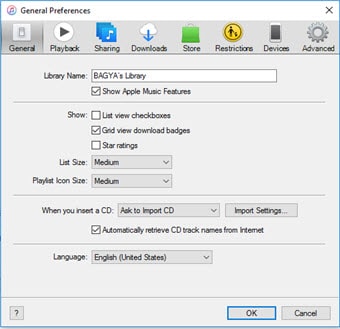
Step 2: Click Import Settings on the General tab and pick MP3 Encoder from the Import Using drop-down menu. Set the quality level and click OK on both open windows.
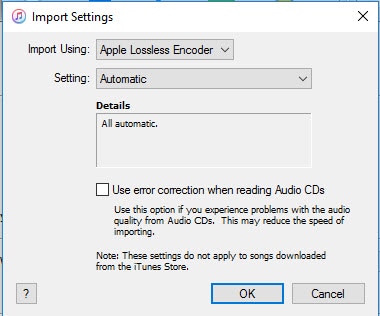
Step 3: Right-click the melody in your iTunes music library instead of the tones library, and pick Create MP3 Version.
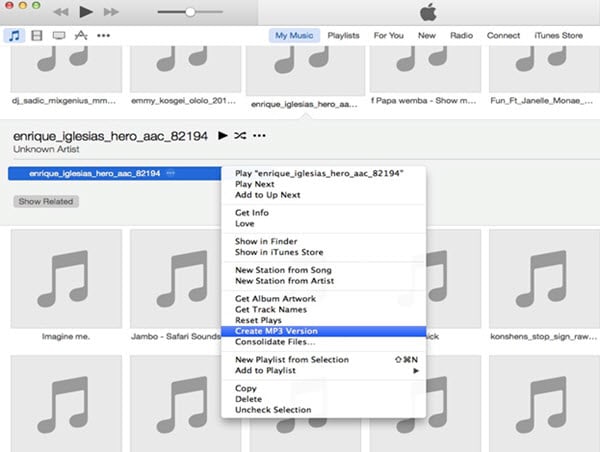
Part 2. Easiest Solution to Convert M4R to MP3
To avoid the complicated steps in iTunes, UniConverter is your best choice since it has fairly easy-to-use functions in terms of converting videos and audios.
Key Features of UniConverter - Best Video Converter
- The converter decision has been known to house more than 150 game plans with all the additionally joining the rule database reliably.
- If you get yourself incessantly losing video records you can save them on the converter and duplicate them onto DVDS at whatever point it may suit you.
- It ensures the primary picture and audio quality since it wraps up your media records just in another holder while keeping the underlining codec unaltered.
- It has a couple of differing ways to deal with stack your video reports to this program in a bunch.
- The converter decision grants you to exchange clearly to web based systems administration, for instance, Facebook and Instagram.
- It is the best video changing over programming to convert video/audio to any setup on Windows 10/8/7/XP/Vista and macOS 10.14 Mojave, 10.13, 10.12, 10.11, 10.10, 10.9, 10.8, and 10.7.
How to Convert M4R to MP3 with UniConverter
First of all, you can watch the video tutorial below to learn how UniConverter performs M4R to MP3 conversion and then follow the detailed steps to convert MP3 to M4R by yourself.
Step 1: Launch the Converter and Import Your Video Files
You can move the videos to the program straightforwardly. At the point when your file has been stacked effectively, you'll have the capacity to see it in the program window.
![]()
Step 2: Select the Output Format
Choose from 150+ distinctive video or audio groups. Be that as it may, to guarantee finish similarity and full usefulness on all gadgets or projects, it is best to choose from the rundown of preset organizations. Here please select "MP3" as the output format.
![]()
Step 3: Convert Your Videos
Choose where you'd like your recently changed over file to be put away for simple get to. Presently you're prepared to change over your file. To do this, basically tap on the "Convert" button at the base of the screen.
![]()
Part 3. Free Online M4R to MP3 Converter
#1. Online Audio Converter & Video Converter
If you want to convert M4R to MP3 without installing a desktop software program, just try this free online M4R to MP3 converter - Online Audio Converter & Video Converter:
#2. Zamzar
By using Zamzar, you can now convert your M4R audio files instantly into a more compatible MP3 format. Zamzar provides an option to convert files into several other prominent formats according to the user’s convenience. The four steps conversion procedure of M4R file extension into MP3 file extension is:
Step 1. Select file from your computer or upload it through a URL;
Step 2. Choose M4R from the drop-down menu that says Convert files to under Step 2;
Step 3. Enter your email address to get the link to your output file in your inbox at the completion of conversion;
Step 4. Click Convert. Unlike other online M4R to MP3 converters, Zamzar does not provide a direct download link to your output file.

#3. Online Audio Converter
Online Audio Converter is one of the best online apps to convert files. No need to download and install any tool or app. It supports up to 300 file formats that include both audio and video formats. Furthermore, it has the ability to convert multiple files at the same time and save them in a ZIP file. Online Audio Converter can extract audio from a video file as well and save it in the chosen output format. Converting M4R files through Online Audio Converter in your browser is a simple three-step procedure:
Step 1. Select the M4R file you want to convert or extract sound from. You can directly select it from your PC or download it through URL. Options to upload a file from Google Drive and Dropbox are also available;
Step 2. Choose the output format for your converted file;
Step 3. You can also pick the quality level of the output file where advanced settings allow you to tailor the frequency, bitrate, or number of channels to use. In addition, you can edit M4R track’s info like track’s name, album, year, genre or artist;
Step 4. After selecting all the necessary settings, click the Convert button;
Step 5. Wait for a little, and your file will be ready to download.
Online Audio Converter is safe to use as all files are automatically deleted from their servers once the session ends.
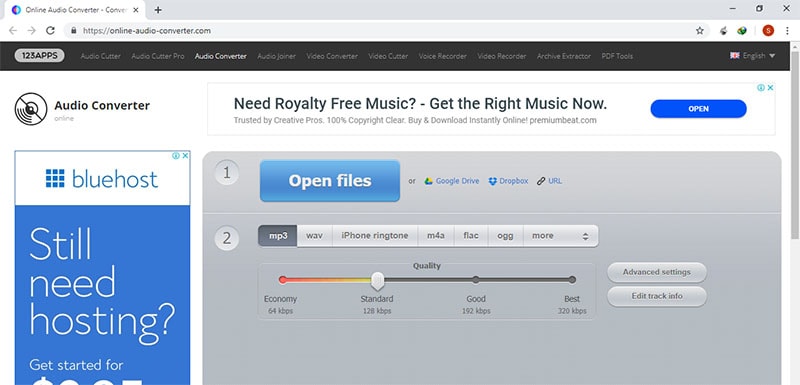
#4. Convert.Files
This Convert.Files tool is perfect for easy and simple conversion of your M4R files into MP3 files. The interface is quite clean and simple. The simple three steps conversion allows instant conversion of your favorite M4R audio files into desired MP3 format:
Step 1. Browse your PC for the M4R files you want to convert or paste the URL in the input field;
Step 2. Select the Output format (MP3 in our case) and if preferred, give an email address to receive the converted file;
Step 3. Click on Convert.
The conversion time is negligible and largely depends on the file size. You have to wait for a few seconds, and your converted file is ready to download.

#5. FileZigZag
FileZigZag provides free, fast and reliable conversion service through which you can convert your M4R audio files not only into MP3 but also several other compatible formats without any issues. You can also extract quality audio from a video file using FileZigZag converter. FileZigZag offers easy three-step conversion process for M4R files:
Step 1. Upload M4R audio file you want to convert. Select it either from your PC or from Google Drive or access it through a URL;
Step 2. After uploading a file, pick the output format MP3;
Step 3. A settings list will then display according to your selected format. These settings will help you customize several parameters for your output file, like audio sampling rate, audio channels, audio bitrate and audio cutter;
Step 4. After finishing output settings, enter the email address at which you want to be notified when the conversion is done.
The heavier the size of your audio file, the more conversion time it will take. Once the file is converted, you will receive an email with a link to directly download the output file. You can also download the file directly from the converter website. Further options allow you to save your converted file in Google Drive or Dropbox.
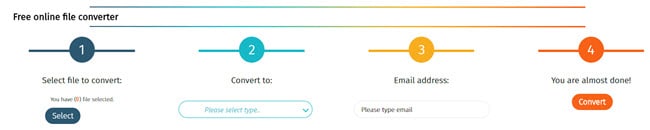

Brian Fisher
chief Editor