by Brian Fisher • • Proven solutions
AVCHD is a video format that is created from AVCHD camcorders. With this kind of a file, you may not be able to play your video on different devices. Therefore, you need to convert the AVCHD format to standard formats like AVI, MP4, MOV, WMV and others. With any of these output formats, you will be able to play them on different media players. In this article, we are going to see you how to convert AVCHD file using the best AVCHD converter UniConverter and later on recommend other 5 AVCHD converters you can use.
Part 1. AVCHD Converter for Mac to Work with AVCHD
A software that can convert AVCHD and other HD formats to standard video formats is UniConverter. It is one of the best HD converters due to its speed and performance. It supports batch conversion of HD files besides having a straightforward user interface. UniConverter can convert the AVCHD files to video or audio formats as it supports s more than 150 file formats. Before we look at how to use this software, let us have a look at its main features.
UniConverter - Best Video Converter
Get the Best AVCHD Converter:
- Support conversion of HD formats, standard video formats and extract audios from HD and standard video formats.
- Convert videos and audios to devices like iPhone, iPad, iPod, Samsung, HTC, LG, iPhone, iPad, PSP, Gearbox, Xbox and much more.
- Transfer the converted AVCHD or other formats videos to your mobile devices with USB cable.
- Download online videos from more than 1000 sharing sites which include Vimeo, Hulu, YouTube, Break, Flickr and others.
- Inbuilt DVD burner that lets you rip files to DVD disc, or copy DVD files as backup.
- Handy tools to fix your files metadata, convert VR videos, make GIF, record screen, etc.
How to Convert AVCHD to Other Formats using iSkysoft
Step 1. Upload AVCHD file to the converter
When you have opened the UniConverter software, click on “Convert” tab. From there, click on "Add Files" button and select the AVCHD folder that you want to convert on your computer. You can also upload from your camcorder by clicking on “Add from Camcorder”. Alternatively, you can drag the video and drop it on this AVCHD converter.

Step 2. Select the output format
Once the video is uploaded you will see it on the screen. Now click on Convert icon at the right of the video. You will see different output video formats like AVI, MOV, VOB, MP4 and others. Select the preferred format and select the output quality.

Step 3. Start to convert AVCHD file
After that, you can then click on "Convert" button. The program will then convert the AVCHD to the format selected.

Part 2. Recommend Other 5 AVCUniConverter Mac
#1. Total Video Converter
With Total Video converter you can convert AVCHD videos to formats like AVI, MOV, FLV, ASF and others. You can also convert them to audio formats. Moreover, you can also convert the audios and videos to different device formats. Total Video converter not only convrts but also edits and downloads videos online.
Pros:
It supports HD conversion.
It allows one to burn DVD media.
It allows you to make photo slideshows.
Cons:
It video editor has limited editing tools.
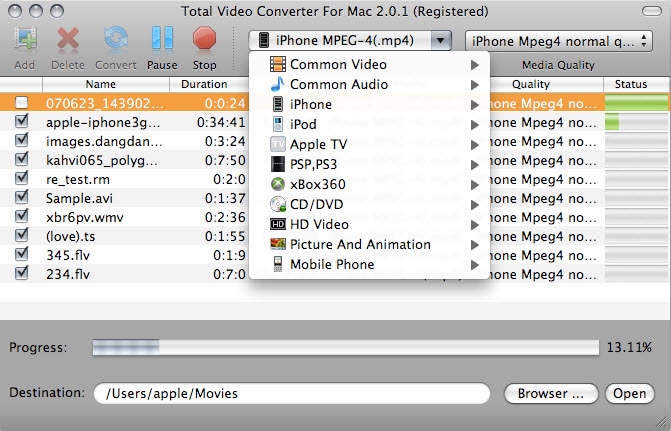
#2. Xilisoft Video Converter
Xilisoft is also an HD converter that converts AVCHD formats of up to 1080p. This software is supports several video formats that you can convert to such as MOV, FLV, AMR, MKV, WMV and much more. With this software you will be able to convert your videos and audios to Android phones, iOS devices and Game consoles.
Pros:
It supports up to 160 file formats.
It can convert 2D movies to 3D movies.
It lets you edit and merge files.
Cons:
It has poor customer support.
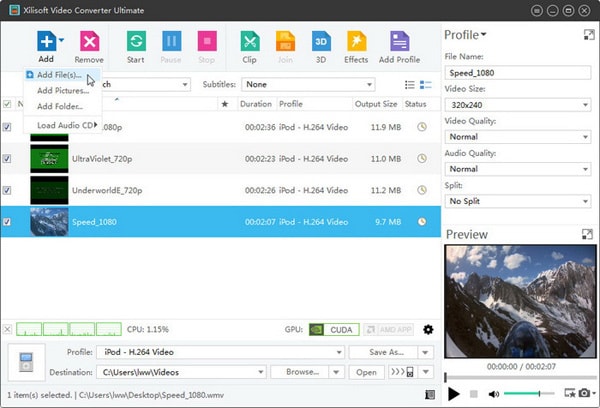
#3. imToo Video Converter
imToo video converter is also a powerful HD video converter that supports HD formats like AVCHD, HD AVI, HD MOV and others. This media converter allows you to convert HD media to audio and standard audio formats. You can also convert them to device formats.
Pros:
It can extract audios from videos.
It is built with a video editor.
It is a media transfer tool.
Cons:
You cannot download videos with this tool.
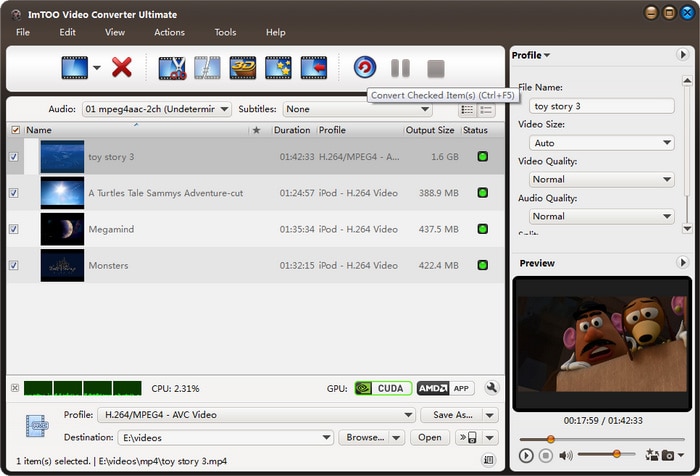
#4. Prism Video Converter
Prims video converter is a product of NCH software. This software allows you convert HD video to standard formats and audio formats. It also supports conversion between standard formats. Prism converter also let you compress videos and edit them easily.
Pros:
You can change the video settings.
It has a DVD converter.
It allows you to add effects.
Cons:
.
It does not support batch conversion.
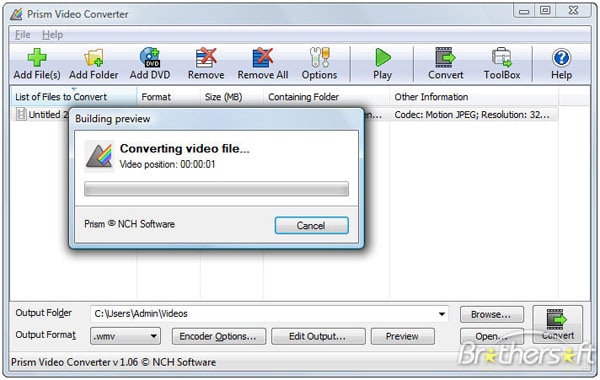
#5. Any Video Converter
To end our list is Any Video converter. This software is built to support HD conversion to more to 160 supported output formats like VOB, WMV, 3GP, 3G2, MKV, MOD and many more. It user interface is simple and you can easily upload your file. It supports 100 input formats AVCHD included.
Pros:
It can burn DVD media.
It can download videos online.
It has no ads.
Cons:
It lacks basic editing features.
It does not perform audio conversion.
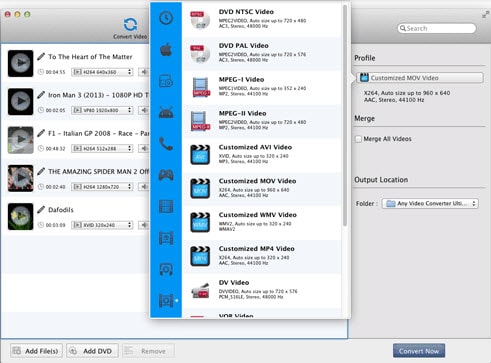
Tips on AVCHD Format
• AVCHD files are HD files shot on camcorders or AVCHD recorders.
• If you want to play AVCHD files it is advisable to use AVCHD media players.
• You can play AVCHD on your computer but it may not play well. Therefore, you need to convert the AVCHD file to computer supported formats like MOV, WMV, VOB and others.
• When importing AVCHD files, it is advisable to import the entire card so that you cannot leave out some parts that make it playable.


Brian Fisher
chief Editor