- Supports fast conversion from MTS, AVCHD, DVD, and MKV to any format.
- Transfer videos and audios to Camcorder, flash disks, iPhone, and iPod.
- Record Video and download online music from various websites.
- Burn DVD to NTSC and PAL TV Standard with 30+ free menu.
- Converts image to JPG,PNG,BMP, and TIFF formats.
How to Convert MTS File to Any Format
by Brian Fisher •
The major disadvantage of the AVCHD MTS file is that incompatibility feature. A regular video player finds it difficult to play the large size MTS files. You need an AVCHD video MTS player to play the recorded videos. This high definition video goes well with the Blu ray disc format. The AVCHD MTS files do not suit for the transfer process. Convert this high definition file to make further changes like transfer and storage. This article emphasizes on smart ways to convert AVCHD MTS files to any format. Here, you can find AVCHD video MTS converter free with amazing features embedded in it. Have a look at this article carefully to learn the stepwise process involved in the conversion process.
- Part 1: What Is an AVCHD and MTS File
- Part 2: Convert MTS File to Any Format with iSkysoft
- Part 3: How to Play MTS File in Media Player
Part 1:What Is an AVCHD and MTS File
- The AVCHD stands for Advanced Video Coding High Definition. The quality of the AVCHD MTS videos is incomparable, whereas the compatibility feature seems to be challenging. The regular video player will not be able to open this high definition video.
- The MTS stands for MPEG Transport Stream. The Windows media player can open the MTS quickly and flawlessly. This type of video format has better resolution parameters. The extension of AVCHD file is .mts format. You can save the MTS files in the Blu ray disc format similar to AVCHD files.
Part 2: Convert MTS File to Any Format with iSkysoft
You need to convert the files with the best tool to work with the MTS file. If you surf through the internet regarding the video converter software, you will be flooded with many options. You will come to know an incredible tool which has tons of stunning feature. The UniConverter tool is an MTS converter free software with faster conversion by retaining the quality of the videos.
Main Features of UniConverter:
- Professional template design to enhance the overall appearance while editing the DVD and Blu ray discs.
- Customize the HD videos with sophisticated tools like crop, trim, filter effects, and watermark.
- Lossless data conversion is possible while converting complicated MTS video files into more than 150 file formats as per your needs.
- Ease understanding of encrypted MTS video files for further processing.
- The Streaming MTS video files from external source can be edited according to your requirement without any interruptions.
Quickly have a look at the below steps to learn about the MTS video files conversion process.
Step 1: Load MTS File
Connect the camcorder to your computer and tap the drop down icon beside the +Add Files. Choose the Add from Camcorder. Surf through the folders to add the desired MTS video file for the conversion process. You should wait for a few seconds to import the AVCHD MTS video file successfully.
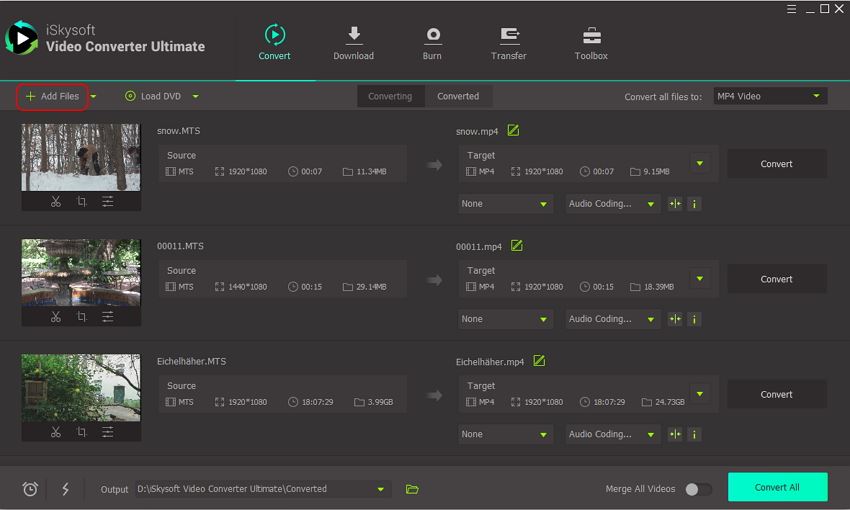
Step 2: Choose Output Format
Tap the drop down icon in the Target label and select the Video, choose the AVI and Same as source to trigger the conversion process of MTS video file to AVI file.
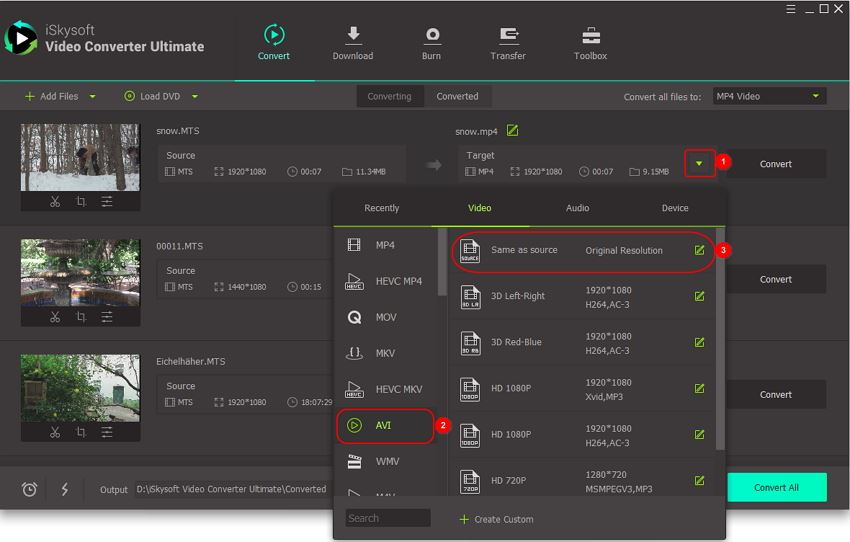
Step 3: Find the Converted file
The MTS file is successfully converted into an AVI file using iSkysoft video converter ultimate. The converted file will be stored in the path displayed beside the Output label available at the left bottom of the screen.
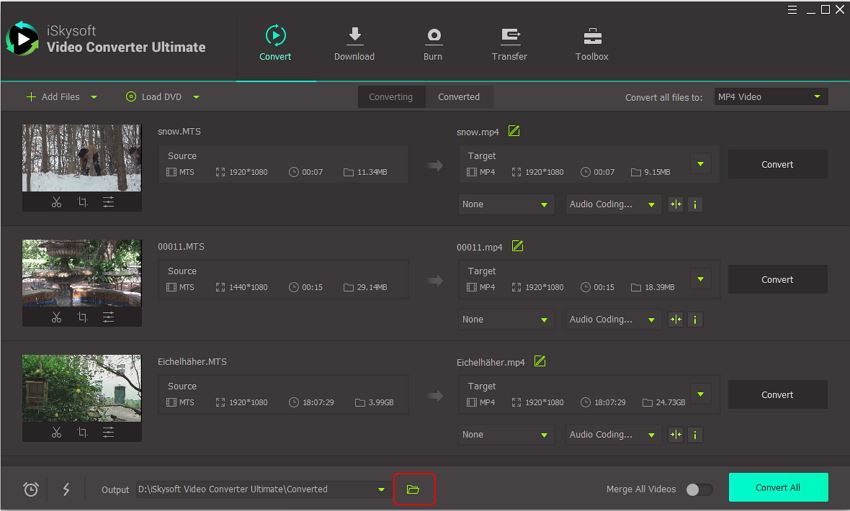
Part 3: How to Play MTS File in Media Player
A regular media player is incompatible to play large size AVCHD MTS video files. The AVCHD MTS video files have a complex design pattern with encrypted coding in it. Therefore, you need a specific media player to break down the complexity for a flawless play. In the digital market, you can find the evolution of unique media players exclusively designed to play the AVCHD MTS video files. A brief description of specific media players for AVCHD MTS video files are listed down for better understanding.
1. 5K Player
This media player displays sharp and clear videos with a high definition like AVCHD MTS files. It has Advanced de-interlacing engine to establish the task of playing AVCHD MTS files. It supports both Mac and Windows system. The AVCHD MTS video files have complex format and it requires unique players to run the content flawlessly.
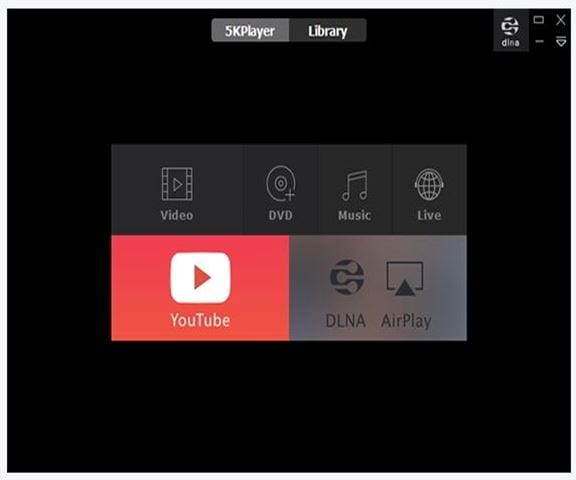
AVCHD to MTS Using This Tool:
Step 1: Drag and drop the AVCHD MTS media files at the UI of 5K player.
Step 2: Tap the Music or the Video icon to play the video. You can also add more video files using the same option.
Step 3: To make 5K player as a default player then you have to right-click the video file and choose the 5K player.
2. VLC Media Player
This media player works on different platform like GNU, LINUX, and BSD, etc. The external plugins enable the tool to support various video formats like AVCHD MTS video files. It is open-source software. This media player is available for free download at its official website. This player breaks down the complexity in running the AVCHD MTS video files.

Follow below steps to use VLC Media Player:
Step 1: To play the AVCHD MTS video you must right-click the file.
Step 2: choose Open with VLC media player option from the expanded list to play.
Step 3: The file will be added to the UI of the tool immediately. This AVCHD video MTS player assists you to customize these high definition files.
3. BS player
This AVCHD video MTS player is widely used by more than 70 million worldwide. The UI is available with 90 languages. This player seems to be user-friendly. The cost of this player is less when compared to other AVCHD MTS players in the digital market. There is no further option in this tool other than play option. High compatible features where you can make use of this player at the Android platform. This player supports the encoding standards and structure of AVCHD MTS video player for uninterrupted play.

Check it Out: How to play AVCHD with BS player:
Step 1: To play the AVCHD MTS file using BS player, you have to download the free version at its official website.
Step 2: Right-click the video file and select Play with BS player to run the video file without affecting its quality factor.
Step 3: Finally, the selected AVCHD MTS video file runs in this player in no time.

Brian Fisher
staff Editor