- Plays AVCHD videos to Windows Live Movie Maker formats without quality loss.
- Convert AVCHD to videos and audios format,such as MP4,MOV,MKV,MP3 and M4V.
- Download music, online video, radios from 1000+ websites.
- Batch conversion files from .TS, DVD, MOV, and MP4 in 30X speed.
- Creates videos to GIF and photo to GIF with different size and frame.
Great Tips for Playing AVCHD in Windows Live Movie Maker
by Brian Fisher •
Windows Live Movie Maker is a video editing software which is free to use. You can install it in the PC. No matter what device you use to shoot an AVCHD video, for example, JVC SVCHD camcorder, Sony, Canon, or Panasonic. AVCHD (Advanced Video Codec High Definition) camcorder videos which are in M2TS or MTS format cannot be imported to Windows Movie Maker. What’s more, with AVCHD Windows Live Movie Maker you can now convert your files easily.
- Part 1. Can I Play AVCHD in Windows Live Movie Maker
- Part 2. Best Way to Convert AVCHD with UniConverter
- Part 3. Popular List of AVCHD Players
Part 1. Can I Play AVCHD in Windows Live Movie Maker
AVCHD files will be in MTS and M2TS format, but Windows Movie Maker supports ASF, MPEG1, WMV, MPEG, AVI, MP2, M1V, and MPG formats.So it is very hard to use Windows Live Movie Maker to play your ACVHD files.
- Windows Movie Maker does put some limitation to run AVCHD format files.
- The reason why you need to convert the files to Windows movie maker converter to ASF, MPG, AVI, MPEG, as well as, WMV formats.
- After converting the file, you can play it without an issue.
- If you try to use AVCHD windows format files on Windows Live Movie Maker, you will encounter an error message which is the file can’t be imported into Windows Movie Maker.
Part 2. Best Way to Convert AVCHD with UniConverter
If you want to convert AVCHD videos to play the files on a different device, then it makes sense to convert them into standard formats, which are WMV, MP4, AVI, MOV, and more. UniConverter allows users to merge multiple files. You can join two or simply combine different videos to create one project. Drag and drop the files that you wish to merge.
Main Features of UniConverter:
- Useful tools to fix metadata, make GIF, convert any VR videos, record screen, and so on.
- Simple and to use AVCHD to windows player in fast speed.
- Convert files to play them on IPad, iPod, iPhone, Samsung, PSP, XBOX, and many more.
- Transfer all the files to any smartphone using the USB cable.
- Download videos online from over 1000 trustworthy sharing sites, for instance, Flickr, YouTube. Hulu, and more.
A step-by-step guide to convert AVCHD for windows.
Step 1: Upload your AVCHD file to iSkysoft converter
Open the product and click the +Add Files button to get AVCHD windows 7 codec. Open the software to start uploading the AVCHD files that you want to convert.
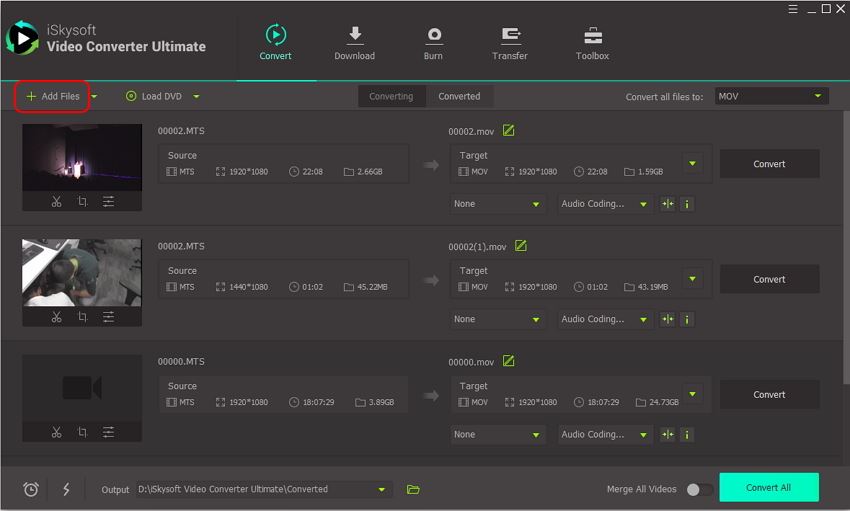
Step 2: Choose the output format
Select the convert all files to option and click the drop-down menu. Once done, you will see a list of different output formats. Then choose the desired output format. Additionally, you can select a device model, as well as customize the output format as well, for example, MP4.
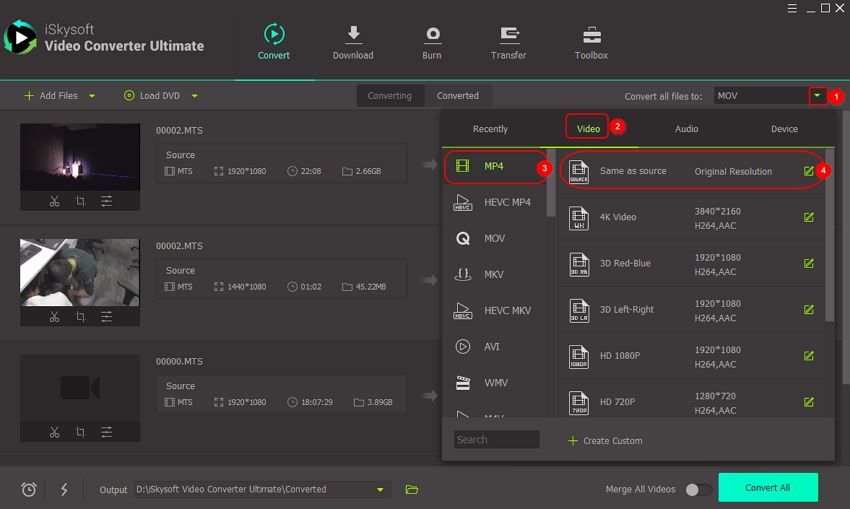
Step 3: Convert the AVCHD to Windows Live Movie Maker format
For step three, click on the Convert All tab. The software will start converting the files from AVCHD to the selected format.
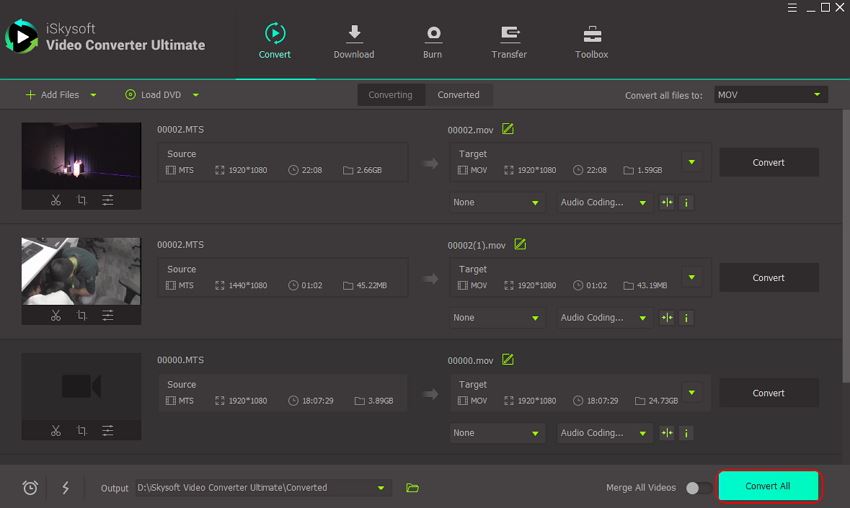
Part 3. Popular List of AVCHD Players
AVCHD players lets you play all kinds of AVCHD files, here are some of the examples of AVCHD players.
1. Windows Media Player
The most commonly used software to play AVCHD files is to use Windows Media Player. The latest version of WMP should support AVCHD files usually. There are different versions for AVCHD windows. You can install the newest version of WMPS to get codec for AVCHD windows media player, download the file and try playing the AVCHD file.

Advantages
- You can rip CDs.
- Burn DVDs and CDs.
- It accepts AVCHD formats for Windows 10.
- Easy to learn and use.
- WMP downloads all the information from a CD or DVD automatically.
Disadvantage
- Fails to stream every video properly.
- Limited to a few portable devices it can sync with.
- You get two formats to choose from- MP3 and Windows Media Audio.
- Won’t sync to an iPod.
2. BS Player
If you are looking for a decent DVD player software which can run AVCHD files for Mac, then you can think about BS Player. It comes with a different setting which supports various audio and video format files.

Advantages
- Runs on little CPU consumption.
- Supports different formats.
- Comes with free upgrades.
Disadvantage
- Can’t play Blu-ray discs.
- Can’t optimize sound quality.
3. VLC for iOS
VLC is a popular media platform where you can play almost all kinds of video and audio format. VLC is available for Apple users as well and supports tons of other unknown formats.
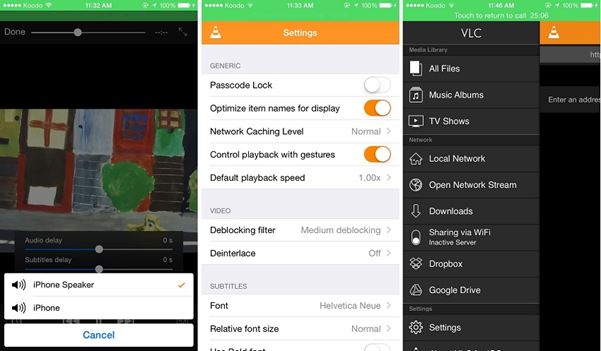
Advantages
- Simple interface.
- Can play most of the video and audio format.
- Has a screencast feature which lets you record the computer screen.
Disadvantage
- Can’t play any subtitle files.
For Android users, VPlayer Video Player is ideal. This is also one of the standard video players among Android users. It can play a gamut of video formats.
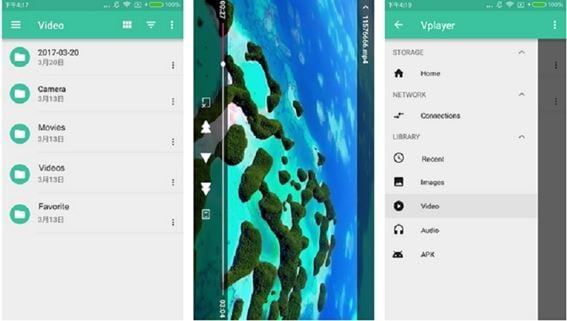
Advantages
- Free software and open source.
- Compatible with multiple OS.
- No ads and spyware.
Disadvantage
- Users have reported playback issues.
- Downloading music videos is not possible.

Brian Fisher
staff Editor