- Convert AVCHD videos to MP4 formats easily.
- Burn video and audio to DVD format without quality loss.
- Download online video and music from 1000+ websites.
- Convert Video and Photo to GIF into custom size.
- Transfer Youtube, Facebook, and Vimeo file to your iPhone and Android in fast speed.
Best AVCHD to MP4 Online Converter
by Brian Fisher •
AVCHD fully means Advanced Video Coding High Definition. It’s a file format found in digital recording and playback of high-definition video. You will specifically find this format of video when you are capturing anything by using camcorders. The problem occurs when you try to play AVCHD video files in your mobile device. Actually, this file format is not supported by mobile and some other gadgets. So in order to play this kind of video in your favourite devices, you need to convert AVCHD to MP4 online. There is no need to panic if you don’t know how to convert AVCHD to MP4 online free, cause you are going to find your solution from this article.
Part 1:2 Online Converters for You
There are various AVCHD to MP4 converters available online but not all of them can stand up to your expectation. This is a very serious matter to use, so we have assembled 2 online converters for you. Make sure to look into their details and make your decision after you have fully finished reading this article.
1. Online Video Converter
If you want to convert AVCHD videos to MP4 online free, then online video converter can be an easy solution. It not only can convert AVCHD to MP4 files, but also convert popular file formats such as MOV to MP4, M4V to MP4, MOV to MP3, MPEG to MP4, MOV to MPEG, FLV to MP3 etc. The problem with this online converter is, if your main file size is more than 100 MB than you have to buy their premium desktop converter. Which will allow you to convert unlimited file size videos, supports more than 180 media formats, converts videos faster, convert multiple files etc.
Guide to Convert AVCHD to MP4 Using This Tool:
Step 1: First you need to go the website of this converter and click on the Add your file option to add the AVCHD file into the converter.
Step 2: Then you need to choose MP4 as the output format of your video.
Step 3: Finally click on the Convert button to convert the video.
2. AnyConv Online Converter
AnyConv Online Converter is another simple way to convert AVCHD to MP4 online. It has a really easy and simple interface. All you have to do is upload your AVCHD file and then convert it to MP4; the process is as simple as that. The negative point is, it doesn’t support files that are more than 50 MB. Though this is not helping too much but if your file size is small and you need to convert your AVCHED file to MP4, then AnyConv is an easy solution.
A Step by Step Using This Tool:
Step 1: First you need to go the official website of this tool and click on the Choose File option to select an AVCHD file from your computer. You need to make sure that the file size is not more than 50 MB, otherwise the program will not support your video.
Step 2: Then you need to click on the Convert button to start the conversion process.
Step 3: Finally, after converting the file, you can download the converted MP4 file after that.
You can use these online converters but there are various limitations available for online converter. Some of those problems are conversion speed is very slow, they don’t support big file sizes, there is no guarantee of file corruption etc. and more. So without using any online converter, you should start using 3rd party software to convert AVCHD to MP4.
Part 2: The Best AVCHD to MP4 Converter with Fast Speed
If you want to use the best AVCHD to mp4 converter with fast speed conversion and without losing quality, then you should start using UniConverter. This amazing HD video converting tool will help you to convert AVCHD to MP4 files without any problem. It has so many advanced options that will help you to effectively convert any kind of video into various file formats. It also has an easy to use interface for new users. So there is no need to worry at all when you are using iSkysoft Video Converter.
Main Features of UniConverter:
- It can convert video, audio and even DVD file to various format. It can convert file formats such as MP4, MKV, AVI, MOV, MTS, YouTube video, MP3, etc.
- Give you guaranteed no data loss or quality loss conversion every time.
- Allow to input videos from Mac and Windows computers, iPhone, iPad, Android device and Sony camcorder.
- Convert AVCHD files with fast speed and without losing the video quality.
- Compress video to smaller size for easier sharing to YouTube, Facebook, and various social media website.
Guide to Use iSkysoft for Converting AVCHD to MP4 Files:
Step 1: Start the Program and Load AVCHD file into product
First you need to launch it. Then navigate to the Convert tab and click on the Add Files button to choose the AVCHD files that you need to convert from your computer. There is also an option to directly upload from your camcorder by clicking on the Add from Camcorder button. You can also drag and drop the video on the software.
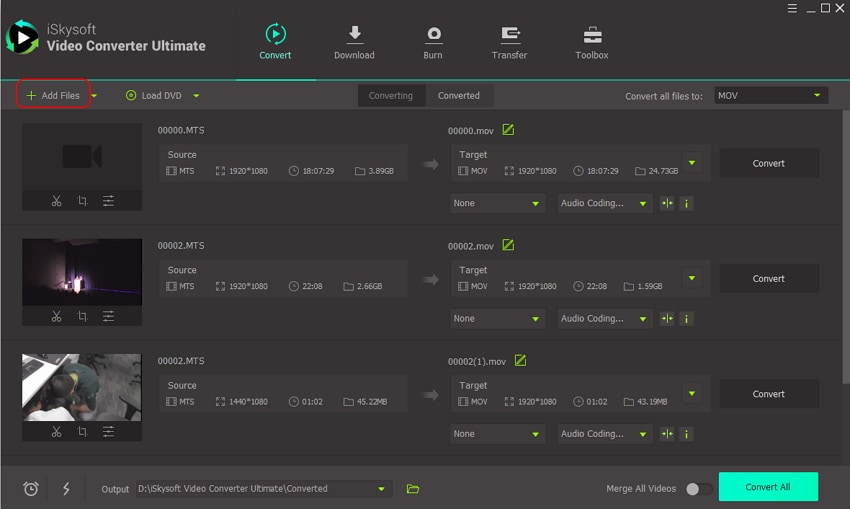
Step 2: Choose AVCHD to MP4 Output Format
After adding the file into the software library, click on the drop-down icon that you’ll find beside the Convert all files to option. Then you need to select MP4 as the output format and also choose the proper related video resolution from the Video tab of the program. In here, you can also customize the video settings. You need to click on the Edit icon and customize options such as bitrate, frame rate, encoder etc. and more.
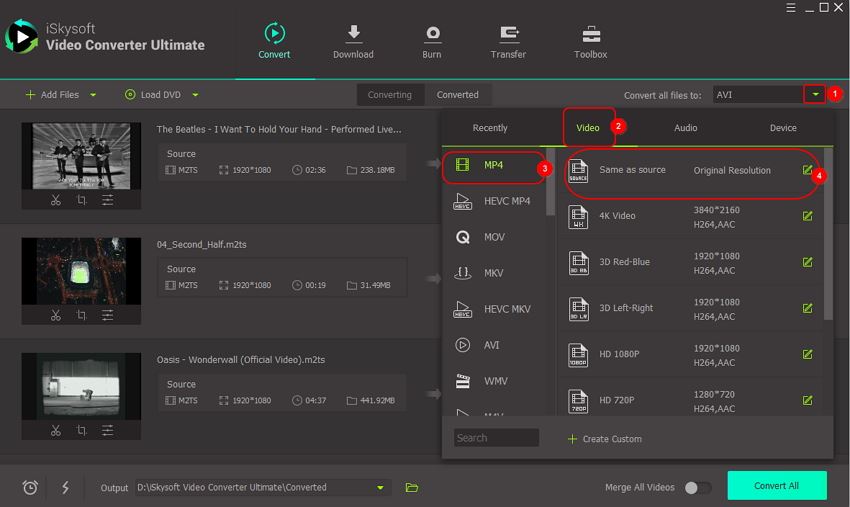
Step 3: Convert File from AVCHD to MP4
Finally, you can easily set the output folder to save your file. This option is available at the left bottom corner of the software interface.
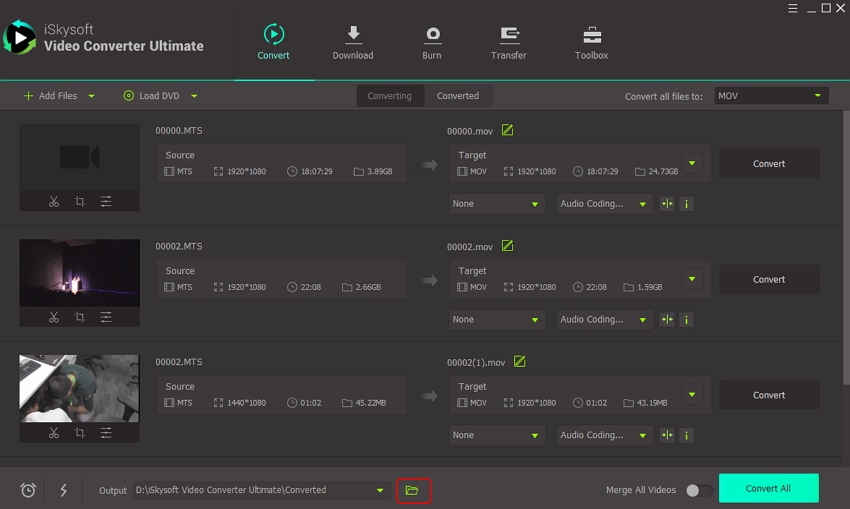
This article is a very specific and clear guideline to help you convert AVCHD files to MP4 online free. You can try both of the online converters described here as they are easy to use but you already know that they have big limitations. If you want to convert videos without any limitation and also get the best quality conversion without any problem, then you need to start using UniConverter. There is no other converter that can guarantee you 100% successful conversion without losing any quality and also provide so many options.
Why Choose UniConverter for Mac/Windows
| Products |
UniConverter |
Free Video Converters
|
Online Converters
|
|---|---|---|---|
| Convert AVCHD to MP4 format with original quality | Limited support | Limited support | |
| Convert AVCHD to any video format | |||
| Conversion speed | Very Fast | Normal | Slow |
| Convert AVCHD to portable player like iPhone and Android devices directly | Limited support | Limited support | |
| The estimated conversion time | |||
| Convert AVCHD to Youtube, Facebook and other online sites | Limited support | Limited support | |
| Fetch and Add Movie & TV Show Metadata | |||
| Personalize and edit AVCHD videos | Limited support | Limited support | |
| Support both Mac/Windows | Limited support | ||
| 24-hour custome support | Limited support | Limited support | |
| No advertisements | Limited support | ||
| Burn AVCHD files to DVD for playing on TV or other players. | |||
| Download online videos from YouTube, Facebook, Vevo, Vimeo and more sites. |
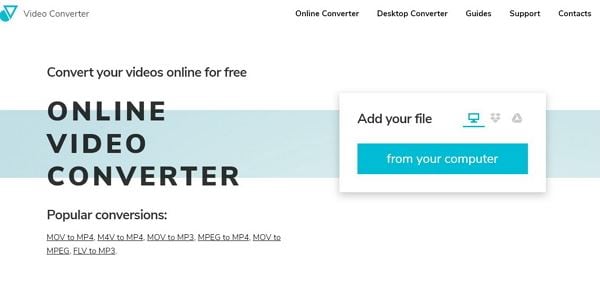


Brian Fisher
staff Editor