- Quickly convert AVCHD to MPEG-2, MOV, MKV, and various output video.
- Burn and edit DVD’s as well as create your very own custom template for DVD.
- CD extractor functionality allows user to convert CD to MP3 or M4A .
- GIF Maker allows users to make GIFs out of their photos and videos.
- A built-in function to allow user to create and edit Metadata.
The Really Useful Guide: Convert AVCHD to MPEG-2
by Brian Fisher •
AVCHD (Advanced Video Codec High Definition) is a file format that was created and designed for digital recording and HD playback on applicable HD camcorders. There are certain limitations associated with AVCHD which makes formats like MPEG-2 extremely important. Specifically, a user may opt to convert AVCHD to MPEG-2 to overcome compatibility issues with certain video platforms. MPEG-2 is a more widely used video format for playback and recording. In contrast, some editing programs cannot support nor edit AVCHD to MPEG-2 related media files natively.
- Part 1. Convert AVCHD VS MPEG2: All You Want to Know Are Here
- Part 2. The Free and Best Way to Convert AVCHD to MPEG-2
- Part 3. Top 5 Online AVCHD to MPEG-2 Converter
Part 1. Convert AVCHD VS MPEG-2: All You Want to Know Are Here
There are some distinct differences between AVCHD and MPEG-2. First, while both video formats employ similar video codec recording styles, AVCHD uses varying aspect ratios which allows for a greater flexibility and a wider range of options at different video resolutions. In contrast MPEG-2 utilizes just two channels.
A huge benefit of MPEG-2 is its superior compatibility options. MPEG-2 is compatible on an array of different platforms including QuickTime and iOS as well as various networks associated with media and gaming. Looking at things from an AVCHD perspective, this format does not have the same level of compatibility without a reliable video converter.
Part 2. The Free and Best Way to Convert AVCHD to MPEG-2
UniConverter represents the fastest and easiest way to convert AVCHD to MPEG-2.
AVCHD to MPEG-2 Converter
- Support and convert AVCHD to MPEG-2 and over 150 different output formats.
- Serve as a video merger and can perform batch conversions.
- Seamlessly input video directly from a compatible device.
- Converts video at amazing speed without the loss of quality.
- Download video from over 100 popular video streaming sites with its versatile link converter function.
A brief guide of how to successfully convert AVCHD to MPEG2 using iSkySoft UniConverter.
Step 1. Select and upload your AVCHD files into the converter
To add your AVCHD relevant media files to the main dashboard, the user can either drag and drop the video files directly from their desktop or they can simply click on the Add Files and choose which file that they would like to upload.
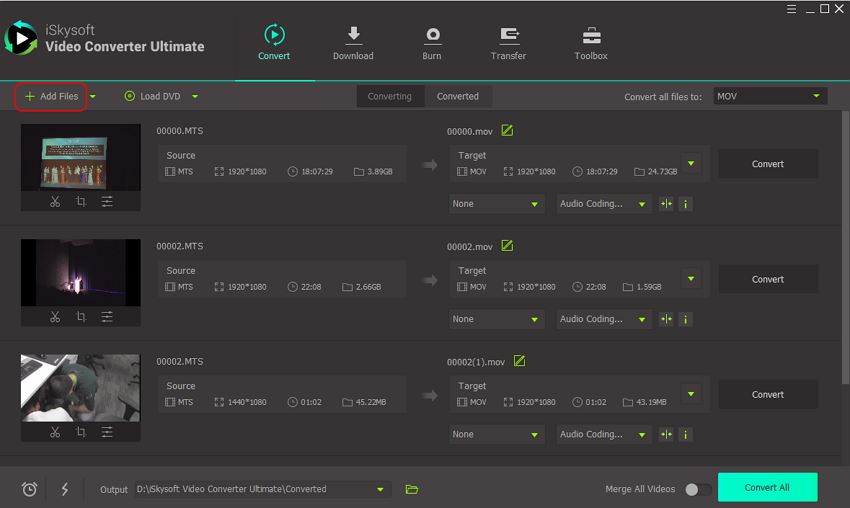
Step 2. Choose MPEG-2 format
To get this process started, the user will click on green arrow down button next to the Convert all files to button. Once you click the arrow button a new window will open and show the available output formats. For this project, we will go down to search and type in the MPEG. All of the available MPEG formats will show and then the user will proceed to choose the MPEG-2 output format as shown in the illustration below.
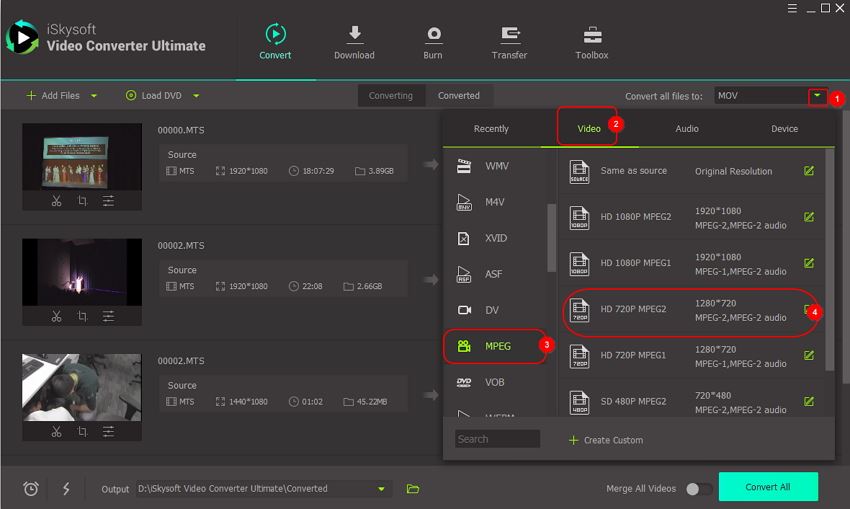
Step 3. Verify destination folder and start conversion process
Click on the Green folder icon located at the bottom of the iSkySoft Dashboard. Once the window opens, the user will be able to select their desired destination folder for the converted media file. Once the user confirms their destination folder, the user can proceed to click on the Convert button and easily convert AVCHD to MPEG-2 as highlighted in the illustration below.
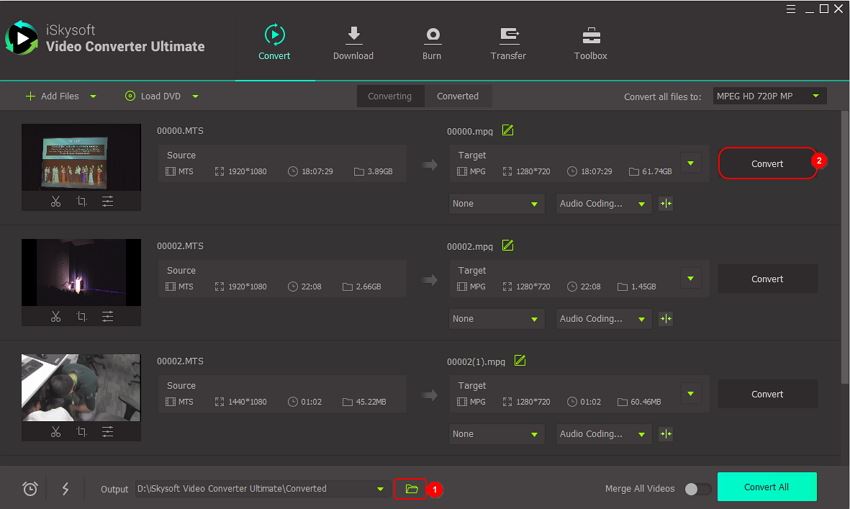
Part 3. Top 5 Online AVCHD to MPEG-2 Converter
#1. Convertio AVCHD to MPEG-2 Video Converter
The online Convertio AVCHD to MPEG-2 Video Converter is a simple and easy to use only conversion tool which conveniently takes your MTS files and transfers them into the highly supported MPEG 2 video encoding format in no time. The site loaded extremely fast and was easy to navigate with minimal sales ads. The process includes four simple steps which includes uploading the file, converting the file, adjusting your video before finally, downloading your new file.
Pros:
- In addition to MPEG-2, Convertio supports most of the widely used video encoding formats including AVI, FLV, MP4, MPEG, VOB, WMV and more.
- Interface is very easy to use and navigate.
Cons:
While the Video Converter may seem easy to use, navigating through the rest of the site is confusing. There’s a lot of information pertaining to different tools and solutions, but there is very little direction or support for each.
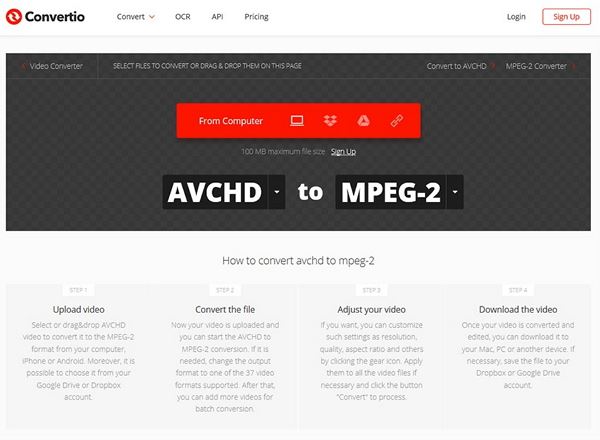
While lacking some of the more modern aesthetics that you would find with a lot of the newer video converters on the market, this video converter tool packs a punch. The set-up and conversion process are relatively easy which is good for novice users. Optional settings are available with descriptions to help understand the functionality associated with each. Overall, we were impressed with the functionality and the high-quality results.
Pros:
- Great option to convert AVCHD to MPEG2 for a user who is limited on free space on their hard drive and don’t want to download bulky software.
- This software is free to use and free to try which is awesome.
Cons:
Limited in premium features which helps customize your video like advanced editing features like cropping, trimming and special effects.
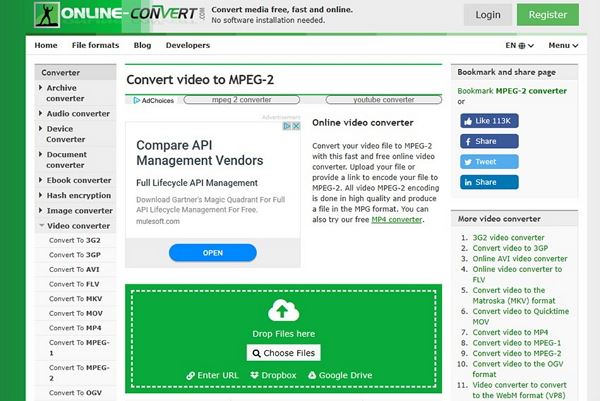
#3. Convert Files
The Convert Files Video Converter for converting AVCHD files to the extremely popular MPEG 2 format is a simple online tool which gets the job done in matter of a few clicks. From the home page, the user would choose a local file from their desktop. The user also has the option to download it from a specific online source. Once the file has been chosen, the user will confirm both input (M2TS) and output format (MPEG-2) and click on convert to start the process.
Pros:
- Super easy to use. All the functions are located on the home page and are readily available for the user.
- Free and convenient online video converter.
Cons:
Limited customization options. No ability to trim, crop or add watermarks.
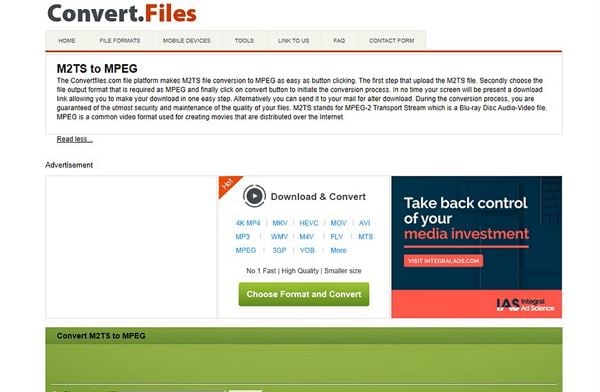
With the Online Convert Free Video Converter software, a user will have free and fast access to converting their AVCHD related files to MPEG-2 in no time. This simple set-up is user friendly and consistently produces high resolution and high-quality videos. Overall, this option is great for anyone just looking to convert AVCHD media for simple playback.
Pros:
- Obviously, the biggest attribute is the fact that this online video converter software is free.
- Usability is important for many people and this generic, yet simple set-up is great for all users.
Cons:
Limited formats for file conversions. Too many advertisements littered throughout the site. The basic white layout of the site with very little contrast makes navigating through the site extremely difficult.
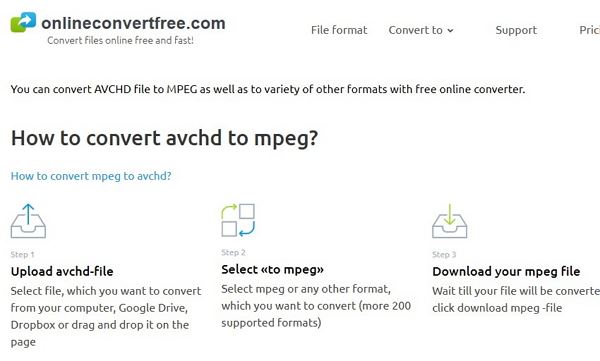
ZamZar Online File Conversion Software allows you to convert your AVCHD files into MPEG 2 right from the convenience of their online dashboard. The simplicity of the site helps avoid it from being to clunky and overbearing. ZamZar is a well-known file conversion option having transferred over 400 million files since 2006. In as little as three steps, users can have their file transferred right away. To get started using ZamZar, the user would upload files, choose output format and then start the conversion process.
Pros:
- Clean, fast and extremely user friendly.
- Supports the transfer over one hundred different formats including document file formats, image file formats, e-book file formats, video file formats and more.
Cons:
Very slow conversion speeds.


Brian Fisher
staff Editor