- Highly recommended AVCHD to Final Cut Pro X converter tool.
- Compress large files quickly without data loss.
- The free template offers to work with the Blu ray disc.
- Well- defined toolbox to bring creative changes with the files.
- An excellent transfer option to move the converted file to iOS and Android devices.
[Solved]Final Cut Pro X will not Import AVCHD file
by Brian Fisher •
Most of the camcorder users struggle with AVCHD type recorded file format to play on their favourite gadgets. The prime issue with AVCHD file is its file size. It is very large than beyond your imagination. Despite the high-quality resolution, the AVCHD file is incompatible for further customization process. The AVCHD Final Cut Pro X is an incompatible combination because this type of file format requires a rewrapping process which is not present in this tool platform. You should look for a sophisticated tool to commence the rewrapping process and then you can try importing an AVCHD Final Cut Pro X tool.
- Part 1: Why I Could not Import AVCHD into Final Cut Pro X
- Part 2: Free AVCHD to Final Cut Pro X Converter
- Part 3: How to Convert AVCHD to Final Cut Pro X without Loss Quality
Part 1: Why I Could not Import AVCHD into Final Cut Pro X
- The footage of AVCHD file is very complex and you have to hunt for the best tool to convert it into a compatible format with respect to Final Cut Pro X. The complexity in the file structure prevents the successful import of AVCHD Final Cut Pro X. You can identify issues related to audio tracks, conflicts with the codecs, and unresponsive video track. You have to find ways to overcome these issues during the import.
- When you try to import the AVCHD Final Cut Pro X you will receive an error message stating the failure action. You need to troubleshoot this file. To do so download a free AVCHD to Final Cut Pro X converter to figure out a permanent solution to the challenges built by the footage in camcorders.
Part 2: Free AVCHD to Final Cut Pro X Converter
In this section, you are going to learn about a free AVCHD to MP4 video converter. The output file format from this platform is compatible with Final Cut Pro X converter. Make use of this converter before feeding the AVCHD to Final Cut Pro X converter.
Freemake video converter
Visit the official website of Freemake Video converter and download its free edition. Install the software by following the wizard. Click the tool icon to commence the conversion process.
Step 1: Press the + Video button to add file.

Step 2: Click the Convert tab and choose the to MP4 option.

Step 3: Finally, press the Convert button.
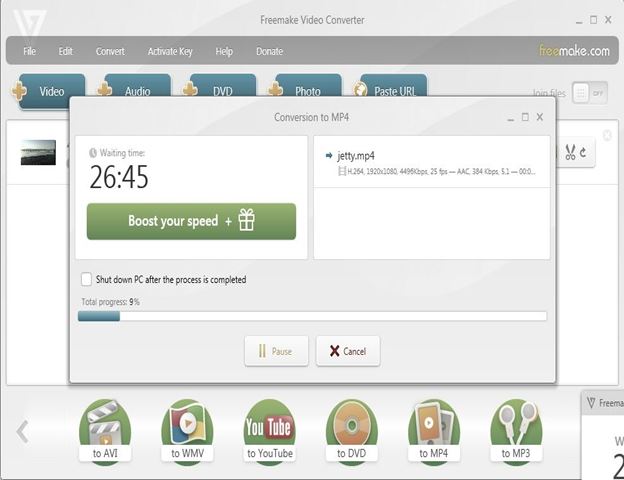
Wait for few minutes until the conversion if successful. Now the AVCHD file is converted into MP4 format using this Freemake Video converter tool.
Part 3: How to Convert AVCHD to Final Cut Pro X without Loss Quality
Whatever is the conversion it should take place without any data loss. The converted file must retain a similar quality as that of the original source. The AVCHD MTS video file is well known for its resolution and high picture quality. When you handle those formats during conversion then you have to make use of the sophisticated tool to bring back the same resolution in the converted file format.
Here comes an incredible tool which satisfies the needs of the professional video editors without compromises. The UniConverter from the giant manufacturer Wondershare is the only platform which performs well with the AVCHD file conversions. If you want to work with AVCHD file for further processing then converting it into another format is the only solution. Make use of this awesome software to carry out the conversions as per the requirement.
Get the Best AVCHD to FCP Video Converter:
- Convert all popular formats: Convert AVCHD videos up to 150+ video or audio format, like ProRes, AVI, MP4, WMV, M4V, MP3, M4A, AAC, etc.
- Custom Video: Personalize AVCHD videos with diversified video editing tools like Trim, Crop, Rotate, Add Effects, Watermark, Subtitles, etc.
- Optimized Presets: Directly convert AVCHD files to fit Apple devices and Android devices.
- Transfer to Devices: Easily transfer converted video or audio files to mobile devices to enjoy on the go.
- Convert Online Video: Download or capture any online video with the supplied media downloader.
- Burn DVD as Backup: Burn AVCHD videos to a blank DVD as backup or share to friends whenever you need.
Conversion of AVCHD files to MP4 using UniConverter software
Step 1: Upload the AVCHD files
Load the AVCHD video file into this platform for the conversion process by tapping the +Add Files button.
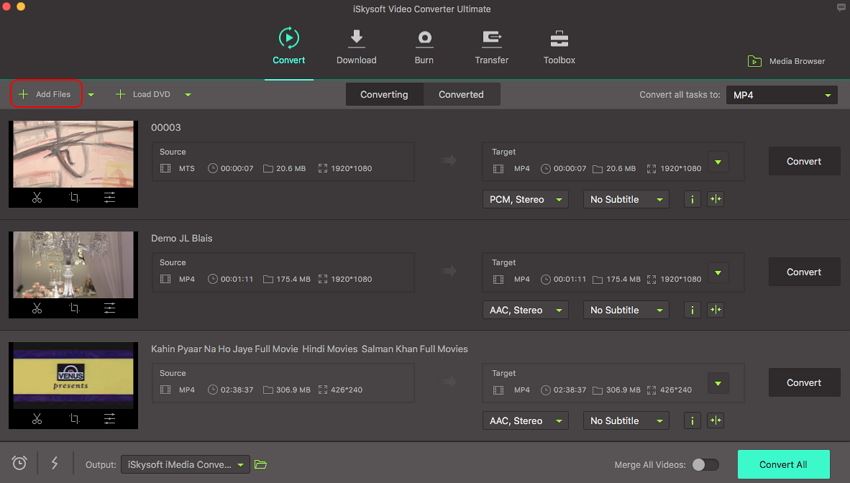
Step 2: Choose Final Cut Pro X output format
To convert the AVCHD file to Final Cut Pro X file format then press the Target menu at the dropdown icon and move on by clicking the Editing, then choose the Final Cut Pro X and the Same as Source.
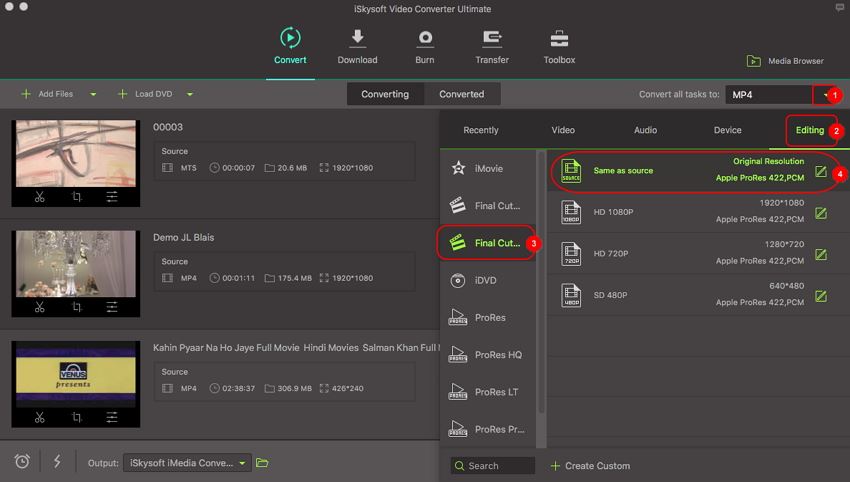
Step 3: Sarting convert AVCHD to Final Cut Pro X
Press the Convert button at the top right side of the screen near the Target menu. The conversion process progresses soon after this press action. And you could find the output file in the Converted tab. After the AVCHD to FCP conversion, you can freely use your AVCHD files on Final Cut Pro, Final Cut Express etc. The converter also works on MacBook, MacBook Pro, MacBook Air, iMac.
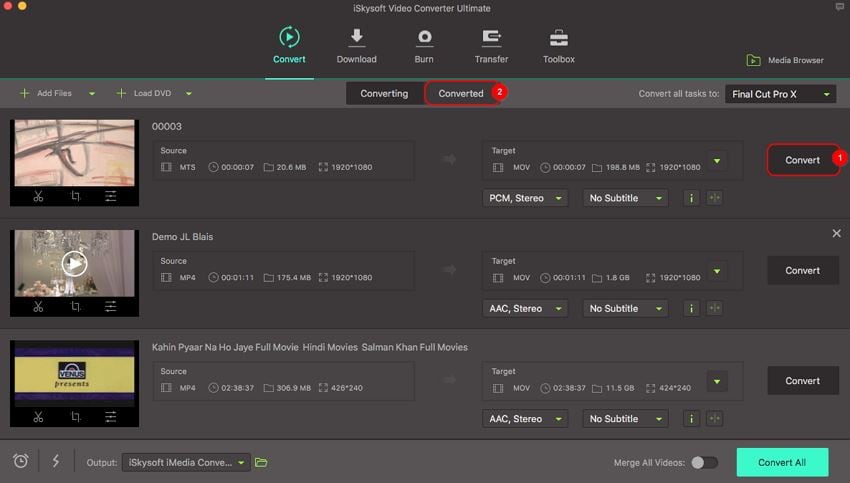

Brian Fisher
chief Editor