- Drag and drop AVCHD files to the converter for MOV in quick speed.
- Lets you add beautiful effects to your videos, add watermarks, subtitles, crop and trim.
- Informative tutorials to guide the novice editors.
- Many powerful toolboxes, for instance Fix Metadata, Screen Recorder, GIF Maker, etc.
A Quick Start Guide: Converting AVCHD to MOV
by Brian Fisher •
Camcorder companies, such as Canon, Sony, and Panasonic often use AVHCD format to record high quality stills. And the code used by AVCHD is MPEG-4 AVC/ codec. Since the files produced by AVCHD formats are large in size, it always making sense to convert AVHCD to MOV. Once you convert the file to MOV, you will find it easier to use the file and even play them in different media player.
- Part 1. Fast Solution for Converting AVCHD to MOV on Mac and Windows
- Part 2. How to Convert AVCHD to MOV Free Online
- Part 3. AVCHD VS MOV- Which is the Best Choice
Part 1. Fast Solution for Converting AVCHD to MOV on Mac and Windows
To convert AVCHD to MOV, you will first have to download a reliable AVCHD to MOV windows tool, which will allow you to convert your files easily. However, if you want to do AVCHD to MOV converter for Mac, then you will not have to download another software. UniConverter lets you convert any AVCHD file for either your Windows or Mac PC. All you need to do is use the AVCHD Quicktime file format and it is ready to be played in any device.
Highlighted Features of UniConverter:
- Support convert AVCHD to MOV and more than 150 video and audio formats are available.
- Use the high speed conversion for any format in 90x speed.
- Download Youtube, Facebook, BBC and various websites, as well as convert online videos.
- Burn DVDs in bluray and use free and attractive templates as well.
How to convert AVCHD to MOV in UniConverter
Step 1: Start adding the AVCHD files to UniConverter
To start with, connect your camcorder with the PC which has iSkysoft Video converter Ultimate. Click the +Add File button, start transferring the files that you want to convert. You can either transfer the files from the camcorder to your PC and then add the files from your PC to the software. Else, you can directly drag and drop files from the camcorder folder to the software.
![]()
Step 2: For the output format choose MOV
After uploading the files to the software, you will have to select the output format as the MOV. You can do that by selecting the dropdown menu. Readers may note, that UniConverter comes with default setting. If you wish to play your converted files on iPad, iPhone, or on iMovie, we recommend you to choose the output format accordingly.
![]()
Step 3: Start the conversion from AVCHD to MOV
To start converting, click the Convert All button and you can find the MOV file in the Converted menu.
![]()
Part 2. How to Convert AVCHD to MOV Free Online
#1. ZamZar
ZamZar is a free video converter tool. You can use it to convert AVCHD files into multiple formats. You don’t need to download any files to start the process of convert AVCHD to mov mac. Visit the website, upload your files, load them to Zamzar, choose the format to MOV and convert it.
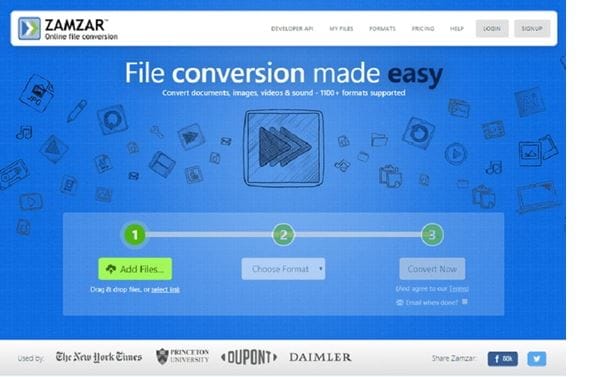
Pros:
- Zamzar is extremely easy to use.
- No need to download any software.
- You can download files from YouTube as well by copying the URL and pasting it on Zamzar.
- Conversion is limited to only 100 MB per file.
- Store the files for just a day.
- Takes a lot of time to convert the files.
#2. Any Conv
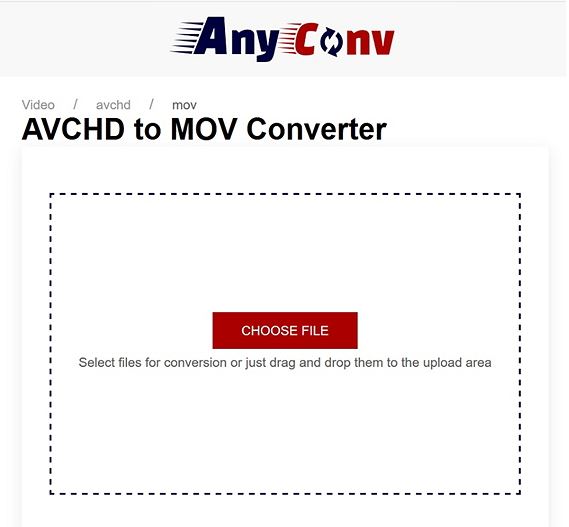
Any Conv, there is another online video converter tool which allows users to convert AVCHD files to MOV format. To convert a file, visit the link and choose your file. You can drag and drop your files too to start converting.
Pros:
- Easy drag and drop files.
- Simple to use.
- Files get downloaded straight to your computer.
Cons:
- Maximum file size is only up to 50 MB.
- Another drawback is its waiting time.
#3. Convert.Files
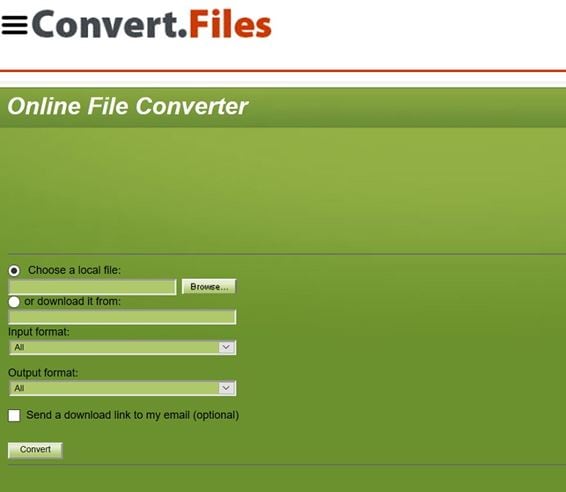
Convert.Files is an easy to use online video convert tools. You don’t need any registration to start converting the files. It is simple to use and it choose automatically the “out format” for the file you have uploaded, which will be compatible for your file type. If you wish to convert any document or images, Convert.Files lets you do that as well.
Pros:
- You can download the converted file directly on your computer or request for a download link sent on your email ID.
- You can select from different types of compatible files.
- Easy to use video converter tool.
- Needs no registration to convert files.
Cons:
- Stores file for only an hour.
- Displays a lot of error message while converting a file.
#4. Convertio
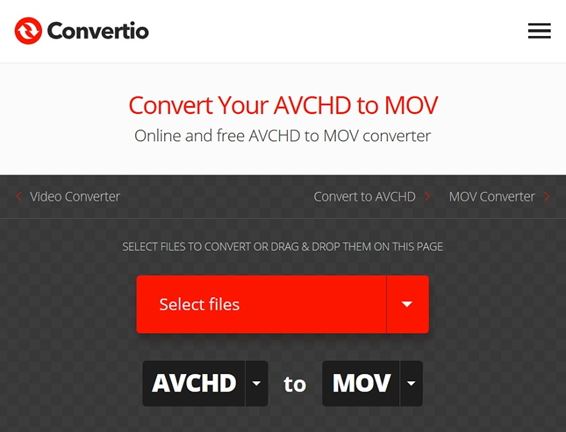
An easy to use online video converter file which allows users to drop and drag file to the online software and easily convert AVCHD file to MOV. It has 37 video formats and you can choose anyone of the formats. You can also customize quality, resolution, as well as, aspect ration as well.
Pros:
- Easy conversion.
- Files can be saved on Google Drive and Dropbox.
- Converted file can be downloaded in your windows PC or Mac device.
Cons:
- No merging of files.
- It includes watermark.
- Very slow conversion process.
Part 3. AVCHD VS MOV- Which is the Best Choice
AVCHD as we all know is a proper video format popularly used by many camcorder companies. However, MOV is actually not a video format in its truer sense. It is a file format which is produced by QuickTime and is especially designed for Mac.
File Size
In terms of file size, AVHCD produces large files and they are difficult to save in one file. Thus, they need to be converted to another format, which can be easily played on different devices. However, MOV is already compressed and can be saved in one file. They are smaller in size as well.
Video Codec
AVCHD uses MPEG 4 AVC/, which allows you to develop high-quality video content, but MOV is available only in MOV format and this is available in AppleProRes, Xvid, , etc. These files are not high in quality.
Compatibility
In terms of compatibility, AVCHD files can be played on Blu-Ray compatible devices, hard disks, and memory sticks as well. MOV on the other hand is designed only for QuickTime player and are compatible with Mac devices.
Why Choose UniConverter for Mac/Windows
| Products |
UniConverter |
Free Video Converters
|
Online Converters
|
|---|---|---|---|
| Convert AVCHD to MP4 format with original quality | Limited support | Limited support | |
| Convert AVCHD to any video format | |||
| Conversion speed | Very Fast | Normal | Slow |
| Convert AVCHD to portable player like iPhone and Android devices directly | Limited support | Limited support | |
| The estimated conversion time | |||
| Convert AVCHD to Youtube, Facebook and other online sites | Limited support | Limited support | |
| Fetch and Add Movie & TV Show Metadata | |||
| Personalize and edit AVCHD videos | Limited support | Limited support | |
| Support both Mac/Windows | Limited support | ||
| 24-hour custome support | Limited support | Limited support | |
| No advertisements | Limited support | ||
| Burn AVCHD files to DVD for playing on TV or other players. | |||
| Download online videos from YouTube, Facebook, Vevo, Vimeo and more sites. |

Brian Fisher
staff Editor