- Convert AVCHD to AVI without quality loss.
- Record and download Youtube, BBC, Viemo, and 1000+ websites.
- Burn AVI to bluray DVD with 30+ free templates.
- Transfer audios and videos to iPhone, iPad, USB, and Android device.
- Auto-fix and edit metadata of AVCHD, AVI, DVD, M4V, and various videos format.
How to convert AVI to AVCHD Free at High Speed
by Brian Fisher •
AVI stands for audio video interleave. AVI is one of the most commonly used video formats, which contains both video and audio. It was first developed by Microsoft in 1992 and was a standard video format to use for Windows machines.However, people nowadays prefer AVCHD and MP4 formats for video recording. Here in this article, we will discuss how to convert AVI files to AVCHD easily in high speed and in best quality. Also, we will discuss the best AVI to AVCHD converter free download tools as well.
- Part 1. Best AVI to AVCHD Converter Free Download
- Part 2. Top Two Free AVHCD Converts
- Part 3. AVI vs AVCHD which is Better
Part 1. Best AVI to AVCHD Converter Free Download
The best AVI to AVCHD converter free software is undoubtedly UniConverter. This user-friendly software can let you convert AVI to AVCHD conveniently and efficiently. The easy to use and software can convert AVI video format to High definition. You get to down HD quality videos, convert them, as well edit them into AVCHD format easily.
The Most Notable AVCHD Converter
- Convert your AVI videos to AVCHD format 30-times faster than any other tools.
- UniConverter also preserves 100% of the original file as well.
- Convert a variety of audio and video files, for instance, AVCHD, FLV, VOB, 3GP, DivX, and WMV
- The software also has many built-in devices also present, for instance, Xbox, iPod, iPad, and Apple.
- Samsung Phones, HTC Phones, as well as Blackberry, and more.
How to convert AVI to AVCHD, here’s a step-by-step guide to do it.
Step 1. Importing AVI files
Start UniConverter, then import AVI files to the converter. You can drag your AVI files to the converter directly, or click on the +Add files button to browse through the files and select the file.
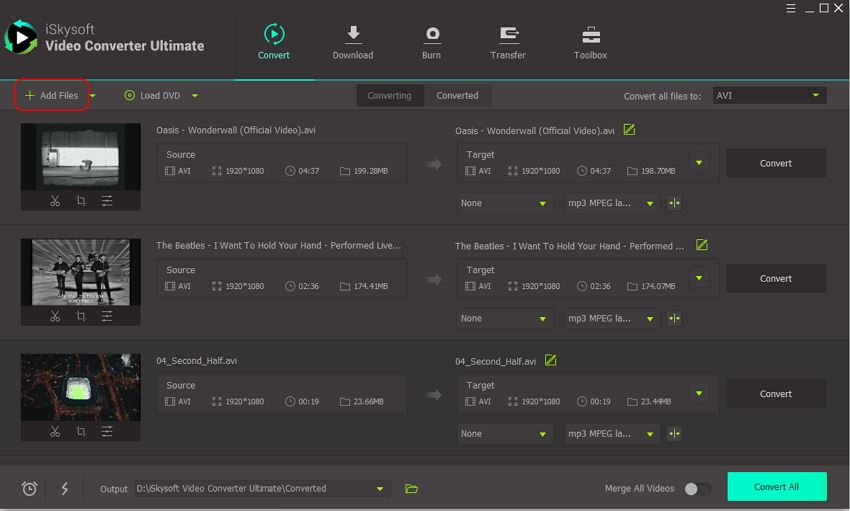
Step 2. Choosing the AVCHD format
On the top right of the iSkysoft Video Converter, you will see the Convert all files to tab, choose the M2TS from the drop-down menu.
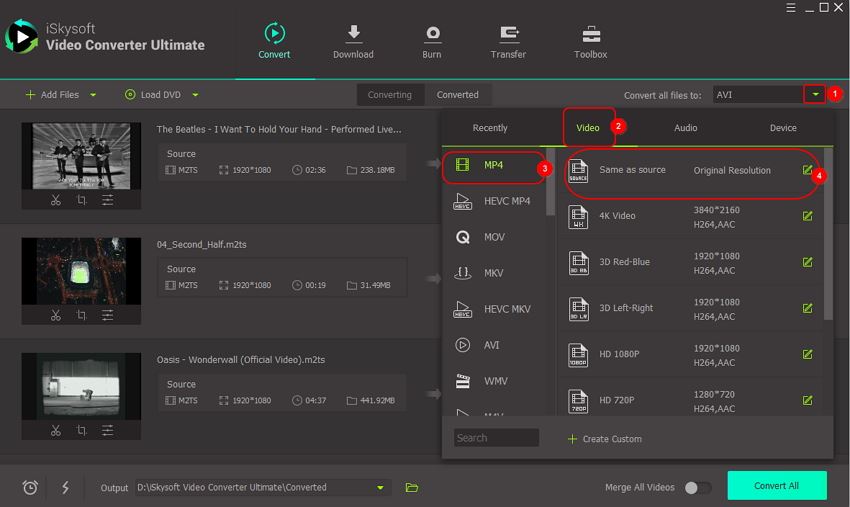
Step 3. Convert AVI to AVCHD
After selecting the proper output format and the right option for the Convert All button. In a few seconds, UniConverter will convert all your AVI files to AVCHD format. The software will save all the videos in the Converted tab by default.
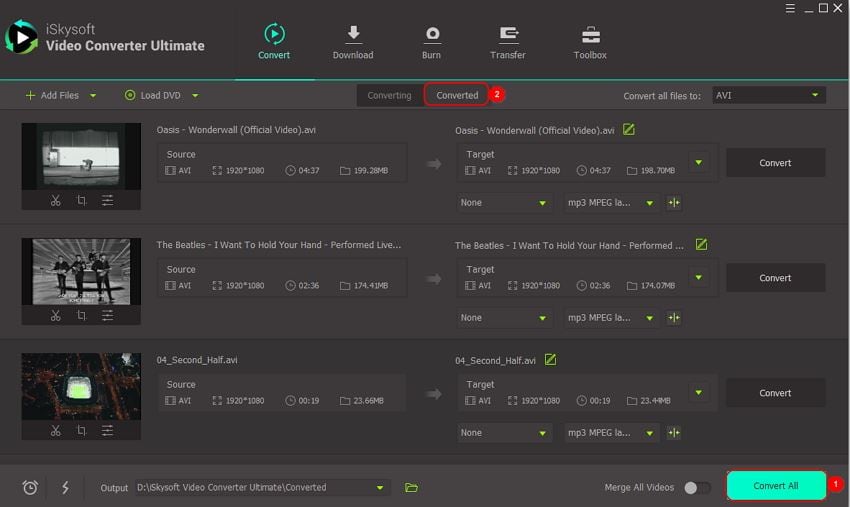
Part 2. Top Two Free AVHCD Converts
Features:
- GUI interface.
- User-friendly.
- Converts videos easily without any delay.
- Good for people who are looking for easy to use software to convert files.
Pros:
- Easy to use.
- Converts file fast.
- One program installation will let you use all the feature.
Cons:
- Crashes frequently.
- Limited features.
- First time user can find the interface hard to understand.
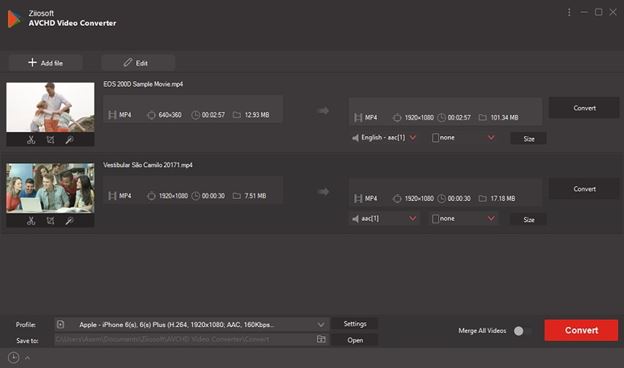
#2. ZamZar
Features:
- No need to download a program file; it is an online service.
- Conversion to approximately 35 document format, 23 image formats, 28 video formats, 16 audio formats, and 30 video presets.
Pros:
- Easy to use.
- User-friendly website.
- Video download option.
- 150+ file formats.
Cons:
- Files get stored for only a day.
- Lacks instant conversion for free users.

Part 3. AVI vs AVCHD which is Better
Features and format
AVCHD is a video format which has .M2TS as a file extension and saves files with PMB, which stands for Picture Motion Browser. AVI on the other hand uses AVI to save file and also uses PMP. Regarding features and format, both the video format is equal contender.
Codec
AVCHD uses MPEG-4 AVC/ as video codec, and AVI uses Dixx, Xvid, as well as MOV. AVCHD produces better sound and video quality than AVI.
Video Quality
AVCHD is produces the best video quality, even though they are larger in terms of file size. High-end camcorders use AVCHD format to store video files. But the video quality produced by AVI are in MOV, TS, or M2TS formats which are outdated.
File size
The file size of AVCHD is larger in comparison to AVI.
Compatibility
You can play AVCHD files on Blu-Ray devices. You can also transfer ACVHD files to memory stick and hard disk as well. AVI lets you watch your AVI format videos on any game consoles and Microsoft device and thus both of them have their own winning shares.

Brian Fisher
staff Editor