- Support Sony AVCHD Camcorder to MOV, MKV, and different audios and videos output format.
- Allows users to take pictures and video clips and turn them into stunning GIFS that you can share with family, friends and on the web.
- Convert and compress high resolution, HD and 4K video at speeds 90 times faster than other software on the marker.
- Other unique features and tools include 150+ output formats, batch video options and transfer from device directly.
The Ultimate List of How to Play Sony AVCHD Camcorder
by Brian Fisher •
Sony as well as other highly touted manufacturers like Panasonic and Canon continue to develop high-definition camcorders which record in an MTS high resolution video file format. The idea behind developing such a unique video format is to establish a high quality and long-lasting video used for consumer playback as well as the advertising and promotions of products and services. This dynamic format used for the storage of video files can be played using specific video converters and codecs included in various software programs like QuickTime and Windows Media Player which can serve as a player for AVCHD for Sony download.
- Part 1. Which Video Camcorders is the Best
- Part 2. What is the AVCHD from SonyCamera
- Part 3. How to Play Sony Cameraby Free MTS Player
- Part 4. The Best Sony Camera Converter
Part 1. Which Video Camcorders is the Best
Free AVCHD Codec Pack for Mac
- Currently, three of the best Sony Camcorders in the market include the Sony HXR MC2500 Full Shoulder Mount ACVHD Camcorders, The Sony NXCAM Professional Series Camcorders as well as the advanced Sony HD AVCHD Camcorders.
- What makes camcorders like the Sony NXCAM and the Sony HD AVCHD camcorders stand out as industry leaders is their high efficiency, improved network functionality and their delicate balance of both performance and power. The hybrid recording technology found on these devices has changed the way that content is developed and created.
Part 2. What is the AVCHD from SonyCamera
- The AVCHD technology is an advanced format that was created for specific digital video cameras to record and store high definition media utilizing ultra-efficient compression technology. Most of the premium Sony HD AVCHD Camcorders record in Full High Definition which is a resolution of 1080i and 1080p.
- Three of the most recognized AVCHD advantages includes the ability to record high-definition on various types of media like DVD’s, memory cards and hard disk drives. Other notable advantages of the AVCHD format includes the ability to record high definition video for an extended period of time as well as its’ innate compatibility which allows compatible media to be enjoyed and shared across different player for AVCHD download.
Part 3. How to Play Sony Cameraby Free MTS Player
1. 5K Player
The exclusive 5K Player from DearMob is an advanced HD video player which can playback all types of High Definition video including 4k, 1080p, 1080i, 720P and more. It’s intuitive design and advanced hardware metrics minimizes the consumption of necessary resources of your computer while still allow the user to seamlessly enjoy video playback with issue. Because of this, the 5K Player is a reliable player for AVCHD sony download. To start the playback process, the user would click on library and a new window will open which will allow access to your hard drive. Find your file and click on it and it will load into the dashboard. At that point, you’ll be able to playback your compatible file.
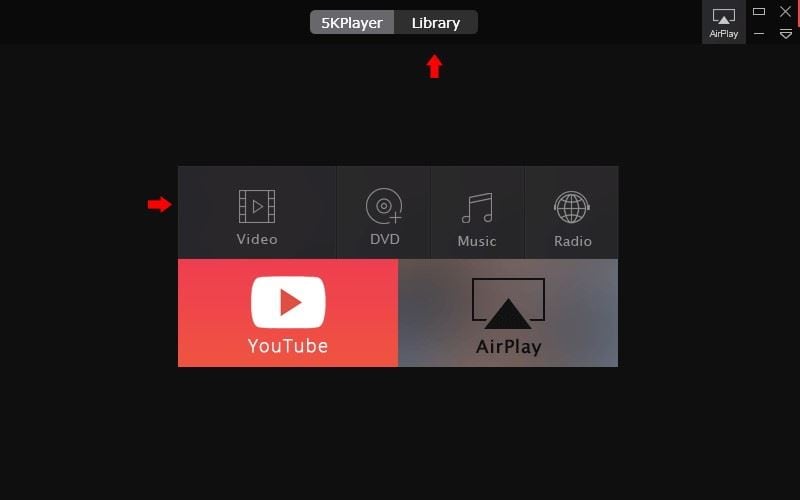
2. M2TS Player
The M2TS Player is a user friendly and lightweight video player capable of playing different video file formats including HD related media. The M2TS Player supports subtitles, automatic loop as well as full screen. To get started using this player, the user would first load their video file by clicking on the File, then choose the Open, finally Choose the File and the OK button. Once the video loads, the user will have various control options including Play, Stop, Pause, Rewind, Increase and Decrease Volume and Mute options.

Part 4. The Best Sony Camera Converter
UniConverter is considered the best Sony Camera Converter because of its immense features, user-friendly UI, fast conversion speeds and most importantly, quality. It is loaded with dynamic resources for any video conversion project.
Main Features of UniConverter:
- High Quality Conversion – Convert to device, web, DVD, CD and Audio without the fear of losing quality during the process.
- Amazing Editing Functions – Users will be able to enhance their videos with custom editing tools like trimming, cropping, rotating, watermarks, subtitles and more.
- Diverse Playback – Best video conversion tools, you’ll also have a multi-faceted video player which can playback various formats.
- Compression Tool – Compression tool which helps the user to reduce video size without sacrificing quality.
How to convert AVCHD in UniConverter
Step 1: Load AVCHD into iSkysoft
Essentially, there are two ways to load your file into the iSkySoft Dashboard. As illustrated below, the user can click on the +Add Files button and a new window will pop-up allowing user to select video file.
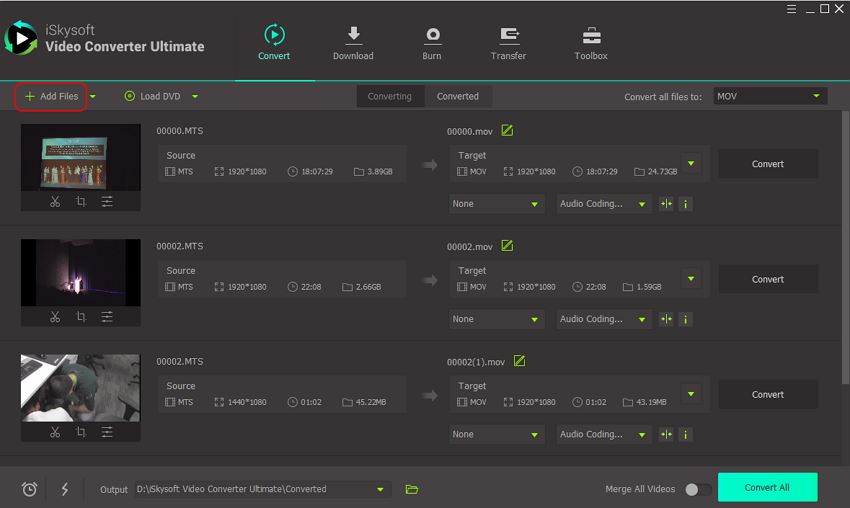
Step 2: Choose output format
Go to the Convert all files to option and choose output format such as the MOV in UniConverter.

Step 3: Convert AVCHD to MOV
Then select the Convert All button. You can find the output file in the Converted section in our product.
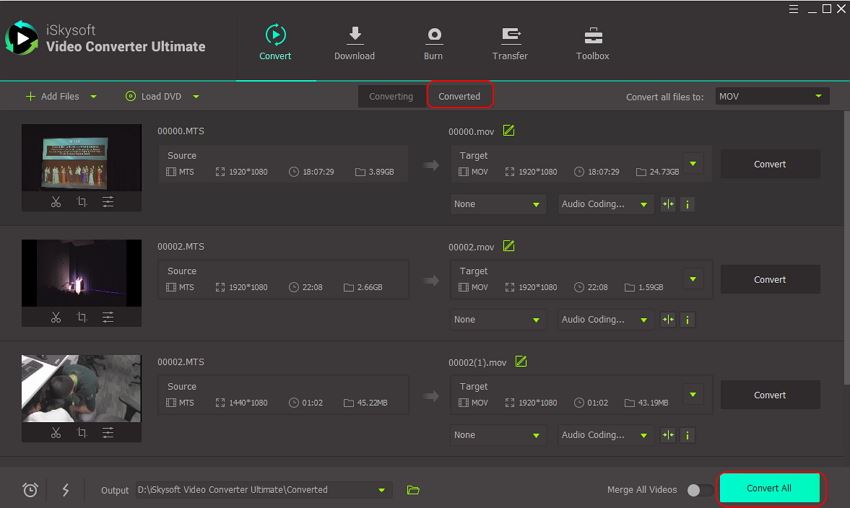

Brian Fisher
staff Editor