Top 20 MP3 Converters in 2025 to Help You Convert MP3 Files
by Brian Fisher Proven solutions
Having an mp3 converter on your iOS, Android, or PC devices is nothing regrettable at all. In fact, it’s one of the best apps your device and your soul needs. There are times your mind is pleased and your feeling is entertained by a movie’s soundtrack, quotes and more, and you intend to have the soundtrack or quote on your device in the best audio format. Sometimes files on your device and your device storage start competing for space and you look for the best and favorable solution. Aside from that, most people have compatible and incompatible, compressed and uncompressed audio files on their device and intend to convert the audio files into desirable formats, to manage space, or for their known reasons. All you need is to install and roll with the features of an MP3 converter.
With the best mp3 converters, all your sorrows are gone by installing and accessing the user-friendly interface and easy-to-use software with no complication running around their converting processes.
Part 1. 10 best mp3 converters for MacBook & Windows
Even on your worst days, you have a full-feature and well-developed easy-to-use software with an MP3 converter to make it perfect for you. Uniconverter is a full-feature online/offline desktop software with new intuitive designs. Unicoverter isn’t just an Mp3 converter but a complete toolbox that will take all your fantasies to a land of fulfillment and enjoyment, giving you the access to download videos from thousands of video sharing sites, convert video into multiple audio formats with its mp3 converter, compress video, edit videos, use merger, Record videos using its screen recorder, and DVD burner.
If You’ve decided to use the best updated mp3 converter with complete intuitive features, you can follow these steps to guide you on how to convert audio/video files using Wondershare Uniconverter:
Step 1. First of all download or install Uniconverter. After this, all you need to do is Launch the Uniconverter software , then click on the add files icon to add mp3 files for conversion. If you feel there is going to be a stress, you can drag and drop the Key file in the conversion interface of the Uniconverter.

Step 2. Once the MP3 file is uploaded, to choose any output audio format of your Choice, just click on the Down-arrow icon beside the output format and access the multiple output options. If you’re planning on converting the uploaded file to wav, go to audio > wav and select your desired audio quality.
Step 3. If it’s in your interest to trim the uploaded file, simply click the scissor icon beside the load audio thumbnail.
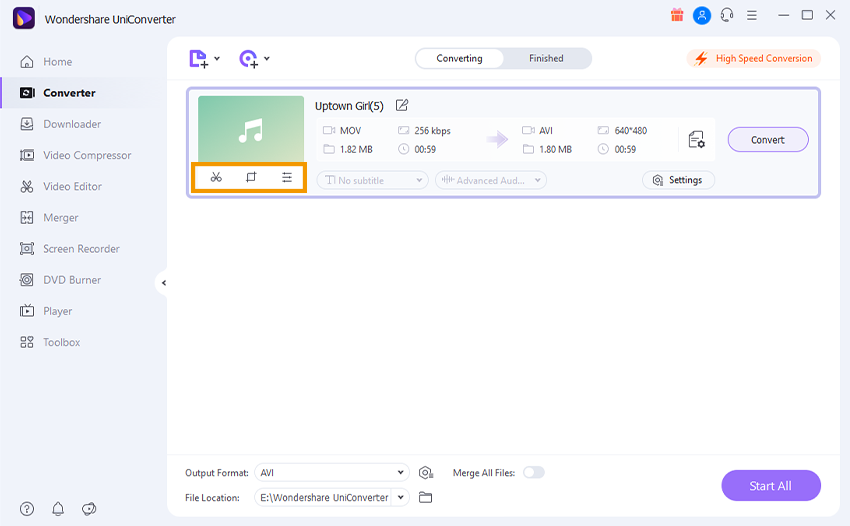
Step 4.Start to Convert Video to MP3

EaseUs Video Editor
The most amazing feature that makes EaseUs video editor lie on the bed of interest is that: it’s not only a video editor, but also an MP3 converter. Aside from that, you can make GIFs—trim, cut, split, merge, convert image formats, extract audio files from videos, and more.Here is its official website:www.easeus.com/
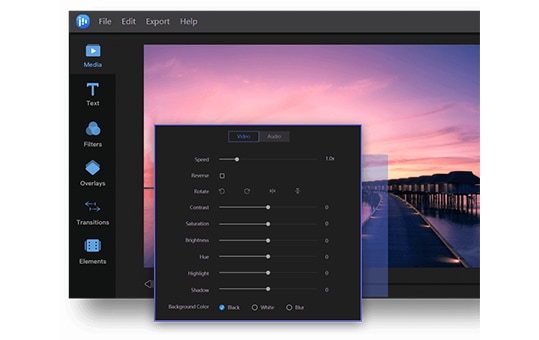
Compatibility: windows.
Pros:
• Acts as an mp3 converter.
• Supports multiple video/audio formats.
• Advance functional feature.
Cons:
• The video edition only supports Windows PC.
• Most have to downloaded first.
Vidpaw
Vidpaw is an intuitive mp3 converter software for PC with full and accessible tools such as downloader, video converter, screen recorder, and the one thing you’ve been in search of: Mp3 converter. With Vidpaw, you can easily extract audio from video into various audio formats.Here is its official website:www.vidpaw.com/en/
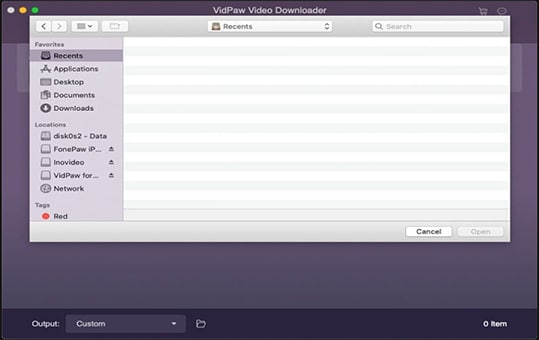
Compatibility: Supports MacBook and Windows PC.
Pros:
• Free online tools.
• Safe to run and perform.
Cons:
• Prone to unexpected errors.
Freemake Audio Converter
Looking forward to using an audio converter or Mp3 converter for windows that converts non-protected audio format? You have Freemake Audio Converter to do the most. The pronounced best and trusted mp3 converter transcodes various audio/video file into several mp3 converter audio formats.it supports formats like MP3, ACC, WAV, OGG, M4A, ABI, FVF, MOG M4r, and more.Here is its official website:www.freemake.com/free_audio_converter/
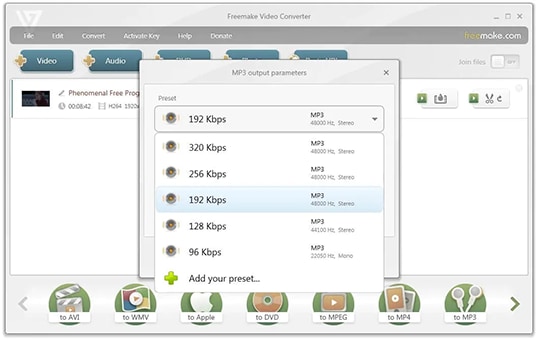
Compatibility: MacBook and Windows.
Pros:
• Support MacBook and window PC.
• Save converted video or audio file to Google Drive and Drop.
Cons:
• You’ll have to pay for any conversion that exceeds three minutes since the free version conversion does not go beyond that time.
iFunia
iFunia is a video/audio mp3 converter for PC that gives you the access to utilize its multiple digital features from the offering of its free and fast YouTube downloader, free video converter, free media player and more. Using iFunia: you have nothing to worry about. You can also access and use the software as an mp3 converter to convert your audio files.Here is its official website:www.ifunia.com/
Supported Formats: iFunia support over 50 input and output format: MP4, HD, AVI, MKV, MP3, ACC, M5A, AC3 and more.
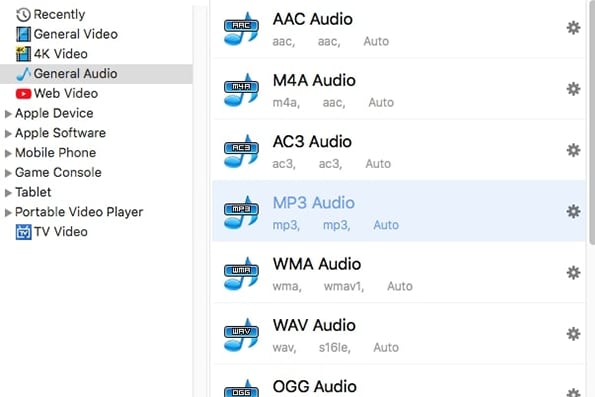
Compatibility: MacBook.
Pros:
• Safe and secure to use.
• Both free and pro versions are characterized by the same features .
Cons:
• Require installation.
• Purchase the pro version.
Media Human Audio Converter
If you need an mp3 converter to extract audio from video files, Media human audio will give you the access to convert into multiple audios with its exceptional conversion features and ability. With the freeware audio conversion utility, you can explore and have many desirable audio files.Here is its official website:www.mediahuman.com/audio-converter/
Supported Formats: MP3, AMR, AAC, AIFF, M4R, WAV, OHH, FLAC, and more.
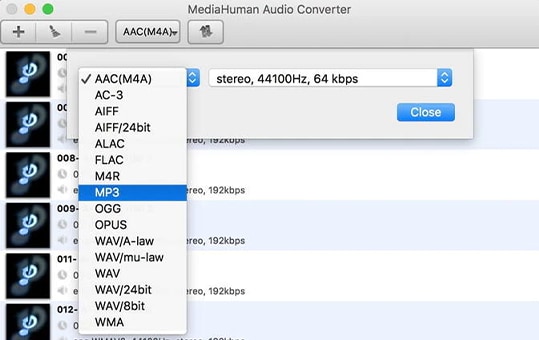
Compatibility: Linux, MacBook and windows .
Pros:
• Multiple audio formats.
• Simple drag & drop interface for easy use and inexperienced users.
Cons:
• Does not support CD Burn.
Cisdem video converter
Cisdem is an advanced Audio/video converter with exceptional features that allow you to download any quality of YouTube videos and save in any chosen audio/video formats. Have this in mind that Cisdem is more than an mp3 music converter that converts audio file to mp3—with Cisdem you can easily stream video and audio offline.Here is its official website:www.cisdem.com/video-converter-mac.html
Supported Formats: with Cisdem you have multiple audio/format at your delivery; ACC, M4A, MKV, MKA, MP3, AMR, AU, and more.

Compatibility: MacBook.
Pros:
• Support almost all PCs.
• Exceptional features.
Cons:
• You’ll have to purchase.
FileZigZag
FileZigZag is a free and trusted MP3 converter with an intuitive conversion interface that allows you to convert video, audio, even images, documents and more. Since the free online mp3 converter provides multiple input and output formats, you can convert into any desirable format.Here is its official website:www.filezigzag.com/online-converter
Supported Formats: FileZigZag supports over 50 input and output formatMID, M4P, M4A, MMF, MP2, MP3, AAC, AC3, AU, FLAC, QCP, MMF, OGG, WAV, and more .
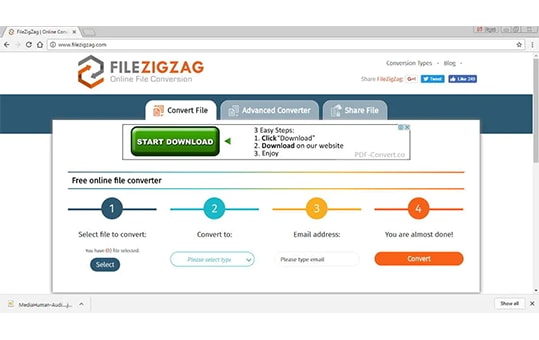
Compatibility: Online.
Pros:
• No need for any installation, you can access it online.
• Easy to use.
Cons:
• This free mp3 converter for windows only converts one file at a time.
• It’s inaccessible if there’s no internet connection.
Audacity
Audacity is a free digital MP3 converter with full functional features that allows you to convert audio file to mp3 and other available audio formats. This mp3 converter does not only convert mp3 to mp3 or other supported formats, but also transcode videos into mp3 converter audio.Here is its official website:www.audacityteam.org/
Supported Formats: Audacity has multiple input and output formats; Mp3, WAV, AU, AIFF OGG and more.
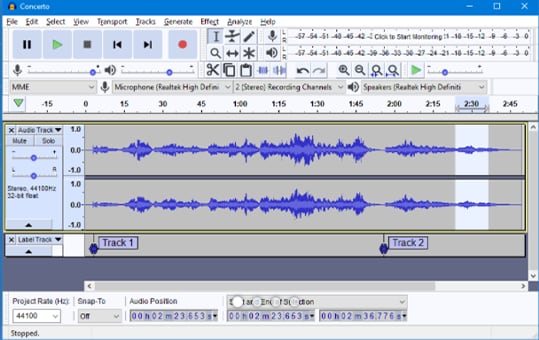
Compatibility: Linux, MacBook, and windows.
Pros:
• Multiple track compilation and recording.
• Improved and quality clean up tools.
Cons:
• Steep learning for inexperienced user.
• Limited options if you’re a free version user.
Apowersoft
Apowersoft is a free online video converter that plays the role of an MP3 converter for PC. With its functionality you can convert any file to MP3 and any other desirable output format, either it’s an audio or video file.Here is its official website:www.apowersoft.com/video-to-mp3
Supported Formats: Apowersoft has multiple input and output mp3 converter audio formats; MP4, MOV, AVI, WMV, MKV, ASF, FLV, VOB, RM, 3GP, WEBM, MPG, DV, M4A, M4R, MP3, WAV, and more.

Compatibility: MacBook and Windows.
Pros:
• Easy user-friendly interface.
• Support Macbook and Windows PC.
Cons:
• Dominates the functionality of the Pc causing other processes to hang.
Part 2. Top 10 MP3 audio converters on mobile phone (Android & iPhone)
My Mp3
My Mp3 converter is an easy-to-use iOS-compatible mp3 music converter that allows you to convert any video or audio file on your mobile device into audio files, such as converting from mp4 to mp3, mp3 to mp3, and other supported input to output formats. With this mp3 converter, you’re allowed to share your mp3 converter files through available channels.Here is its official website:apps.apple.com/us/app/mymp3-convert-videos-to-mp3-and-best-music-player/id834818663
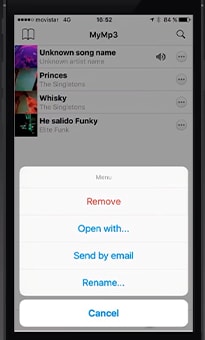
Pros:
• The mp3 converter supports multiple audio formats.
• You can share converted audio or video file using the available sharing channels.
• You can share subscription with friends and family.
Cons:
• Offers in-app purchases.
• Requires subscription.
Mp3 Converter
Mp3 converter is a free mp3 bitrate converter with intuitive features that allows you convert multiple video and audio files in the available supported format. Also, you can edit tags with this mp3 converter.Here is its official website:play.google.com/store/apps/details?id=com.goodtoolapps.mp3converter&hl=en&gl=US
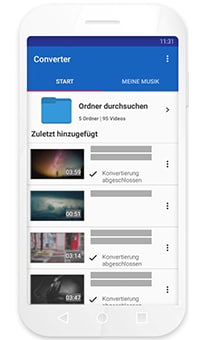
Pros:
• User-friendly interface.
• Support multiple formats.
Cons:
• The free mp3 music converter contains ads.
• Available only on android.
The Audio Converter
If you wish to quickly convert audio or video files into any format of your choice, here’s The Audio Converter: an easy-to-use mp3 converter app with an intuitive design…Here is its official website:apps.apple.com/us/app/the-audio-converter/id889643660

Pros:
• Battery friendly.
• Share converted files via sharing channels.
Cons:
• The mp3 song converter need Internet connection.
• Offers in-app purchases .
Video to mp3 converter
Video to mp3 converter is a full-featured app that offers more than just an mp3 converter. Exempting the video and audio conversion, the mp3 music converter acts as an mp3 to mp3 cutter and gives a sound booster to increase volume when editing for conversion.Here is its official website:play.google.com/store/apps/details?id=mp3videoconverter.videotomp3.videotomp3converter&hl=en&gl=US

Pros:
• You can set mp3 converter audio files as ringtone.
• It supports various input and output formats.
Cons:
• Offers in-app purchases.
Mp4 to Mp3
Just like the video to mp3 converter, mp4 to mp3 is also a free, intuitive and user-friendly mp3 converter that converts video or audio files of mp4, m4a, MP3 and other supported formats. Also, it plays the role of an MP3 cutter.Here is its official website:play.google.com/store/apps/details?id=photoslideshowmaker.videotomp3.mp4tomp3&hl=en_SG&gl=US

Pros:
• Free and easy to use MP3 converter.
• Ringtone maker with the sound converter MP3 file.
Cons:
• The app contains ads.
Media Converter
Media converter is a full-functional MP3 converter by Junjie Ruan with built-in universal audio and video player that allows playing any converted video and audio file in the best available quality and format.Here is its official website:play.google.com/store/apps/details?id=com.AndroidA.MediaConverter&hl=en&gl=US

Pros:
• It extracts and converts audio. Then, converts and compress videos.
• It supports multiple input and output formats.
Cons:
• Offers in-app purchases.
Video Mp3 converter
Video mp3 converter is one of the fastest android mp3 converters. With this mp3 convertor, you’re granted permission to convert, cut, trim, resize and create audio files in desirable formats. Aside from that, you can change the album cover for your mp3 converter audio.Here is its official website:play.google.com/store/apps/details?id=com.fundevs.app.mediaconverter&hl=en&gl=US

Pros:
• Free Well designed user-friendly interface.
• Support multiple input and output formats.
Cons:
• Contain ads.
Audio Converter
Audio Convert is a three-step free, simple and easy-to-use android mp3 converter app. The mp3 music converter transcodes music to mp3 and other audio-supported formats.Here is its official website:play.google.com/store/apps/details?id=com.bdroid.audiomediaconverter&hl=en&gl=US
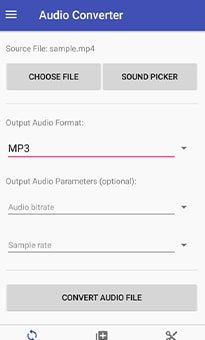
Pros:
• Free online version available if you choose not to install the mp3 convertor on your phone.
• Free and easy to use.
Cons:
• Contain ads.
Mp3 Video converter Fundevs
Mp3 Video converter Fundevs is an accessible and free mp3 Converter Android app with a simple interface that allows you to convert, cut, trim, and save video or audio files in the available supported formats.Here is its official website:mp3-video-converter-fundevs.en.uptodown.com/android
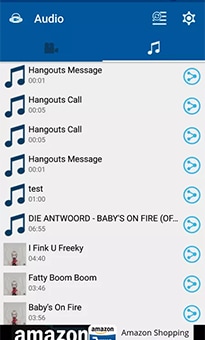
Pros:
• Free mp3 converter.
• Play the role of an mp3 cutter.
Cons:
• Contain ads.
Fast mp3 Video Converter
Fast mp3 video converter is also an easy-to-use mp3 with multiple formats but limited features. The mp3 bitrate converter also converts audio and video file in available supported formats.Here is its official website:fast-mp3-video-converter.en.softonic.com/android
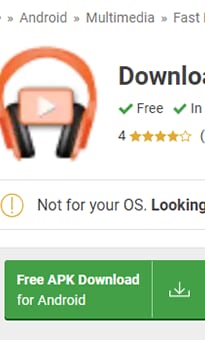
Pros:
• Free and easy to use.
Cons:
• Limited features.
Conclusion
Placing you on a comfy and unshakable chair of achieving a successful audio/ video conversion using a complete toolbox with unlimited and accessible exclusive features to differentiate your audio or video uniquely and classically in the best quality with no disturbance, all you need is nothing but the easy-to-use Uniconverter which is best at your delivery.
MP3
- 1. Convert Audio to MP3
-
- 1.1 Convert Audio to MP3
- 1.2 Convert AC3 to MP3
- 1.3 Convert AAC to MP3
- 1.4 Convert WAV to MP3
- 1.5 Convert FLAC to MP3
- 1.6 Convert AMR to MP3
- 1.7 Convert APE to MP3
- 1.8 Convert CAF to MP3
- 1.9 Convert OGG to MP3
- 1.10 Convert WMA to MP3
- 1.11 Convert AIFF to MP3
- 1.12 Convert M4A to MP3
- 1.13 WAV to MP3 Converter
- 1.14 Convert Podcast to MP3
- 1.15 Convert AAC to MP3 on Android
- 1.16 AAC to MP3 Converter
- 1.17 Convert RealPlayer Audio to MP3
- 1.18 Convert Apple Audio to MP3
- 1.19 Convert MP2 to MP3
- 1.20 Convert M4R to MP3
- 1.21 Convert GarageBand to MP3
- 1.22 Convert iTunes to MP3
- 1.23 Convert M4B to MP3
- 1.24 Convert M4P to MP3
- 1.25 Convert CAF to MP3
- 1.26 Convert SoundCloud Music to MP3
- 1.27 Convert WAV to MP3 on macOS 10.11
- 1.28 Convert WAV to MP3 on Android
- 2. Audio to MP3 Converter Online
- 3. Programs to Convert Audio to MP3
-
- 3.1 Convert WAV to MP3 Using Audacity
- 3.2 Convert WAV to MP3 on Windows Media Player
- 3.3 Convert WMA to MP3 in Windows Media Player
- 3.4 Convert M4A to MP3 in Windows Media Player
- 3.5 Convert WMA to MP3 on iTunes
- 3.6 Convert to MP3 in iTunes
- 3.7 Convert M4A to MP3 in iTunes
- 3.8 Convert AAC to MP3 on iTunes
- 3.9 Convert FLAC to MP3 using VLC
- 3.10 Convert FLAC to MP3 in iTunes
- 3.11 Convert WAV to MP3 in iTunes
- 3.12 Convert WMA to MP3 using VLC

Brian Fisher
chief Editor