Full Solutions to Convert AVI to MP4 on Windows and Mac OS
by Brian Fisher Proven solutions
A smartphone is the most portable and compact devices ever made with extensive facilities and to carry them along wherever you go is so damn easy. This innovation has certainly pulled down the usage of desktops and laptops except for office use and work that demands huge data. However, it is a well-known fact that mobile phones do not support AVI (Audio Video Interleave) file formats. Hence, an AVI to MP4 free converter is literally a savior software. So, here are the best solutions furnished below on how to convert AVI files to MP4 and what online or offline software would suit you the best to convert the video files for free.
Part 1. Best AVI to MP4 Video Converter to Convert AVI to MP4 in Windows
UniConverter 13 converts AVI file formats to over 150 plus other file formats. The most exciting feature of this software is that it is powered by an in-built video editor, enabling the user to edit, remove and enhance the quality of the video while converting to other formats. The UniConverter is compatible with both Android and iOS, in short it supports iPhone, iPad as well as Android. You can also burn and convert AVI videos into DVD easily. This software is considered to be the best AVI to MP4 converter as it is embedded with the following features.
UniConverter 13
- Support to over 1000 formats and devices for conversion.
- Batch processing at super-fast speed (30X faster).
- Lossless quality conversion.
- Built-in editor with features like crop, cut, add effects, and more.
- Video download from more than 10000 sites like YouTube, Vimeo, and more.
- Additional features like auto-trimmer, watermark editor, subtitle editor, video recording, transfer, DVD burning, image conversion, compression, and more.
- Support to all latest Windows and Mac version (including latest Mac version).
Step-by-step Guide on How to Convert AVI to MP4 Windows 10
AVI to MP4 Converter Free Download and Import AVI Video
Free download UniConverter 13 via the download button above and launch it after installation. On the interface, choose Converter tab, then click on + Add Files and a dialog box appears on the screen showing multitude of files available on your desktop/laptop, then just select your desired .avi video that requires to be converted. You can also upload the AVI files using the drag function.
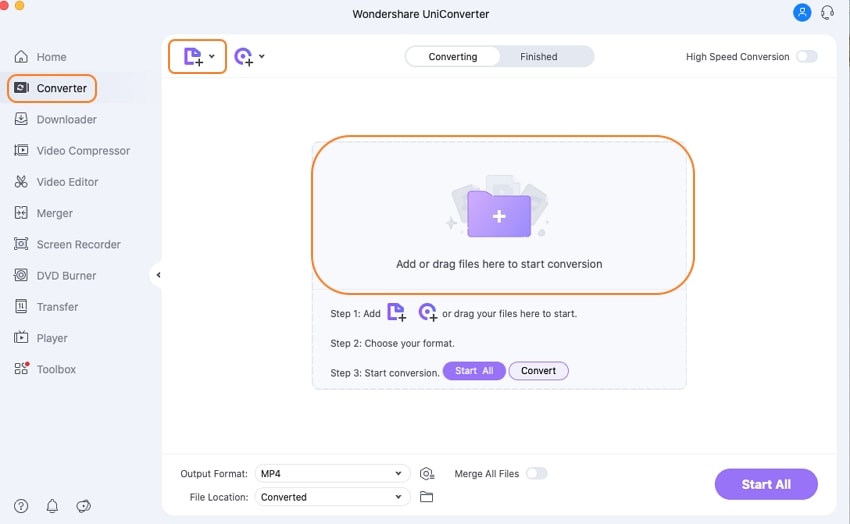
Choose MP4 As the Output Format
Then the added AVI video will display on the primary interface just as the screenshot shows, click the Output Format drop-down icon to expand the output format tray, choose Video > MP4 and select the quality in the right.
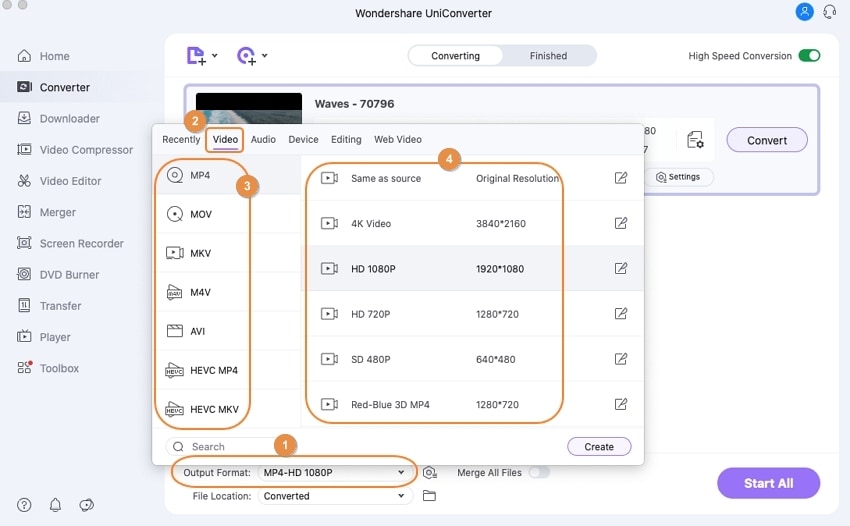
Convert AVI to MP4
Hit Convert or Start All to start converting AVI files to MP4 on Mac, you can clearly see the AVI to MP4 conversion process undergoing. When finished, you can switch to the Finished tab to fetch the converted .mp4 file.
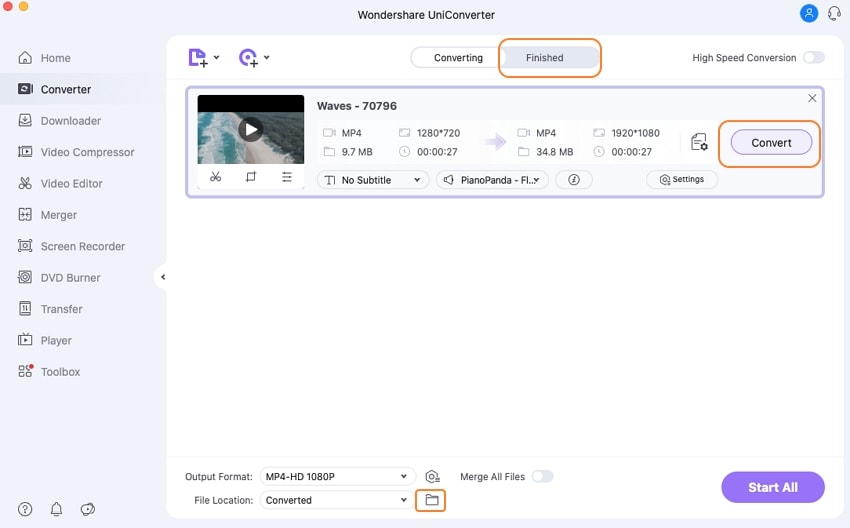
Part 2. How to Convert AVI to MP4 Free Online
If you would like to save time, you can directly convert videos online and not download any software for converting video files from AVI to MP4 for free. This can be initiated by knowing about a few websites listed below:
The Online Uniconverter (originally called media.io) is an online video/audio converter platform from Wondershare Technologies. It is considered to be 30 times much faster in converting to different file formats online. This AVI to MP4 free conversion software does batch converting, which means it can convert several files at the same time. It absolutely takes no time during uploading and downloading of videos. This software can convert multiple videos of larger size at a much faster pace.
Pros:
- This software is safe and highly reliable.
- It does not lose the video quality.
- It is fast in converting different file formats.
- User-friendly interface.
Cons:
- It doesn't support Blue-ray file conversion.
The FileZigZag is an online file conversion website ensuring various types of file format conversion. It converts Audio, Images, Documents and Videos of any file format. This AVI to MP4 video converter online platform claims your email id to notify once the conversion process is finished. You can also edit, trim and change audio bitrate of the files just in a click. The software comes with file compression tool to compress larger files.
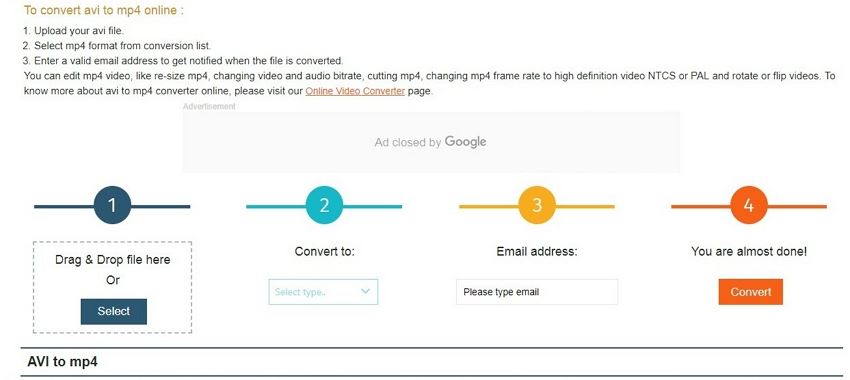
Pros:
- FileZigZag online converter is a free tool that requires no software for downloading.
- The converted files are directly sent via email.
Cons:
- The file size is limited to 180MB for a day.
- The conversion of large sized files take time.
ConvertFiles free online software is capable of converting media up to 250MB size that is powered with 330 plus file formats for conversion. This AVI to MP4 video converter works more genuinely as it crashes the updated media file as soon as the conversion process is completed. It provides a unique link to each type of file conversion. This software helps to convert all documents, spreadsheet or archived files, audio and video etc.

Pros:
- This site doesn't demand for any registration.
- It has various file formats for conversion.
Cons:
- The website is rough and not user-friendly.
- The capacity to upload number of files are limited.
Part 3. How to Free Change AVI to MP4
The VLC Media Player is a widely used software for both smartphones and computers. This free software is compatible with Android as well as iOS devices. It has come up with the capacity to convert into code any outbound streaming. This platform is absolutely free and operates on Linux device also. It is considered a versatile software as it comes up with any file format that you want to open, including files from DVD. The only drawback of the VLC media player is that it does not support blue ray files.
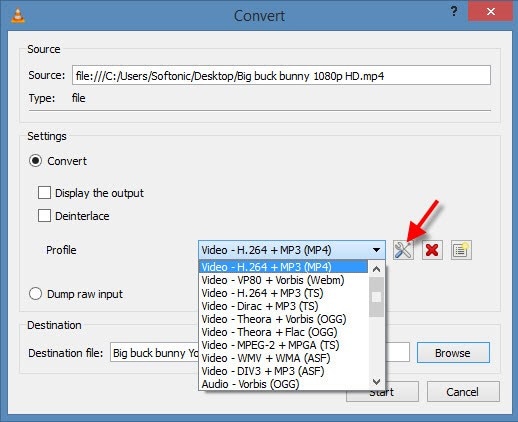
How to Convert AVI to MP4 in VLC
- Step 1. Install VLC media player on your desktop and launch it, click Media from the menu bar and select Convert/Save option. As an alternative, you can directly click Ctrl + R.
- Step 2. A dialog box would appear on the screen, select your target AVI file that needs conversion, you can either select a single file or multiple files at a time.
- Step 3. Hit the drop down icon under Profile and choose Video - + MP3 (MP4) as the output format. Then click Browse besides Destination file: to select the destined folder to save the converted file in your computer.
- Step 4. Finally, click Start or press Ctrl + O to start converting AVI to MP4 in VLC.
Freemake has delivered freeware of high quality to over 180 million users across the globe. It is in operation since the year 2010. Converting files on this online platform is free and requires no registration or Sign in through social media sites. You can avail over 500 plus file formats and use files from 10,000 plus websites. To convert an AVI file to MP4 for free of any size doesn't take a lot of time. The software also supports High Definition quality videos and the conversion process promises to deliver the same quality without losing its originality. The recent addition is that you can convert files directly from access to files in cloud storage.
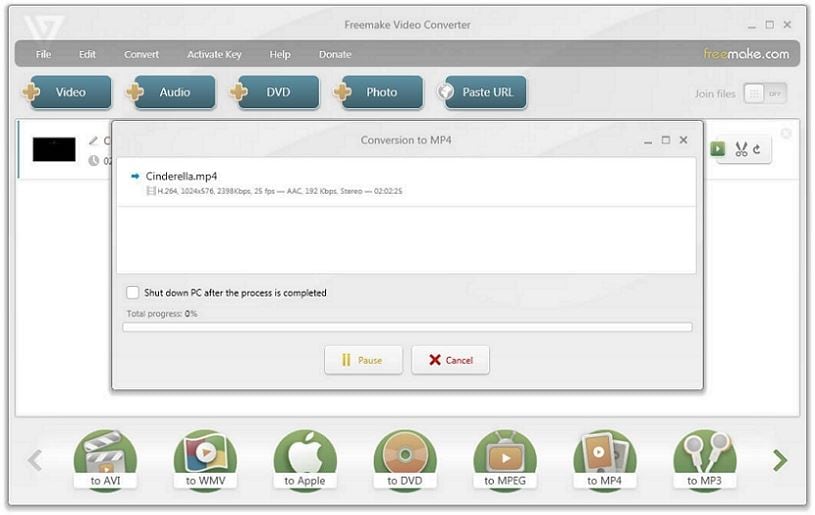
How to Free Convert AVI to MP4 with Freemake
- Step 1. Download Freemake AVI to MP4 converter and run it after installation, click on the File menu and you'd get a dialog box showing all the folders in your computer. Select your desired AVI videos and add them to Freemake.
- Step 2. Click on to MP4 option in the bottom of the primary interface and choose the quality required.
- Step 3. Now click Convert to start change video from AVI to MP4.
So these were the best AVI to MP4 converters for you. You can use any one of the above as per your need however, we would highly recommend the multifunctional UniConverter 13 which is compatible with both Mac and Windows devices and has the user-friendly interface.
AVI
- 1. Convert AVI
-
- 1.1 Free AVI to WMV Converter
- 1.2 Convert AVI to WMV
- 1.3 Convert AVI to FLV
- 1.4 Convert AVI to WMV
- 1.5 Convert AVI to VOB
- 1.7 Convert AVI to GIF
- 1.8 Convert AVI to XviD
- 1.9 Convert AVI to MTS
- 1.10 Convert AVI to DivX
- 1.11 Convert AVI to Apple TV
- 1.12 AVI to WMV Converter Online
- 1.13 AVI to MP4 Converter Online
- 1.14 Convert AVI to MP4 using Handbrake
- 1.15 Convert AVI to MP4 using FFmpeg
- 2. Convert to AVI
-
- 2.1 Convert WMV to AVI
- 2.2 Convert MPG to AVI
- 2.3 Convert M4V to AVI
- 2.4 Convert YouTube to AVI
- 2.5 Convert AVCHD to AVI
- 2.6 Convert DivX to AVI
- 2.7 Convert MTS to AVI
- 2.8 Convert MOD to AVI
- 2.9 Convert MP3 to AVI
- 2.10 Convert WAV to AVI
- 2.11 Convert 3GP to AVI
- 2.12 Convert VRO to AVI
- 2.13 WMV to AVI Converter
- 2.14 Free WMV to AVI Converter
- 2.15 WMV to AVI Converter Online
- 2.16 FLV to AVI Converter Online
- 2.17 MP4 to AVI Converter Online
- 2.19 XviD to AVI Online
- 3. Play AVI
- 4. Edit AVI


Brian Fisher
chief Editor