- Convert DVD to AVI or other formats like MP4, MKV, WMV, FLV, MPEG, etc.
- Lossless DVD to AVI conversion at 90X faster speed.
- Edit DVD video before converting to AVI. You can cut, merge, crop, add effects, etc.
- Download video, compress video, record screen, make GIF images, and more.
- It is compatible with macOS and Windows PC.
DVD to AVI: How to Convert DVD to AVI with Original Quality
by Brian Fisher •
With time, things, materials, formats and folders begins to decay. These leave behind an era of DVD which was well cherished back in time. And if you’re wishing to revive the life out of those discs then doing so may now seem to be impossible. This is because of the fact that most of the DVDs are not at all compatible with the present day systems, models and PCs. To experience them, one has to switch .DVD file to AVI as it is used for stashing audio and video data in a single file. To help in doing so, you need a good DVD to AVI converter which we will unravel right below.
- Part 1. How to Convert DVD to AVI with Original Quality
- Part 2. How to Convert DVD to AVI with VLC
- Part 3. How to Convert DVD to AVI Online
Part 1. How to Convert DVD to AVI with Original Quality
Choosing for the right option to convert DVD to AVI file format is crucial UniConverter is a professional video converter that you can use to convert DVD to AVI format. It supports more than AVI as the output format, including MP4, MOV, WMV, and more. Designed with the spectacular range of features, it does more than just converting. It allows users to copy and backup DVD to PC. They can preview and edit videos and be assured of having lossless conversion at a 90 x faster speed. Moreover, it can support iPhone XS, MAX, iPhone XR iPhone X.
Get the Best DVD to AVI video Converter:
- It converts DVD to AVI format in a hassle-free manner.
- Built to support 150+ output formats that includes MP4, AVI, MOV, MTS, MPEG formats.
- Supports batch conversion of files and work like a video merger to combine two videos.
- Without reloading, users can burn DVD and are offered free templates too.
- Has the provision of undergoing adjustments or advancements using the one touch optimize option or dashing in the effects, subtitles etc.
- Download online videos from a wide pool of video streaming sites such as Facebook, YouTube, VEVO, VIMEO etc.
- It can also record screen, compress video, make GIf image, burn DVD/CD, etc.
How to convert DVD to AVI using UniConverter
Step 1. Sync DVD with system
Begin with loading this software package on your desired PC/Mac. The desired DVD should now be inserted on PC carefully. Now, click on the Load DVD option under the Converted section, and choose the DVD you have just inserted.
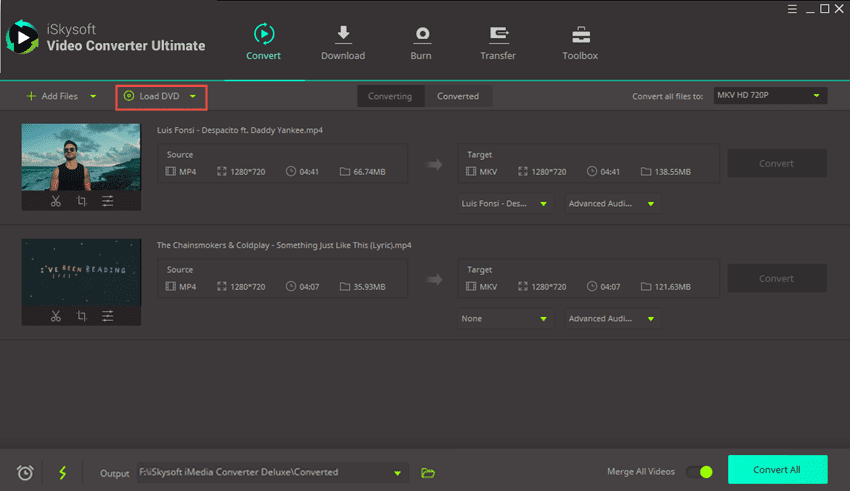
Step 2. Select output format as AVI
Now, you are required to opt for the output format. For that, use the Convert all files to: menu visible at the upper right corner. Under this, select Video tab and then choose AVI format.
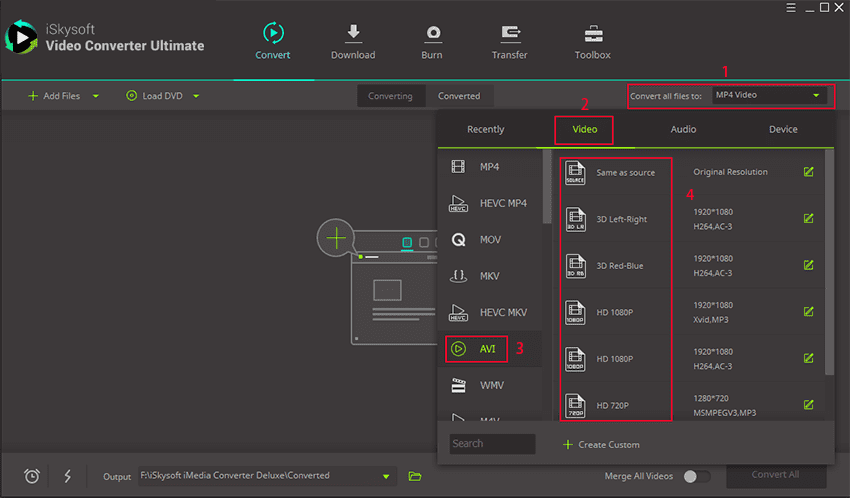
Step 3. Start to convert DVD to AVI format
Allow the program to process its execution. And then, press on the Convert All button. Enjoy the AVI files from the Converted section after a few seconds!

Part 2. How to Convert DVD to AVI with VLC [open source]
The house name to media players that is well renowned for playing media files. This open-source, cross platform player does more than just a normal player. VLC Media Player (64-bit) allows you to play video, it can insert add audios and video effects. It supports a good range of media files. It supports extensions and add-ons available over internet. VLC Media player comes with a good package of codecs that allows playing of all video and audio formats on your device respectively.
Just follow this step to step tutorial to acquaint yourself with the functionality of this DVD to AVI converter software. Ensure to follow the steps in the said order:
Step 1. Start with launching the VLC media player on your PC. Select the Convert/Save option available under the Media drop down menu.
Step 2. On the following prompt, hit on the Disc tab. Inside the Disc selection, opt for DVD. After that, choose the DVD drive location (the folder) followed by clicking on Convert/Save button in the bottom.
Step 3. In the upcoming panel, click on the drop down menu of Profile and opt for Video for DivX compatible player as this format is AVI.
Step 4. Now, tap on Browse to lay down the save path and filename for AVI file that has to be converted from DVD.
Step 5. Just, tap on Start to see the VLC getting converted and fetch it in the location you saved.
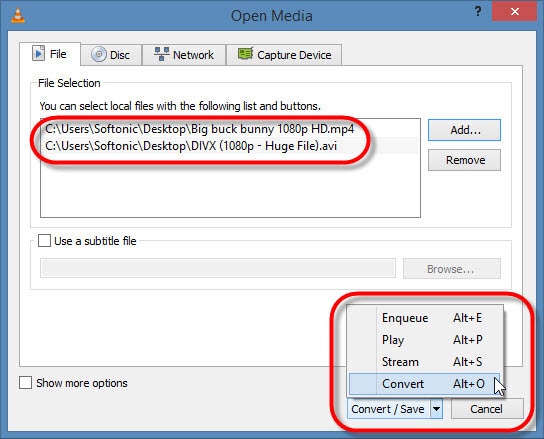
Part 3. How to Convert DVD to AVI Online
One of the powerful Wondershare Uniconverter is reliable means of converting, compressing a good range of files. Designed with a simple yet appealing interface, it is packed to render users with amazing streak of features. Although, it is impossible to find a converter that can manage to take files from disc and then fetch the output. But, gives leverage to users for converting the VOB files to AVI format much respectively.
Reviews
As noted from the famous platforms, here are some of the crisp reviews for Wondershare Uniconverter. These have been taken from the users who have used it and shared their two cents about it.
“Have used this site a couple of times, no threats from here.”
“When I tried uploading a FLAC file and converting it into an MP3 file, I selected 320 kbps extreme quality, but the converted mp3 file wasn’t 320 kbps. Despite some conversion setback, this site is safe and free.”
Disadvantages of Wondershare Uniconverter
- It fails to support file that is exceeding 100 MB in size.
- Takes a good chunk of time to upload the file in the program.
- Does not accept files from Dropbox, Google Drive etc.
- Does not process batch conversion i.e. multiple files cannot be converted at one time.

Brian Fisher
staff Editor