by Brian Fisher • • Proven solutions
With fast development of technology, users prefer using the most efficient and cost-effective tool for any kind of requirement. Each audio converter has its own set of salient features, pros and cons. Finding the right FLAC Converter is the main issue among many users. FLAC refers to free lossless audio codec and it is the kind of lossless audio format which offers audio files with same quality as that of the original file. Esoteric file formats like FLAC needs a software which has good technical tools. Because this format is not widely accepted in many devices, media players or other platforms. You have dropped in the right place as you will find the best FLAC converters in the market with all the necessary information for your clarity.
Part 1. Top 10 FLAC Converter for Mac and Windows PC
#1. UniConverter
UniConverter is definitely the best choice for FLAC conversions as it has been tested by several experts and rated as the most powerful audio converter compared to other tools. It can convert with lightning speed up to 90X compared to any normal converter. For easy and efficient conversion, it is recommended to use a powerful FLAC converter like UniConverter.
Get UniConverter - Video Converter for FLAC Files
- Highest conversion speed with best output quality between 150+ video and audio formats.
- Easily adjust FLAC audio parameters such as Sample rate, Normalize, Bitrate, Stereo etc. before converting FLAC into other formats.
- Extract audio from any video and convert to FLAC with ease, even directly to your device.
- Best FLAC converter in terms of ease of use and efficiency, to edit, download, convert even burn CD within one software.
- Perfectly compatible with macOS 10.12 Sierra, 10.11 El Capitan, etc and Windows 10/8/7/XP/Vista, etc.
convert FLAC Audio Files with iSkysoft
Step 1: Import FLAC File to the Audio Converter
Download and install the video and audio converter. Open the FLAC Converter and import FLAC audio files using drag and drop option.
![]()
Step 2: Choose Your Output Format
You can either convert an FLAC Format into another audio format or convert any audio/video file into FLAC by using this method. Choose any output format from Audio, Video or Device Options. Now, customize your output audio settings such as bitrate, channel, encode settings and so on.
![]()
Step 3: Start FLAC Conversion
Select the ‘Convert’ button to start the FLAC conversion process.
![]()
#2. VLC
VLC is the popular media player used for playing music files, VCD’s, DVD’s, CD’s, streaming audio or videos. Using this tool, Audio format like FLAC can be easily converted to MP3 with ease.
Pros:
Capable of streaming any type of media files from devices, discs and other modes.
Compatible with all Platforms.
Cons:
Lacks many tools compared to latest converting tools.
Fails to stream video and audio files in many cases.
Support OS:
Android, UNIX, Windows, macOS, iOS, Linux and so on.
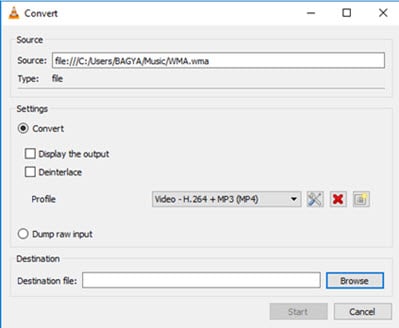
#3. Bigasoft FLAC Converter
Bigasoft FLAC Converter is specially designed for FLAC file conversions such as FLAC to MP3, FLAC to WAV, FLAC to AIFF, FLAC to AC3, FLAC to Apple Lossless and so on. It can convert FLAC to a broad variety of other audio formats as well.
Pros:
Allows you to adjust the parameters and edit ID3 information.
Cons:
Limitation may exist in the trial version.
Lacks Regular Updates.
Support OS:
macOS 10.4(Tiger), 10.5(Leopard), 10.6(Snow Leopard), 10.7(Lion), 10.8(Mountain Lion), 10.9(OS X Mavericks) and 10.10(Yosemite), Windows 10/8/7/XP/Vista.

#4. Switch Audio File Converter
Switch is a free and universal audio converter for all types of basic conversions. Its full version is highly versatile but the trail version can only convert files to MP3 format.
Pros:
Comprehensive and Efficient FLAC Converter.
Compression of Audio Files within minutes.
Cons:
Free version converts only to MP3 format.
It may install additional software in hidden mode.
Support OS:
Windows 7, 8, 10, XP, Vista, macOS 10.5 and Android versions.
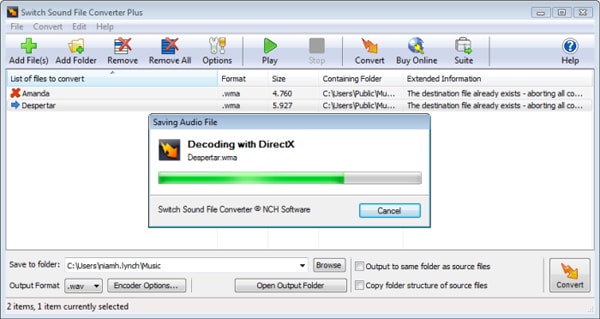
#5. SUPER
The main advantage of SUPER is that it has a long list of audio formats and it is said to be the best encoder compared to any other audio converters.
Pros:
Works well with all popular Encoders.
Comprises of all the source file formats including image formats.
Cons:
Output limited to 2 or 3 audio codecs.
Limited features.
Support OS:
Mac and Windows.
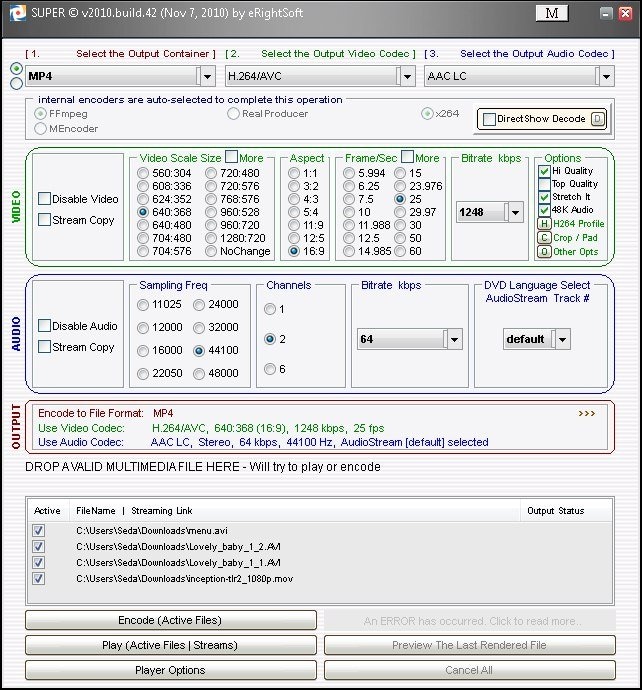
#6. Fre:ac
Fre:ac is actually a free FLAC audio converter which supports several encoders and media file formats such as FLAC, WAV, MP3, WMA, OGG Vorbis and so on.
Pros:
Supports all bonk formats.
Provides multilingual interface with over 40 language support.
Cons:
Supports less editing tools.
Time-consuming conversions.
Support OS:
Windows and Mac versions.
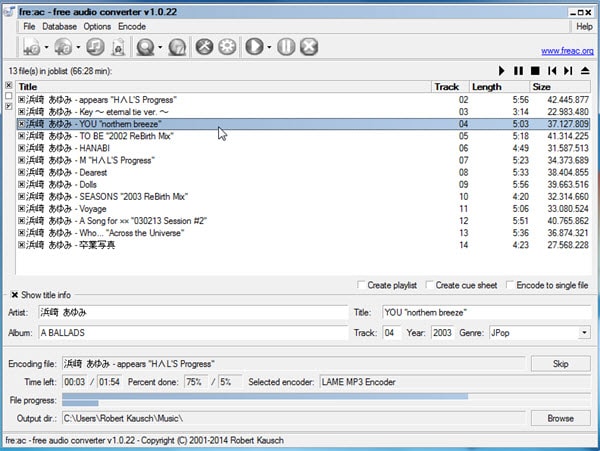
#7. MediaHuman Audio Converter
MediaHuman Audio Converter is nothing but a free audio converter program which is capable of converting your FLAC files to any audio format, such as AAC, AIFF, WAV, WMA, OGG, MP3, Apple Lossless and other formats.
Pros:
It’s Cent Percent free to use.
Supports multiple file conversions efficiently.
Cons:
Does not support User-Friendly interface.
Slow and unreliable in some cases.
Support OS:
Windows 10, 8, 7, Vista, XP, macOS 10.12, 10.11, 10.10, 10.9, 10.8, 10.7 and 10.6.
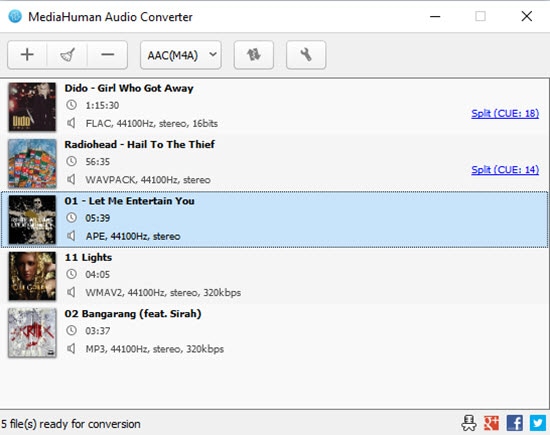
#8. Movavi Audio Converter
Movavi Audio Converter supports all the audio, image, video formats along with codecs. It is best suited for FLAC conversions into any media or device format as you can select any ready-made presets.
Pros:
Save converted FLAC files into any device.
Compresses bulk media files in a jiffy.
Cons:
Time consuming for bulk media conversions.
Composed of complex features.
Support OS:
Windows and macOS versions.
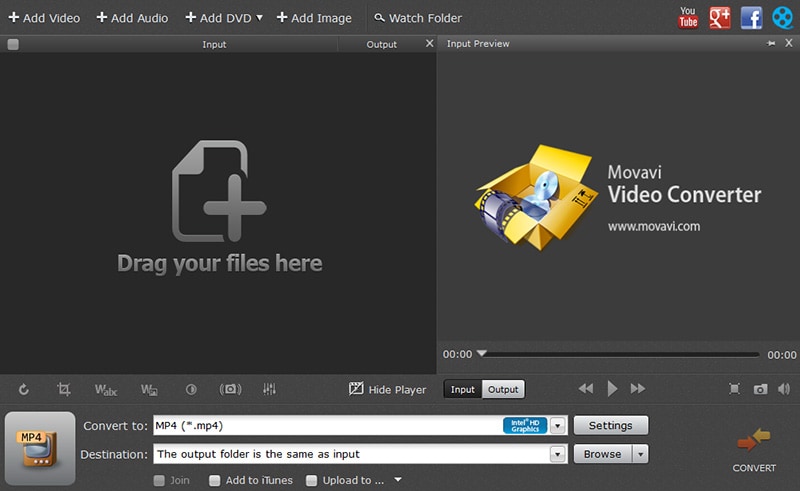
#9. Xilisoft Audio Converter
Xilisoft Audio Converter is one of the best FLAC Converters as it is supports speedy audio conversions. Convert Multiple FLAC files at once by using batch conversion.
Pros:
Supports batch FLAC conversions. Customized conversion of FLAC audio files.
Cons:
Quality loss may occur batch conversions.
Support OS:
Mac and Windows versions.
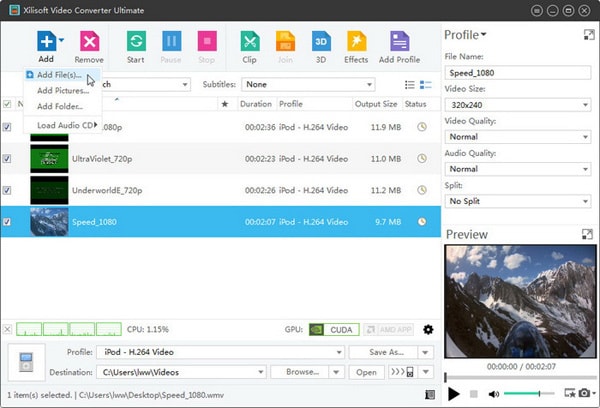
#10. Aiseesoft Audio Converter
Aiseesoft Audio Converter is yet another leading FLAC converter which is best known for extract of audio files, multiple audio format support and fast conversions.
Pros:
Easily enhance, convert or change audio parameter.
Rip audio from CD.
Cons:
Supports 16 audio formats only.
Support OS:
Mac and Windows versions.

Part 2. FLAC Converter Free Online
Enjoy this FLAC converter free online if you think download a FLAC converter for Mac or Windows bothers too much!
Note: Because the online tool doesn't support "https", so if the content below was blank, please manually click the "Shield" icon on the right of your browser address bar to load the script. This action is secure without any harm to your data or computer.

Brian Fisher
chief Editor