How to Convert FLAC to MP3 Easily-7 Converters that may Help You
by Brian Fisher Proven solutions
Have you ever wondered why MP3 is the most common of all audio formats? Why you seldom see or hear of any other format? First, you should know that All audio formats are of two types, either they are lossy or lossless. Lossless audio formats like FLAC and WAV have higher sound quality but they have very limited compatibility, only a selected few devices can play them and their sizes are too large that a few downloads might fill up your memory space that is where lossy formats come in. True they have lower quality but their sizes have been compressed and they are compatible with most if not all systems one of such formats is the MP3. Converting FLAC which is a lossless file to MP3 is not hard if you use simple and easy-to-use converters. Some of these converters are beginner-friendly meaning you don’t need any prior knowledge in coding to use them. One of such is the Wondershare Uniconverter.
Part 1: Try Best FLAC to MP3 Converter: Uniconverter!
Uniconverter can not only help you convert FLAC to MP3, but also help you to download YouTube video and audio, compress files, record screen, burn DVD and so on. Uniconverter supports over 1000+ formats meaning it can convert just about any format from audio to video to images. You can download from video streaming sites as well not only YouTube. Uniconverter allows download from sites like Hulu, Facebook, VEVO, Vimeo and so on. Even though the sites are limited, you don’t really have to worry, as Uniconverter supports a lot of sites and there is a very high chance it can support the site you are planning on downloading from.
UniConverter
- Convert files in over 1000 formats including MP4, MOV, FLV, and others.
- Batch processing to convert multiple files at a time. The software can convert even 100 files at a time without any issues.
- Lossless quality conversion.
- Built-in editor to customize files using features like crop, trim, add effects, and more.
- Video download from over 10,000 sites supported with video recording.
- Additional features supported like fixing metadata, compression, image conversion, and more.
- Windows and Mac support with support OS version support added regularly.
Steps to convert FLAC to MP3 using Wondershare UniConverter
Download, install and launch Uniconverter
Uniconverter is available on both Windows and Mac. When it is done installing, just run the software.
Add FLAC files
To add files, you can either click on the + sign at the left side of the screen or you can simply drag and drop the file into the software.
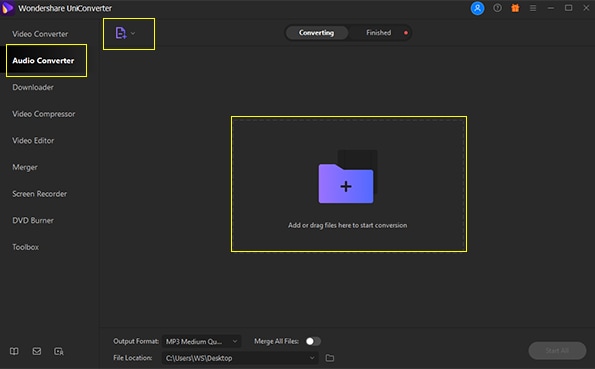
Set the output format
A dialog box appears and from the left side, you can select the output format while the right side has the available quality. Select the output destination and click on start all.
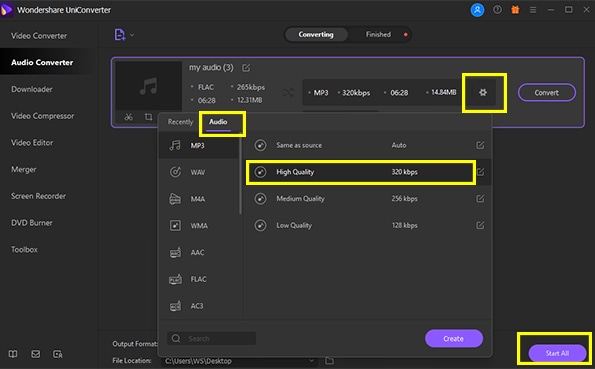
Check your MP3 files
Click on the ‘finished’ tab to see your result, or you can find the MP3 files at the file location you've set.
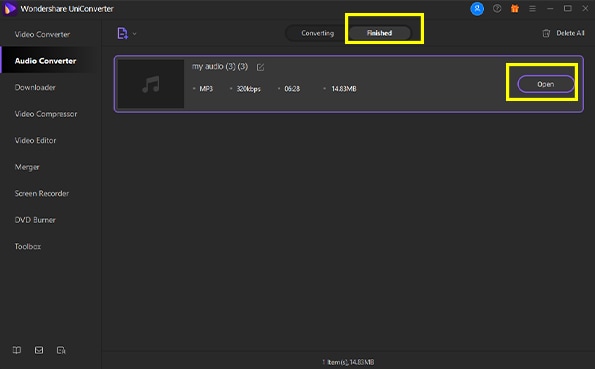
Part 2: Use Other Good software to convert FLAC to MP3 (Mac & Windows)
Audacity
Audacity is a free sound-editing application for both Windows and Mac. It can convert to different audio formats and the quality of the sound won’t be impacted. Its extra feature ‘The Beat Analyzer’ allows users to change the speed and pitch of their music.
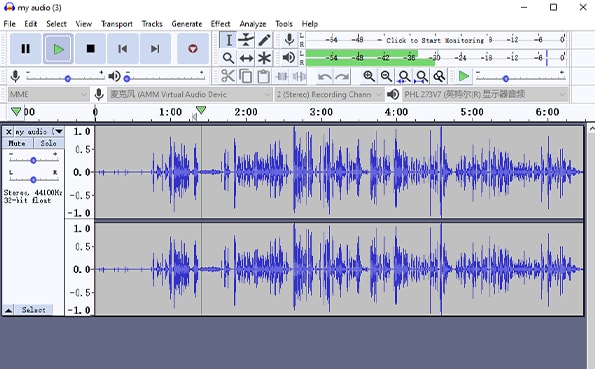
Download Link: www.audacityteam.org/
Pros:
Cons:
Steps to converter FLAC to MP3 with Audicity
Plan/License and Pricing
Audacity Audio Converter is absolutely free. It is available for download on Mac, Windows, Linux and other Unix-like systems also for free.
Freemake Audio Converter
Freemake Audio Converter is a freeware (free software) with video and audio converters, a user-friendly design and a database that supports lot of media formats.
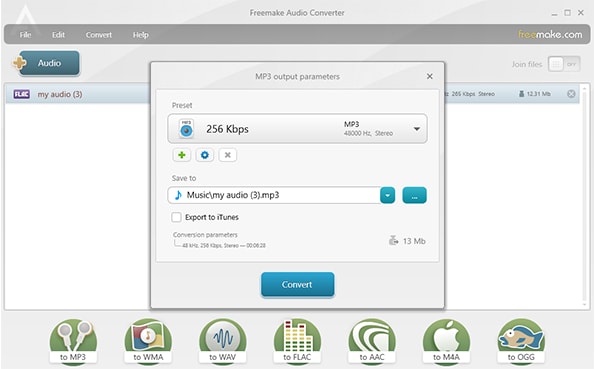
Download Site: www.freemake.com/free_audio_converter/
Pros:
Cons:
Steps to converter FLAC to MP3 with Audicity
Plan/License and Pricing
|
Plan/ License
|
Price
|
|---|---|
| Freemake Video Converter | Free |
| Freemake Video Converter Gold Pack | $19/ One-time payment |
MediaHuman Audio Converter
MediaHuman Audio Converter is a free audio conversion software. The application can be used to convert different audio and video file formats that are compatible with different devices.
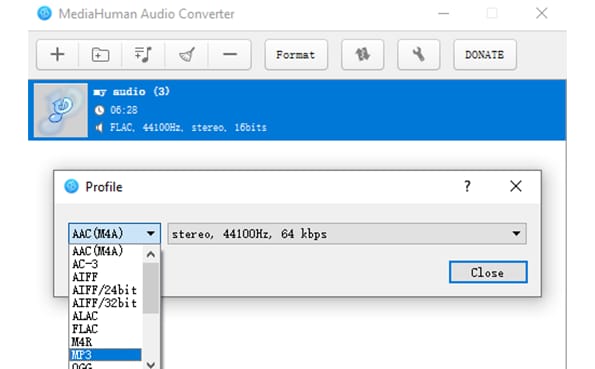
Download Site: mediahuman.com/audio-converter/
Pros:
Cons:
Steps to converter FLAC to MP3 with Audicity
Or
Plan/License and Pricing
MediaHuman is a freeware and is absolutely free. It needs no registration and there are no hidden charges. Convert your audios and videos on Windows and Mac for free.
AII2MP3
AII2MP3 is a conversion application that can convert media files to MP3. It supports over 50 formats including: WAV, FLAC, OGG, M4A, MP3, AIFF etc.
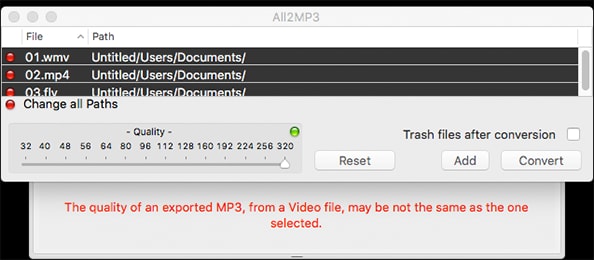
Download Site: tresrrr.com/all2mp3forwindows/
Pros:
Cons:
Steps to converter FLAC to MP3 with Audicity
Plan/License and Pricing
All2mp3 (alternatively ALLtoMP3) is a free conversion tool that lets you convert any other audio format to MP3, making your music or beats readily accessible across all devices.
Aiseesoft
Aiseesoft is the perfect video converter for small-time conversions. Good for personal use and for storing videos on devices.
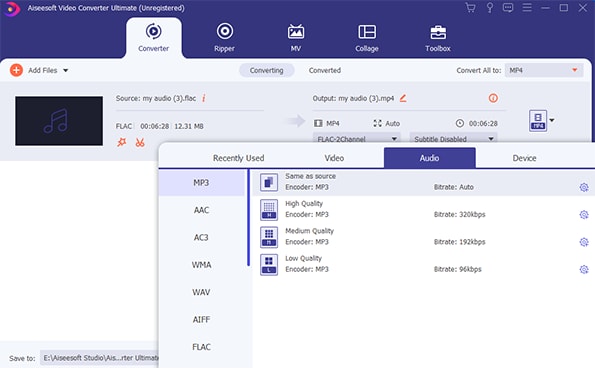
Download Site: www.aiseesoft.com/
Pros:
Cons:
Steps to converter FLAC to MP3 with Audicity
Plan/License and Pricing
|
Plan/License
|
Price ($)
|
|---|---|
| 1 Year – 1PC | 39.20 |
| Lifetime – 1PC | 55.20 |
| Lifetime – 2 to 5 PCs | 119.00 |
Part 3: How to convert FLAC to MP3 in itunes?
Below are the steps in converting FLAC to MP3 for iTunes. We will be stating the steps for Windows and Mac simultaneously:
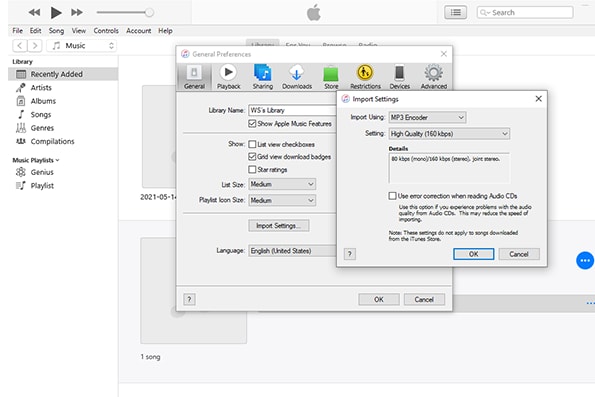
Step 1. Launch the iTunes for Windows software and as for Mac systems, just open Apple music.
Step 2. For Windows, click on Edit then Preferences and on Mac it is Files > Preference.
Step 3. Click the General tab in iTunes for Windows and on Apple music click on Files tab and Import Settings..
From here on out, it is the same procedure for both
Step 4. Here you choose the output format for your audio file.
Step 5. Choose the the song(s) you will be converting.
Step 6. Again, click on File > Convert, then Create.
FLAC (Free Lossless Audio Codec) is naturally a compressed audio file and it size is smaller when compared to WAV and other lossless. Even though it has that characteristics, its size is still six times that of MP3. Imagine converting an 8mb mp3 file to FLAC, you’ll get 46mb, now imagine MP3 files of 50mb, 100mb or more. A lot of us like to be able to listen to our music across devices that’s why it necessary to convert FLAC to MP3. In the article we have stated FLAC to MP3 Mac and Windows converters and the one most recommended would be Uniconverter, for its versatility and ease of access.
MP3
- 1. Convert Audio to MP3
-
- 1.1 Convert Audio to MP3
- 1.2 Convert AC3 to MP3
- 1.3 Convert AAC to MP3
- 1.4 Convert WAV to MP3
- 1.5 Convert FLAC to MP3
- 1.6 Convert AMR to MP3
- 1.7 Convert APE to MP3
- 1.8 Convert CAF to MP3
- 1.9 Convert OGG to MP3
- 1.10 Convert WMA to MP3
- 1.11 Convert AIFF to MP3
- 1.12 Convert M4A to MP3
- 1.13 WAV to MP3 Converter
- 1.14 Convert Podcast to MP3
- 1.15 Convert AAC to MP3 on Android
- 1.16 AAC to MP3 Converter
- 1.17 Convert RealPlayer Audio to MP3
- 1.18 Convert Apple Audio to MP3
- 1.19 Convert MP2 to MP3
- 1.20 Convert M4R to MP3
- 1.21 Convert GarageBand to MP3
- 1.22 Convert iTunes to MP3
- 1.23 Convert M4B to MP3
- 1.24 Convert M4P to MP3
- 1.25 Convert CAF to MP3
- 1.26 Convert SoundCloud Music to MP3
- 1.27 Convert WAV to MP3 on macOS 10.11
- 1.28 Convert WAV to MP3 on Android
- 2. Audio to MP3 Converter Online
- 3. Programs to Convert Audio to MP3
-
- 3.1 Convert WAV to MP3 Using Audacity
- 3.2 Convert WAV to MP3 on Windows Media Player
- 3.3 Convert WMA to MP3 in Windows Media Player
- 3.4 Convert M4A to MP3 in Windows Media Player
- 3.5 Convert WMA to MP3 on iTunes
- 3.6 Convert to MP3 in iTunes
- 3.7 Convert M4A to MP3 in iTunes
- 3.8 Convert AAC to MP3 on iTunes
- 3.9 Convert FLAC to MP3 using VLC
- 3.10 Convert FLAC to MP3 in iTunes
- 3.11 Convert WAV to MP3 in iTunes
- 3.12 Convert WMA to MP3 using VLC


Brian Fisher
chief Editor