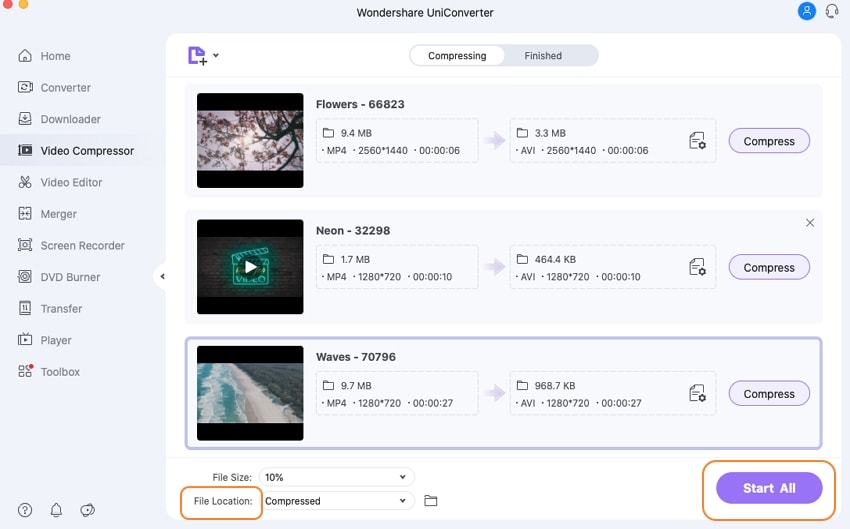Compress Video for macOS - UniConverter
- Compress any video/audio format more than 1000+
- Customize any compression setting you want
- Compress mutile video/audio files in batches
- Preview your video before and after compression
- Compress high-quality videos up to 8K and lower resolutions
High-quality video files occupy a lot of storage space on Mac and deleting them is always not possible. To make it easy to share over the internet, you can use iMovie to compress videos. But how?
The following guides you how to resize video in iMovie, and introduces the best iMovie alternative to compress video. Let's see them.
Part 1: How to Compress Video in iMovie?
Developed by Apple, iMovie is a decent video editing tool that supports an array of functions including video compression, adding titles, adding effects, color correction, enhancing videos, and others. The program works on all iOS devices Mac, iPhone, iPad, and iPod. Depending on your requirements, you can compress your video files in good quality using the program.
Steps on how to resize video in iMovie
Step 1
Click on Uniconverter icon on your desktop to launch the Uniconverter program which you have successfully installed on your desktop.Before this, you need to download Uniconverter from official website.
Step 2
Next, in the menu select the desired settings for resolution and file quality. Click Next and give the desired name to the file and the location where you want to save the processed file.
Step 3
Click on the Save button to start processing and compressing your added files.
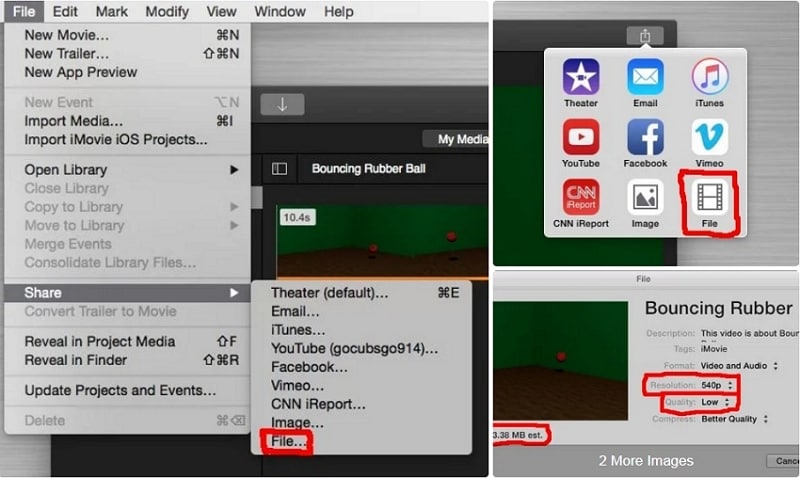
Part 2: Best iMovie Alternative: Compress Video with UniConverter?
If you wish to compress video in a professional manner with high-quality results and advanced features, an iMovie alternative is needed. UniConverter is one such program that works on Windows as well as Mac system. It allows to compress video without losing quality. Using the program multiple file parameters like frame rate, resolution, size, and quality of the file can be changed so as to reduce the size.
Uniconverter - Compress 1000+ Videos/Audios
The complete video toolbox to convert, compress, edit videos, burn DVDs and much more.
Guide to compress video in iMovie alternative - UniConverter
Step 1Open iSkysoft compressor and add video files
Launch UniConverter on your Mac and add the desired video files by clicking the +Add Files button on the Convert tab.
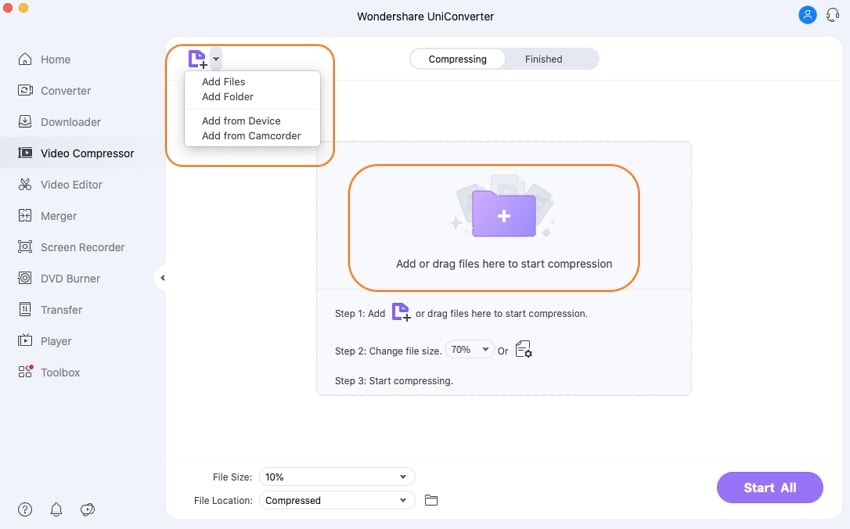
Step 2Choose output format
The details of the added files appear on the Source menu. At the target menu, open drop-down menu and select desired output format from the list of supported Video files. Also, select the resolution of the output file. Here you can choose the original format if you don't want to change the video format.
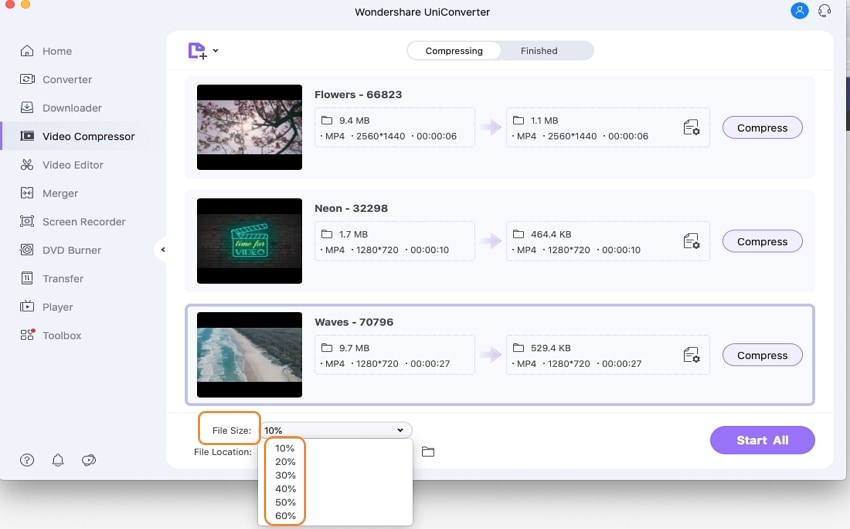
Step 3Select compression settings
On the Target menu, click on the compress icon and a new window will open. On this window choose the file parameter so as to reduce the file size. There is also a compression bar that you can move to select the compression settings as per the quality needed. Click on the Preview button to check the file for 20 seconds.
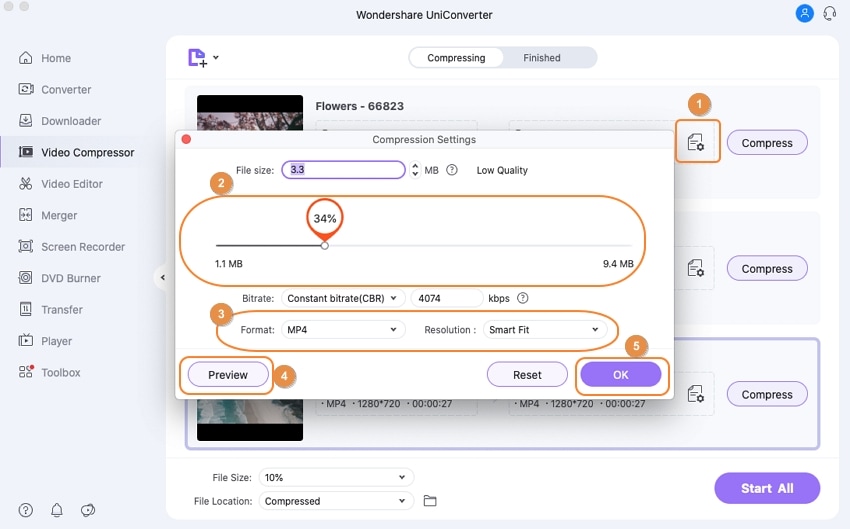
Step 4Compress video in iMovie alternative
At the Output tab, select location on Mac to save the processed files. Hit on Convert All button to start compressing the added video files.