- Best video compressor to resize video size for WhatsApp.
- Compress video by changing video size, resolution, bit rate, quality on Windows or Mac.
- More than compression, it allows video conversion,online video downloading and more.
- Supports more than 150 video formats, like MP4, MOV, MKV, WMV, AVI, MPEG, etc.
- Toolbox includes: Fix Metadata, GIF Maker, Screen Recorder, Video Compressor, etc.
WhatsApp video Compression: Top 5 Tools to Compress Video Online for WhatsApp
by Brian Fisher •
Gone are those days, when videos were shared in the arena of limited scope. Ever since, WhatsApp has come to the league, it has open up avenues for a larger scope of people. The ease of carrying out the communication by sharing video file, texts, GIF have certainly come live! However, in cases of video, the large length may hurdle the smooth flow of sharing. Hence, you can opt for compressing video online for WhatsApp. And, if you’re unaware of the best methods, then this article is rightly dedicated to you. Read on and discover a great tool and several ways to reduce video size for WhatsApp online!
- Part 1. Best Way to Compress Video for WhatsApp on Desktop
- Part 2. 5 Ways to Compress Video Online for WhatsApp
Part 1. Best Way to Compress Video for WhatsApp on Desktop
Well, there are numerous softwares that claim to render compression services. But, if you are looking for a safe and secure option, UniConverter is the best option you could simply ask for. Being a dynamic converter, it ensures to reduce the video size for WhatsApp without losing quality. It allows Mac and Windows users to easily operate this great tool effortlessly. Needless to state, it can speedily compress batch of files simultaneously. Let’s now move further to look amazing streak of features:
Best Video Compressor for WhatsApp
- It enables you to reset bitrate, resolution and file size of the desired video file.
- No worries about quality loss while compressing videos.
- Capable of compressing files available in various channels such as Facebook, YouTube, Vimeo, Vevo and several others.
- Not only compression but manages conversion in an unbeatable 90x speed.
- Also designed to convert around 150+ file formats including popular types like MP4, MKV, AVI, MPEG, MOV etc.
- Incorporated with a useful video editor that carries out function such as cropping, trimming, resizing, compressing or add in watermarks, subtitles and effects over the file.
- Moreover, it allows you to download online video, record, transfer, burn video and more.
How to Compress Video for WhatsApp with UniConverter
Step 1. Add videos to be compressed
First of all, install and open iSkysoft video compressor on your Mac or PC. Tap on Toolbox. From the Toolbox menu, you are supposed to select the Video Compress option. Now from the pop-up window, click the + icon to load the video that you want to compress for WhatsApp.
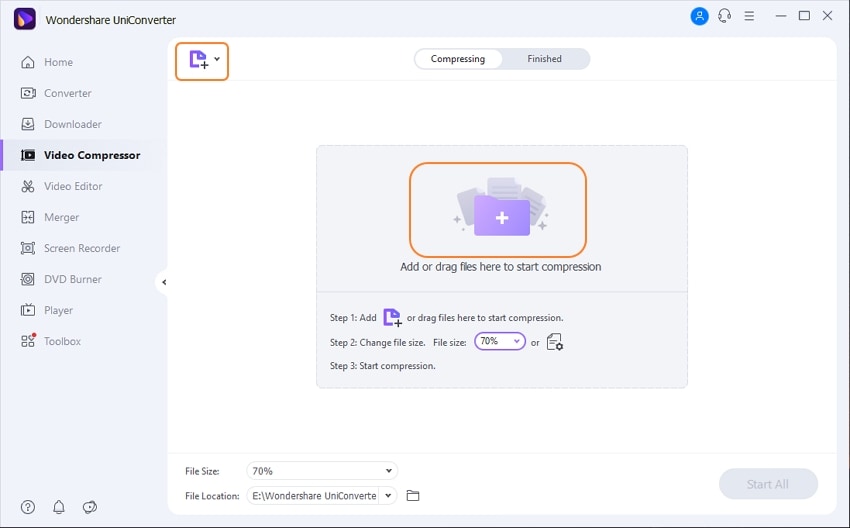
Step 2. Select compression settings for whatsapp
The upcoming window will be directed. Here, start dragging the compressing bar showing on the screen. As soon as you slide the bar, you will see the original information of the video getting changed. Or you can manually adjust the file size, resolution and bitrate.
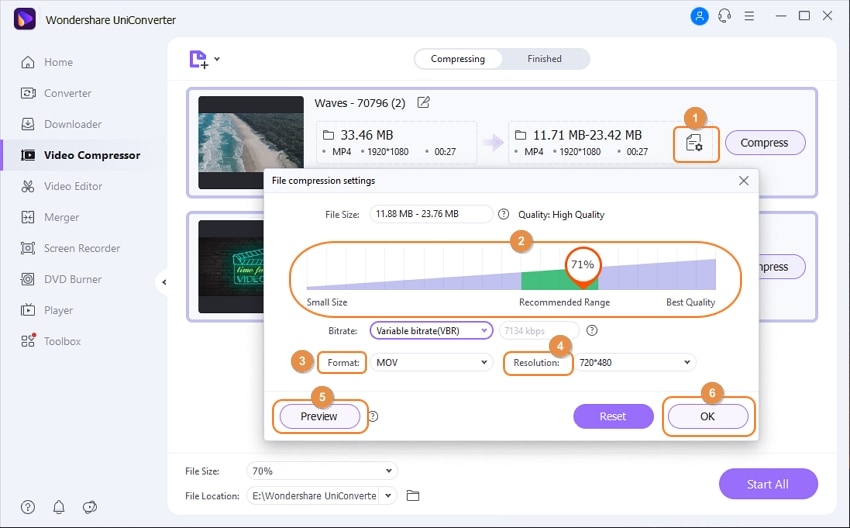
Step 3. Preview and reduce video size for WhatsApp
When everything is done and you have modified the settings, all you need is to have a look on the changes made to the video. The tool offers previewing option with the help of which, you will get privilege of watching the compressed video for 20 seconds. Hit on Preview for this and lastly click on Compress. Wait for a few seconds and your file will be saved.
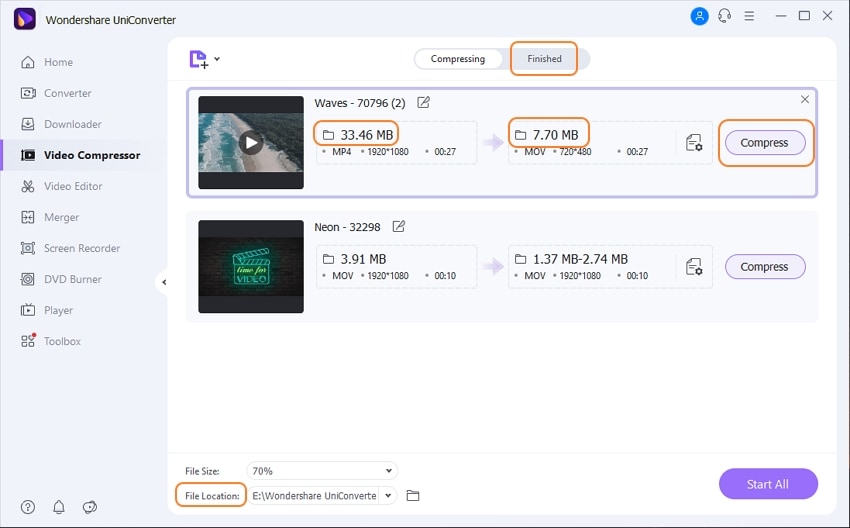
Part 2. 5 Ways to Compress Video Online for WhatsApp
Here we will be covering up some of the methods useful in compressing video files online for WhatsApp without the need of downloading any software!
#1. Online Converter
If you’re in search of a great tool that is capable of catering all kinds of editions, conversions and handling several other functions, Online Converter is the best method you are looking for. This web-based converter allows users to accordingly compress video online for WhatsApp. Besides that, it can also work as a Unit converter, Image converter, Ebook Converter as well. Users can also make desirable customizations on video by setting the height, width and set proportions accordingly. Any layman can deal with working with this converter.
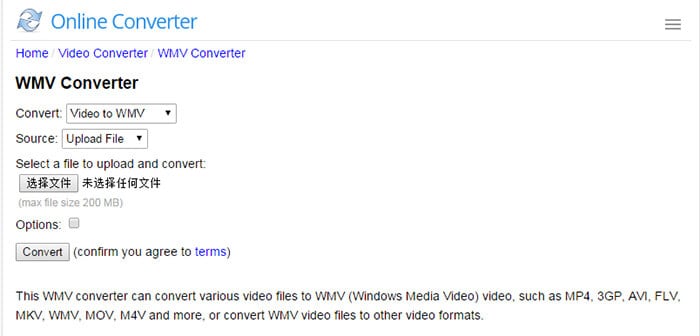
#2. Compress Video Online
The Compress Video Online application is a great method for reducing the video file size for WhatsApp online. It can manage to compress the file without having to lose the quality of the video. Compress Video Online also allows users to scale the video according to one’s convenience and shrink the file in an easy manner.
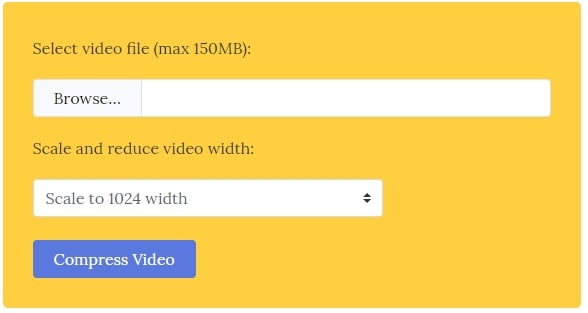
#3. Free Online File Compressor
As the name suggests, Free Online File Compressor is designed to compress several file formats effectively. So whether your file format ranges from MP4, MOV, MP3, PNJ or GIF, Free Online File Compressor is what you can look up to. The ease of reducing the video size is also there.
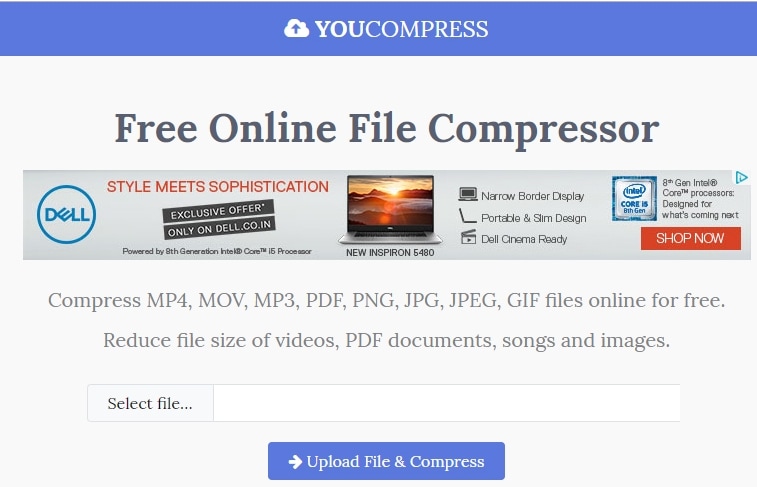
#4. Media.io
Coming from one of the well-known brands, Media.io is one of the great video compressor online for WhatsApp. Being a converter by nature, users can benefit compressing too out of this converter. Media.io actively supports a variety of formats .MOV, WAV, MP3 or MP4 are some of them. It has a simple interface wherein the feature of dragging the files or pasting the video is there. To enhance the file, media.io also provides with feature of applying edits and exports the desired location and set the resolution effectively.
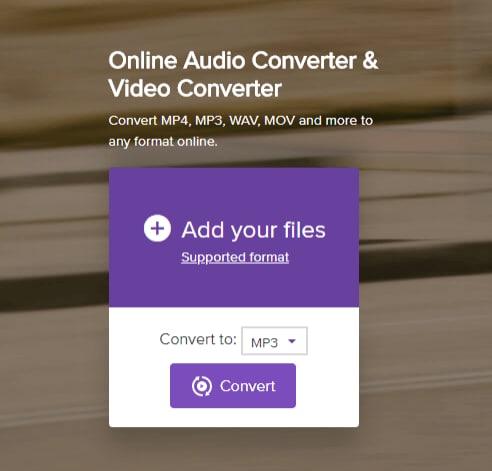
#5. AConvert
The last sorted option in our list is AConvert – a useful option that allows compressing video online in an easy manner. AConvert can easily process the reduction of video size for WhatsApp without having to delve into downloading any software. However, it can allow you to upload video file up to 200 MB. You can save the output to local storage, Dropbox or Google Drive.
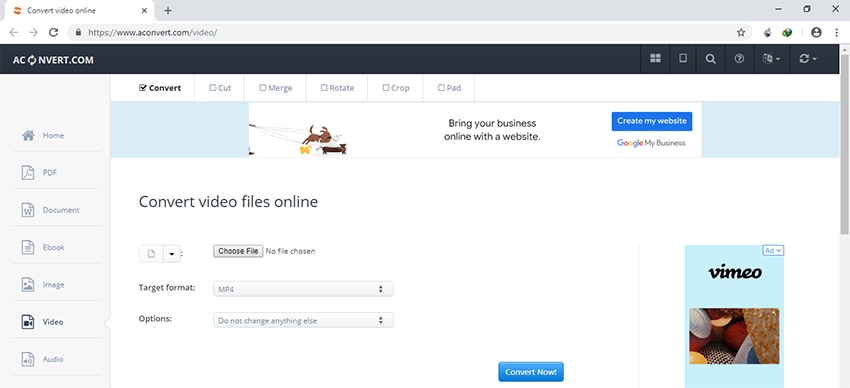

Brian Fisher
chief Editor