- Best video converter to convert WLMP to AVI on Mac or Windows PC.
- Supports more than 150 video and audio formats, like MP3, MP4, MOV, MKV, WMV, AVI, etc.
- Compress video by changing video size, resolution, bit rate, quality, etc.
- Supports batch process.
- Toolbox includes: Fix Metadata, GIF Maker, Screen Recorder, Video Compressor, etc.
WLMP to AVI Converter - How to Convert WLMP to AVI Video Easily
by Brian Fisher •
WLMP, short for Windows Live Movie Maker, is a project file saved with Windows Live Movie Maker (the successor Windows Movie Maker). The latter is a free movie maker that comes with Windows 7 and Windows 8. With it, you can easily make family movies from photos, videos, and music. You should know that WLMP file is not a video file. Therefore, if you want to share WLMP video file on YouTube, or play it with Windows Media Player, you will fail. In this page, you will learn how to convert WLMP files to AVI for playback on various platforms.
Most Effective Tool to Help Convert WLMP to AVI Video
As you can't directly share WLMP files on YouTube or play them with your favorite media player, you need to convert WLMP to AVI or other formats first. Windows Live Movie Maker can't convert WLMP to AVI directly. Only WMV and MP4 are supported. So a video converter is required to convert WLMP to AVI, MOV, MPG, FLV, etc. Here UniConverter is recommended. It can easily convert the created WMV files to AVI in a few minutes. This article will show you how to convert WLMP to WMV first with Windows Live Movie Maker and then convert WMV to AVI with UniConverter.
Get the Best WLMP to AVI Video Converter:
- Convert WLMP files to AVI, MOV, MP4, FLV, 3GP or any format as you want.
- Three simple steps to convert WLMP videos to AVI with 90X faster speed.
- Edit your WLMP files before converting to AVI.
- Download online videos from YouTube, Vimeo, VEVO, Facebook, Netflix or any popular sites.
- Burn your WLMP or AVI videos to DVD.
- Compatible with Windows 10/8/7/XP/Vista, macOS 10.17- 10.15.
How to Convert WLMP to AVI on Windows 10/8/7/XP/Vista
Step 1. Save WLMP to WMV video
Launch Windows Live Movie Maker or just Movie Maker from the "Start" menu first. When it starts, go to "File" (the top left icon) > "Open Project" to locate your .wlmp file. Then go to "File" > "Save Movie" and select a target format. Here we select "For computer". In the resulting window, give a name to the video and choose a format from "Save As Type" option. Either "MPEG-4/ (MP4)" or "Windows Media Video (WMV)" is available. WMV is recommended.
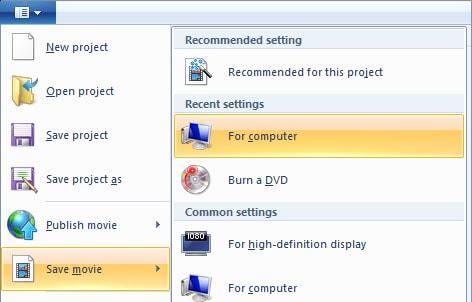
Step 2. Add WMV files to WLMP converter
After downloaded and installed iSkysoft WLMP to AVI converter, start it and import the created WMV files to the program. You can either drag and drop the selected files to the main window of the program, or click the Add Files button on top to import WMV files.

Step 3. Choose AVI as the output format
Simply click the Format icon. In the open dialog, go to Format > Video and choose AVI format. If it's necessary to change the AVI codec, resolution, frame rate, etc., click the Settings option at bottom. If you're planning to watch WLMP video on your mobile device, you can simply choose your mobile device in the Device tab. All the video settings are optimized so you can watch the converted video on your device without any problem.
Besides AVI, 100+ video formats are also supported, including MKV, MPG, FLV, MKV, MOV, M4V, ASF, XVID, DV, and so on.
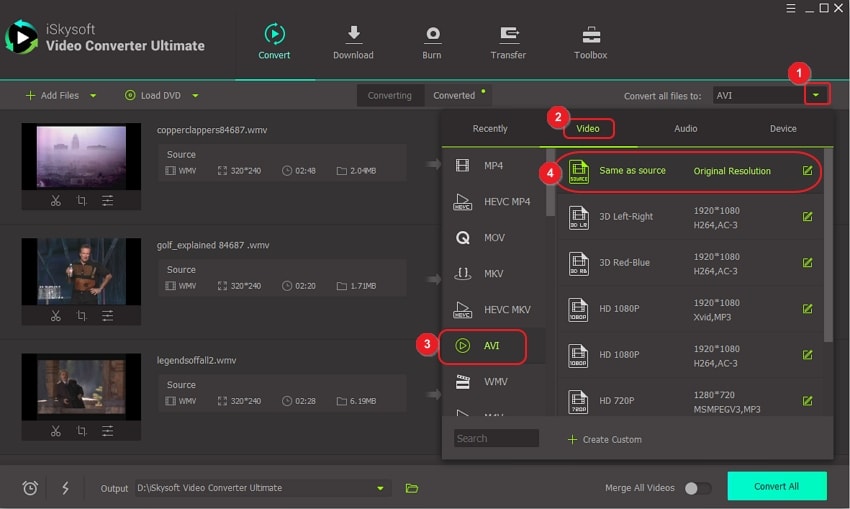
Step 4. Start to convert WLMP to AVI on Windows
Finally, click the Convert button to start all the conversion tasks. In seconds or minutes, Your WLMP-exported WMV files will be converted to AVI format. When finished, a message will appear at the bottom right corner. Then click the Open Folder to view your AVI files.
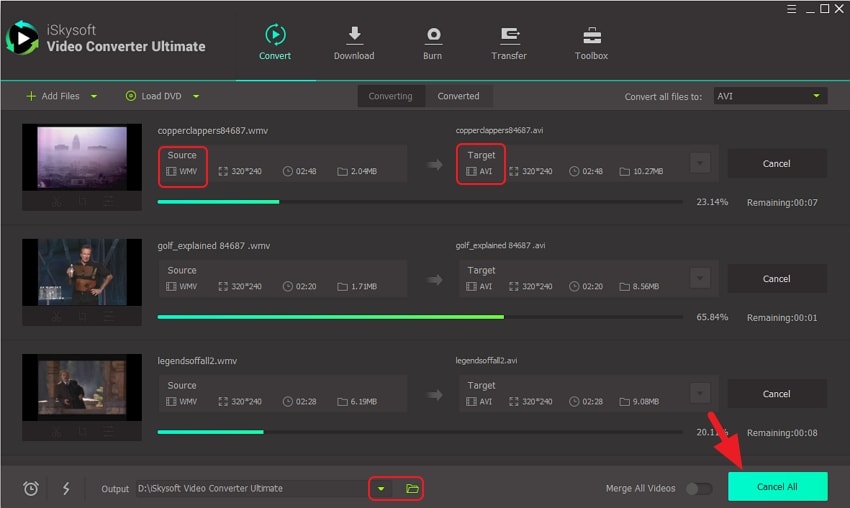
Optional: Online WLMP to AVI Converter
If you don't want to install a computer program, you can also try online video converter to convert your WLMP files to AVI. Try it below:
Tips: WLMP to AVI Conversion Questions
Have other questions about WLMP files? Check the answers below or post your own question at the end of this article.
Where to download Windows Live Movie Maker?
Note that WLMP is only supported by Windows Live Movie Maker, not Windows Movie Maker. If you can't find WLMM in your Windows system, download it at Microsoft's website. While installing, you can choose Movie Maker only and/or other programs like Photo Gallery, SkyDrive, Messenger, etc.
Can I play WLMP with Windows Media Player?
No. To play your WLMP video file, you need convert WLMP to AVI or WMV video first. And then open Windows Media Player to play the AVI or WMV video files.
Can I convert WLMP to AVI on Mac?
No, you can't convert WLMP files to AVI on Mac OS X. To convert WLMP files, Windows Live Movie Maker is required, which can't run on Mac. Plus, WLMM can't directly convert WLMP to AVI. Therefore, after saving a WMV video from a WLMP file, a regular video converter is required to convert WMV to AVI. Then you can transfer the converted AVI files to Mac. Actually, MOV is more compatible video format than AVI on Mac. If possible, convert WLMP to MOV for Mac.

Brian Fisher
staff Editor