by Brian Fisher • • Proven solutions
I want to extract WAV from videos, who can help?
You could be watching a video on your computer and you hear a great song that you would love to have it on WAV format. The easiest way to extract audios in formats such as WAV you need to look for software that is built with the extraction feature. Go for extraction software that can extract audios that are speedy and most importantly that output quality audios. One of the highly recommended software is UniConverter.
Simplest Way to Convert Video to WAV on Mac/PC
If you want to extract audios from videos professionally then use UniConverter. This software will enable you input video of any format such as MOV, VOB, AVI and output quality audio formats like WAV, MP3, APE and others. Its conversion speed is 90 times faster compared to other conversion tools. UniConverter supports different audio and video formats. It can also edit, burn and download videos from popular web sharing sites.
Get the Best Video Converter to WAV - UniConverter
- It is video converter that converts standard and HD video formats.
- Supports all popular video formats like; WAV, AAC, OGG, M4A, MKA, AU, FLAC, CAF AC3, and APE, etc.
- If you watch an interesting video online and you want to download it, use this software since it cannot only download but also record videos from sites like YouTube, Vevo, Facebook, Blip and others.
- It makes it easier to edit your videos by adding subtitles, image watermarks, crop rotate, and merge and adjusting aspect ratio among others.
- It also has a DVD burner that allows you to burn videos to DVD, also extract videos from DVDs.
- This software is well designed to convert media files to device supported formats like iPhone, iPad, HTC, Samsung, LG, Sony, Gear 360, PSP, XBOX, Samsung Gear VR and much more.
Step-by-step Guide to Convert Video to WAV
Step 1. Upload Video
On the home window of the software click on “Add Files” button. You will be able to browse through the videos on your local folder. Choose the appropriate video and upload it. Alternatively you can drag and drop the files to the program.

Step 2. Choose Output Format
Next is to choose the output format of the audio file that you want that is WAV. Go to the right format tray of the program and click on “Audio” option. A list of audio formats will appear. Scroll through until you find the “WAV” format and then click on it.
After choosing the output format, you can now choose where to save the file.
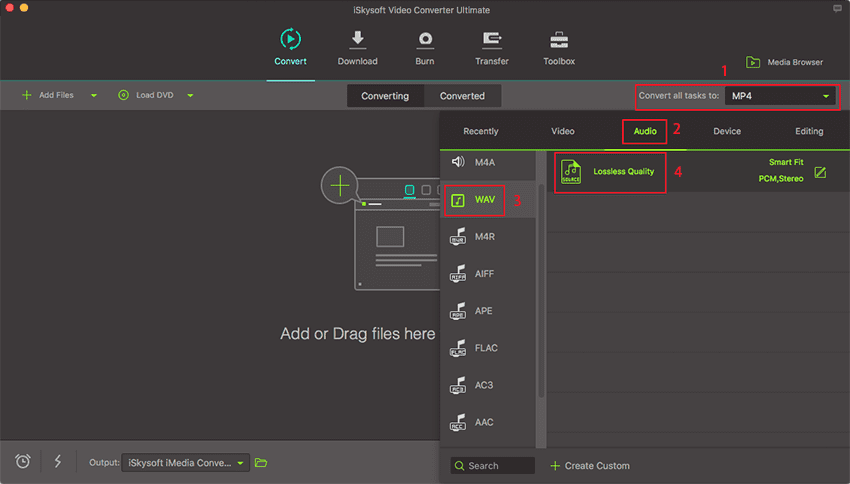
Step 3. Convert Video to WAV
What follows is to convert the video. Just click on “Convert” button at the bottom right and the program will convert the files. The time it will take to convert the file depends on the size of the video, but it will not take long. Congrats! You have now extracted WAV file from a video.


Brian Fisher
staff Editor