M4V to GIF: How Can I Convert M4V to GIF?
by Brian Fisher Proven solutions
M4V is an Apple created video container format that may optionally come with FairPlay DRM Protection that prevents them from playing on non-Apple devices. Being a video format, M4V occupies a good storage space and might also not be supported by all devices and players. GIF, on the other, is an animation file that can be used to convey video information in short. When posting a video on your site or other platforms due to space, uploading restriction and other reasons are not possible, converting them to a GIF animation is the best solution. There are several tools to convert M4V to GIF and below mentioned are the popular ones.
Part 1: The Best Tool to Convert M4V to GIF on Windows and Mac
To convert your M4V videos to GIF files in an effortless manner, UniConverter works as an excellent tool. This Windows and Mac-based tool facilitates converting your videos and images in an array of formats to an animation file. The program gives you the option to select the start time of the video and the duration for which you want to create the animated file. There is no quality loss during the file processing and the process is quick and fast.

UniConverter(formerly UniConverter)
- Allows converting M4V videos to GIF animations in lossless quality.
- Videos and images in all popular formats can be converted.
- The files are processed in a hassle-free quick manner.
- Option to select the video part for which animation has to be created.
- The software supports batch video conversion in more than 1000 formats.
- Video download from over 10,000 sites supported.
- Additional features include video editing, transfer, DVD burning, and others.
- Windows and Mac version of the software available for download.
Part 2: Top 3 online tools for converting M4V to GIF
Online tools work as decent programs when you do not want to install any third-party software on your system. These programs work from the browser interface, supports basic conversion and are free to use. Listed below are the top 3 names in the category.
Convertio
This free to use online tool allows adding M4V as well as other videos from the system, URL, and cloud storage to the program interface for the conversion. Maximum supported file size limit is 100 MB and the processed files can be saved locally or to the cloud account. The interface is simple where you just need to load the video to be converted and then select GIF as the target format. An array of video, audio, and image formats are supported by the program as the target files.
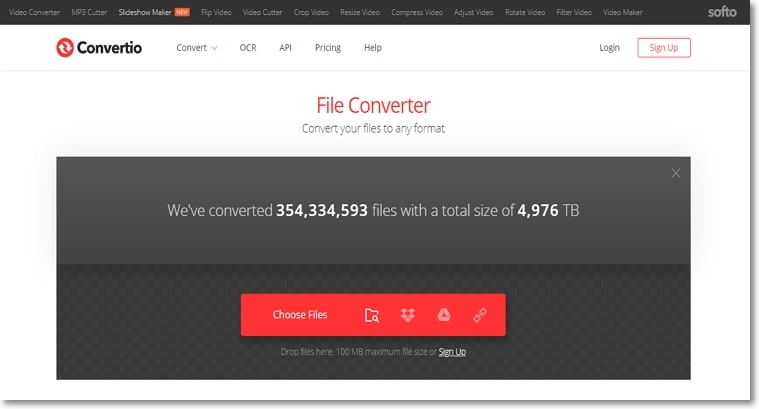
AConvert
Using AConvert, M4V, as well as other video files on the system, URL, Google Drive, and Dropbox, can be added for the conversion process. After the file is added to the interface you can choose from the supported list of target files and formats including GIF. The program has an option to edit and choose the output file size, bitrate, frame rate, and video aspect. The processed file can be downloaded from the program interface.
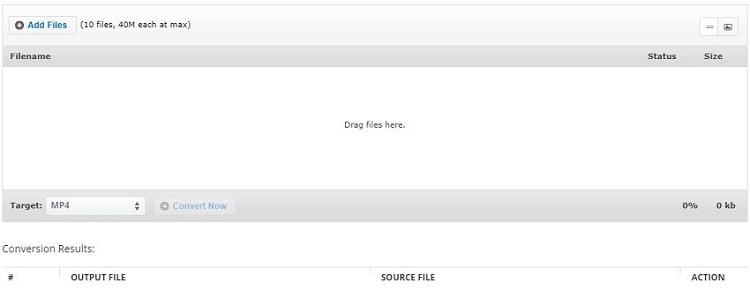
CloudConvert
This is another popularly used online tool that supports conversion between several file types and formats including M4V to GIF. Local, online, as well as cloud storage files, can be added for the process and at a time two concurrent conversions can be done. The built-in editor of the program allows you to change the file codec, fps, width, and height. Option for video trimming is also available.
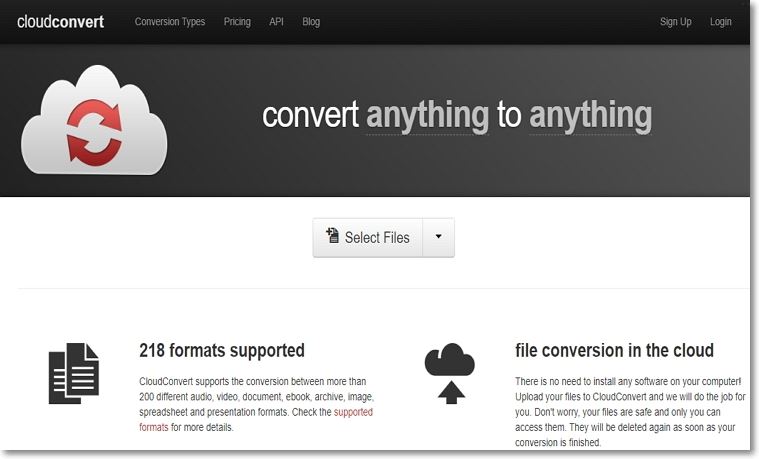
Online M4V to GIF converters are simple and useful tools but have their limitations when it comes to file size, number of files, and internet dependency. So for lossless quality conversion with advanced features install UniConverter on your system and convert multiple M4V videos to GIF in no time.
M4V
- 1. Convert M4V to Other Format
- 2. Convert Other Format to M4V
- 3. M4V Tools & Tips

Brian Fisher
chief Editor