by Brian Fisher • • Proven solutions
How can I make gif from Facebook video?
Do you have videos on Facebook that you wish to convert the to GIF? You may have tried different online GIF makers but have not got the real experience that you wanted. Making GIFs out of Facebook Videos may sound difficult but when you have a video GIF maker at hand, you can easily create GIFS. In this article, we will show you how to make a GIF from Facebook Video using the best GIF maker and also introduce you to an online Facebook to Video GIF maker.
Part 1. Best Facebook Video to GIF Converter
The best Facebook Video to GIF converter is UniConverter. This is an all in one tool that can let you convert Facebook videos to GIF or Facebook images to GIF. This option is located on the Toolbox where it has other functionalities such as DVD copy, VR converter, screen recorder and more options. Its user interface is simple in that you can easily upload files, convert, edit, transfer and burn files. UniConverter software is built with other features highlighted below.
Best Video Converter - UniConverter
Get the Best Facebook Video to GIF Converter:
- UniConverter software allows you to convert standard videos like AVI, MP4, MPG, MPEG, MKV, MOD, TOD, WMV, DV, and HD standard formats like TOD, HD WMV, HD MOD HD MKV, TP, TRP, and HD MOV. It is also audio converter that supports several audio formats like MP3, WAV, AAC and much more.
- It is built with a DVD toolkit that is enables you to convert, edit and burn DVD. The supported DVD formats like DVD disc, DVD ISO file, DVD folders, DVD IFO file.
- Transfer converted files to iOS devices, Android Devices as well as external hard drives.
- Inbuilt video editor enables you to crop, rotate, add subtitles/watermarks/effects and adjust brightness/saturation/volume, etc.
- Convert online videos from more than 1,000 sharing sites like Facebook, YouTube, Vimeo, Spotify, Pandora, Hulu, DailyMotion and much more.
How to Download and Convert Facebook Videos to GIF using UniConverter
Step 1. Download Facebook Video
Open the program on your computer and click on “Download” button on the home interface. From there paste the Facebook video URL to the program and download the video. The video will be downloaded on the folder that you select on your computer.
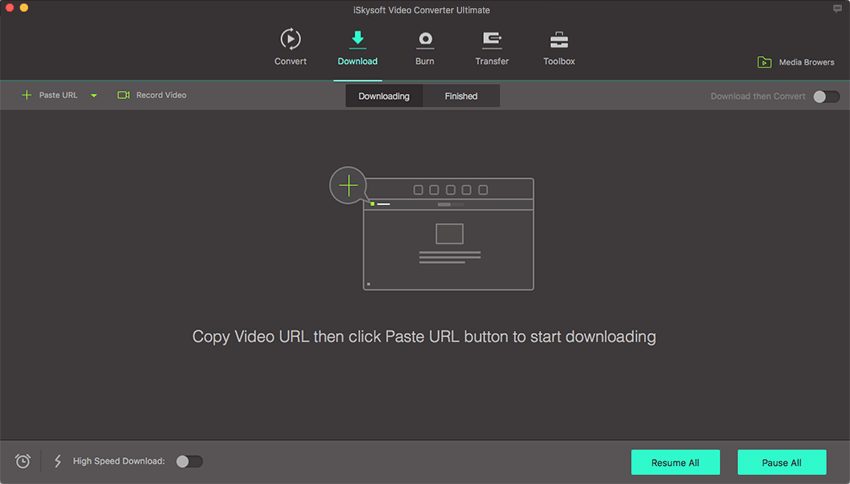
Step 2. Click on ToolBox
After downloading the Facebook Video, you can then click on “Toolbox” button on the home interface. Next, click on the “GIF Maker” icon on the program that is on the mid screen.
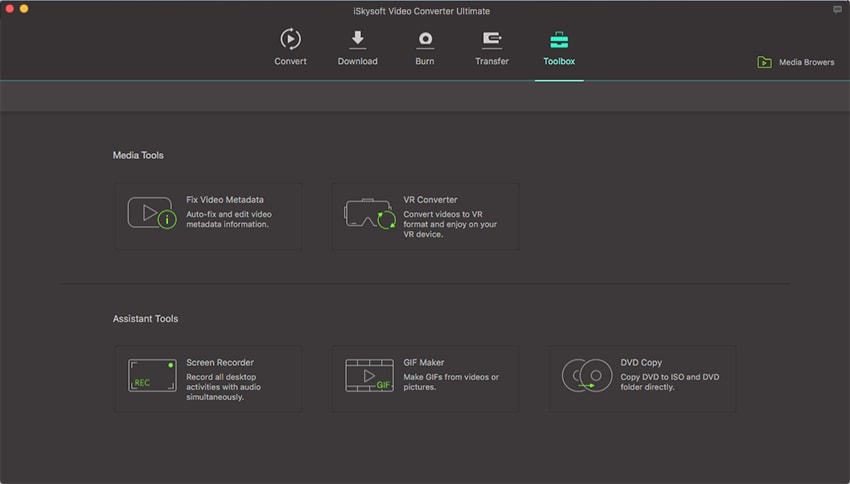
Step 3. Convert Facebook Video To GIF
You can then click on “Video To GIF” button. From there click on “Add “ button to upload the video file. The program allows you to browse all the videos on your computer. After uploading the video you can then select the starting point of your GIF. The program will automatically display the duration and the file size of the GIF. Complete the action by clicking on “Create GIF” button and UniConverter will begin to convert videos to GIF automatically.
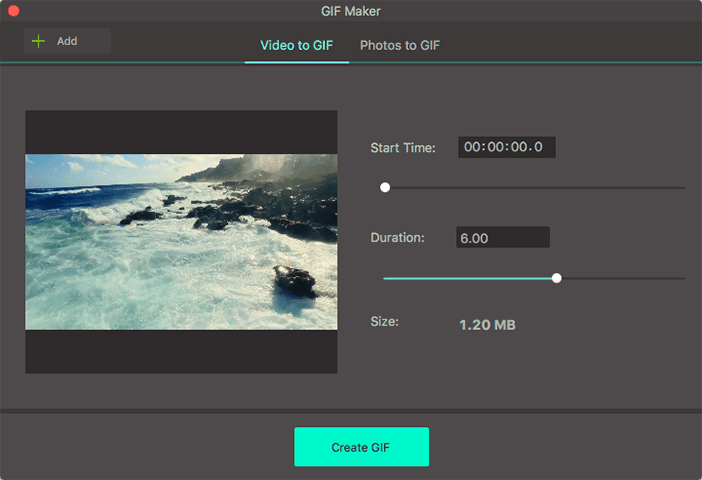
Part 2. Make GIF from Facebook Video for Free
Alternatively, you can also make GIF from Facebook Videos using online GIF makers. A site like Giphy.com is one site that allows you to create GIFs from videos. This site has existing GIFs that are well categorized according to reactions and fields. Moreover, you can also create GIFs from online sites by pasting the URL video. It also supports sites like Vine and YouTube. Therefore, once you have downloaded your Facebook video you can drag and drop it to the website under create button. It also allows you to browse files on your computer.
After uploading the Facebook video, you can set the starting point and the ending point. You can also enter caption and change the text color or layout. Finally, you can click on create GIF. You will be able to preview the GIF before downloading it on your computer.

Brian Fisher
chief Editor