Smart Trimmer
Auto-trim videos to make editing swift, enjoyable,
and easy.
For macOS 10.11 or later | Native Apple Silicon Support and Intel Support
Go to Windows >
Trim A Clip Smartly for
We Media|
Recording videos during an online class, for We Media, and maybe when watching YouTube is common. Save yourself some trouble with the UniConverter,
which auto-select and deletes video scenes with errors, either verbal blunders, noisy backgrounds, unnecessary actions, etc.
Use this AI-Based trimmer to trim scenes with a silent or low-voice contents and specific video portraits.
Remove Silent Video Segments
Autopmatically erase scenes with silent areas, low volume, or short audio playback
with just a click.

Specifically Remove Portraits from Videos
The AI-Based trimmer can also smart-trim according to a selected person.
You can smart trim the selected person or their portrait in a video.
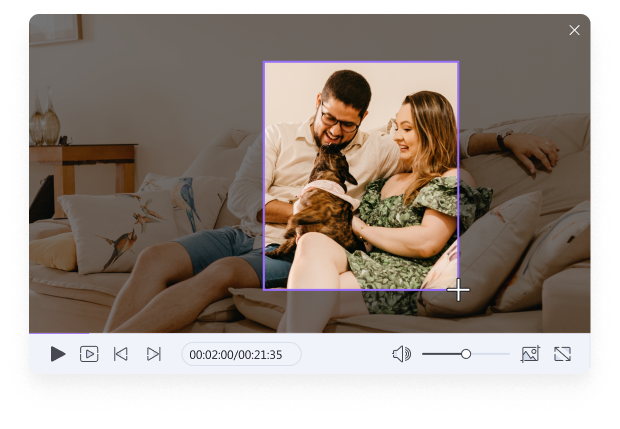
Enhance Your Video Trimming Experience With The New Advanced Features
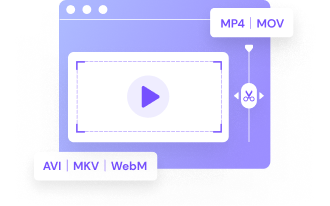
Smart-Trim Any Video
It supports the same format. Auto-trim over 40 video formats, including but not limited to; MP4, MKV, MTS, MOV, AVI, WebM, VOB, etc.

No Quality loss
There is no quality loss, nor is there any watermark when importing and trim videos on UniConverter.

Flexible Options and Settings
You can trim videos using the playback length, the audio volume, and buffer and of course, let's not forget, trim video with people portrait.
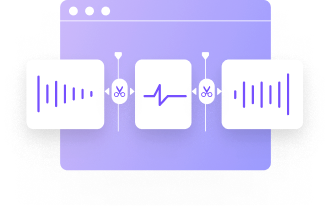
Interactive Timeline
You can finish all your smart-trim on the timeline. It is user-friendly and makes easy and accurate trimming.





















