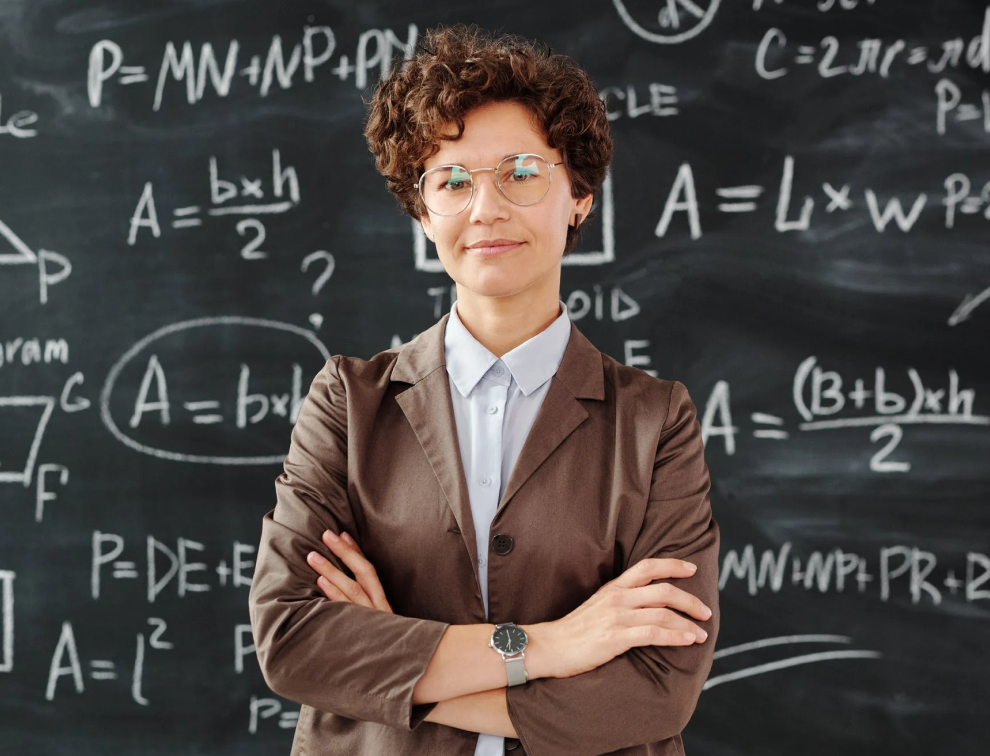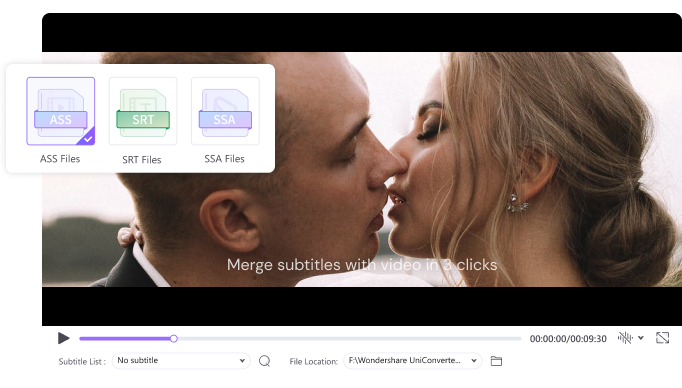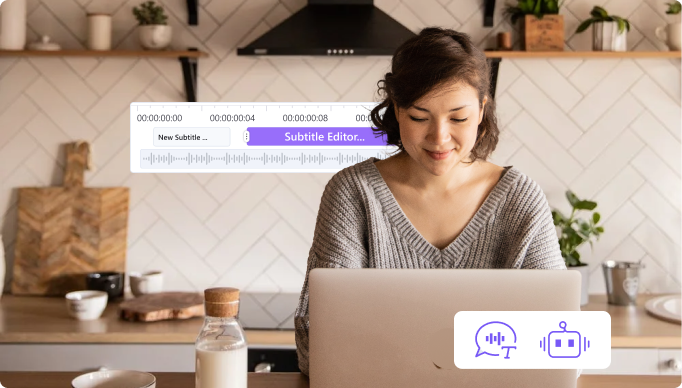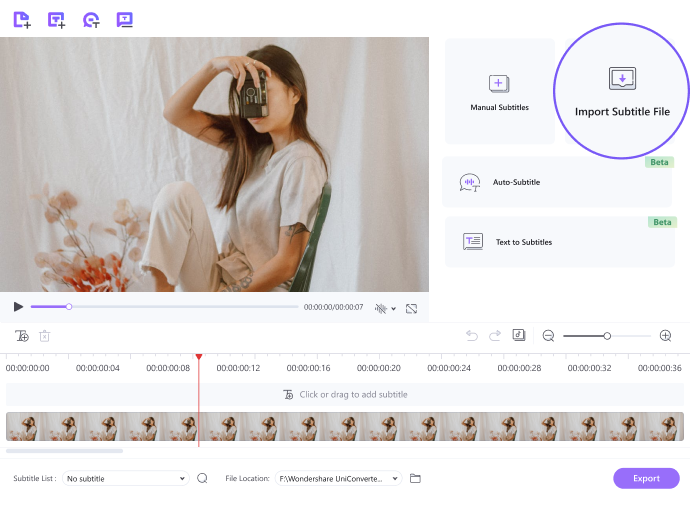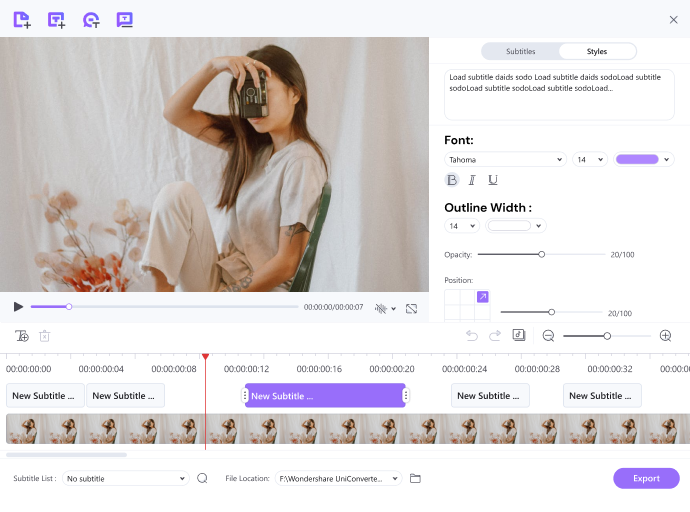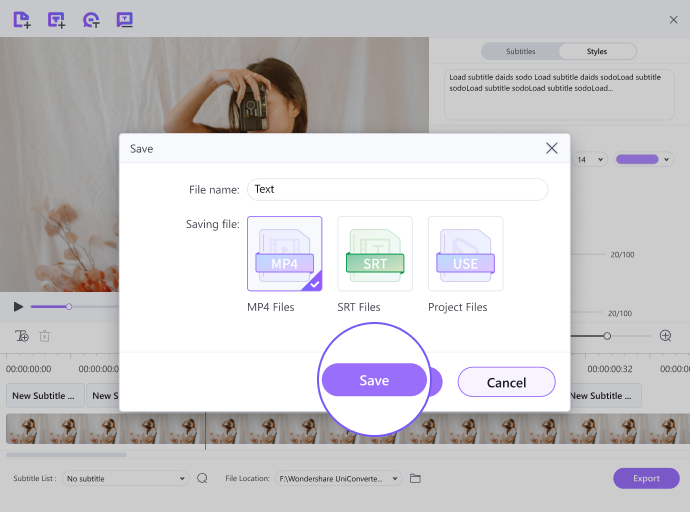Subtitle Editor
A complete subtitle toolbox to help you create, add, and edit video or movie subtitles, an intelligent app to auto-generate subtitles.
For macOS 10.11 or later | Native Apple Silicon Support and Intel Support
Go to Windows >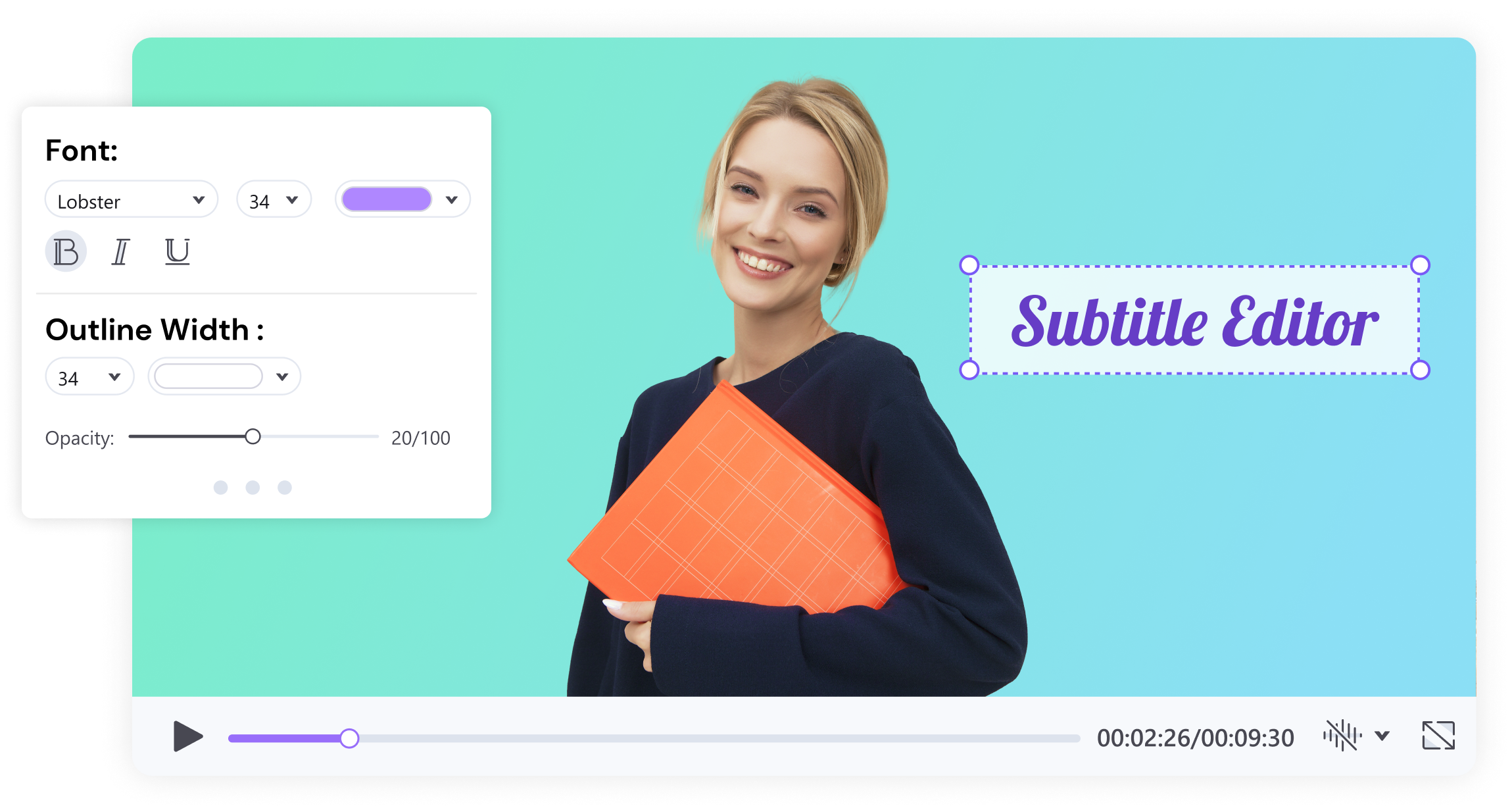
Multiple Options to Add Captions for Video
Advanced Features to Edit Subtitle

Diverse methods to add subtitles to video
Make subtitles for a video by copying the text, uploading subtitle files, or using AI.
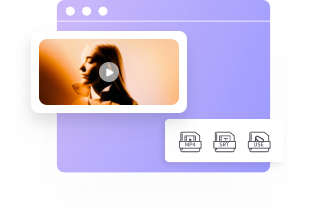
Supports multiple import and export formats
Add captions for videos in 18+ formats, and export the new files in MP4, SRT, and USE.

Apply various styles to all subtitles quickly
Edit subtitles with different settings and apply the settings to all subtitles with just one click.

Useful timeline for real-time preview
Enter subtitle content and adjust the time position with the help of the subtitle timeline.
They Love Us. Just Join Them!
Movie Lovers
For a better watching experience, use this app to auto-generate subtitles for movies, or search for srt files with the built-in searcher.

Social Media Users
Add subtitles to YouTube videos or Instagram content, and edit subtitles to gain more subscribers and fans.

Educators
An efficient subtitle maker to help create teaching videos that students can better understand.

Language Learners
Generate captions for videos in the language we are studying to learn more deeply.