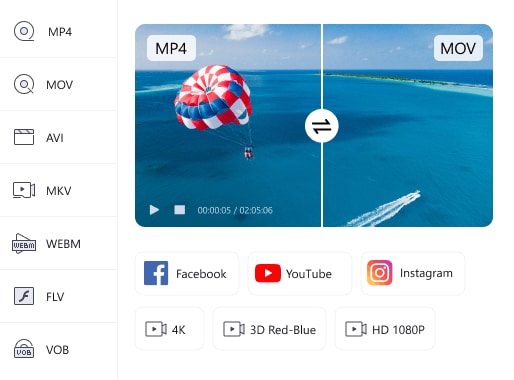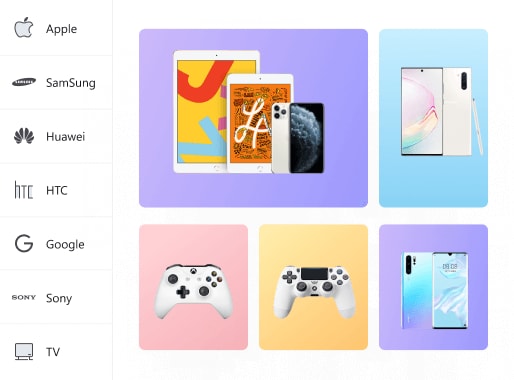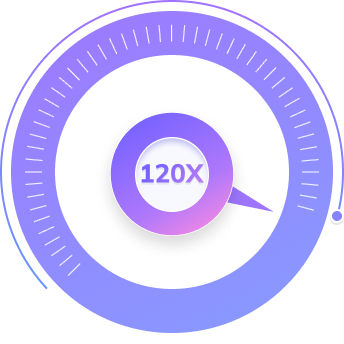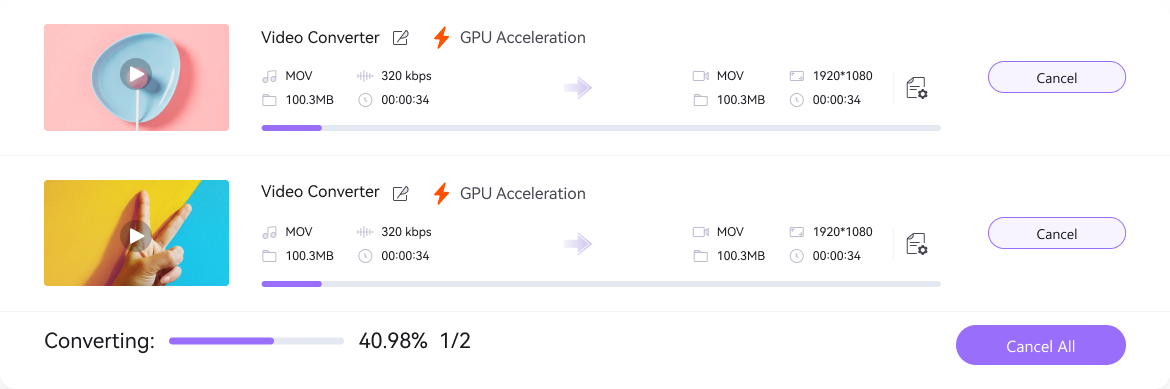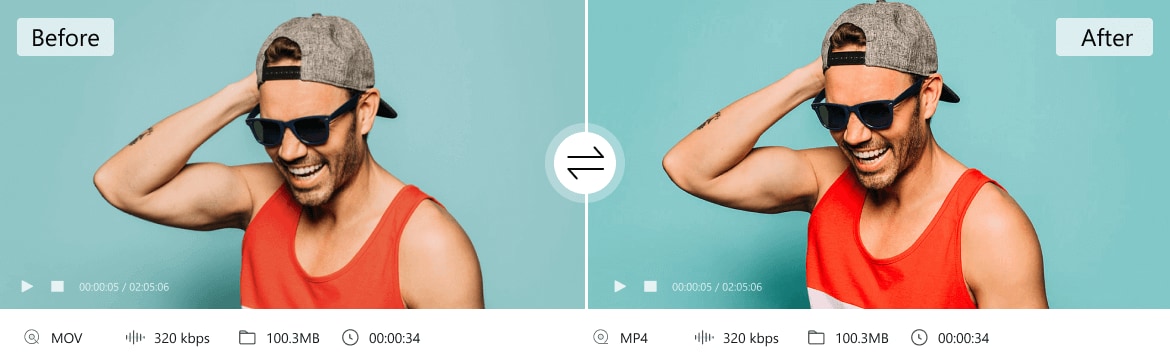Convert Your Videos
Faster and Easier
Wondershare UniConverter helps to convert multiple videos in seconds. Enjoy your clips anytime, anywhere.
For macOS 10.11 or later | Native Apple Silicon Support and Intel Support
Go to Windows >>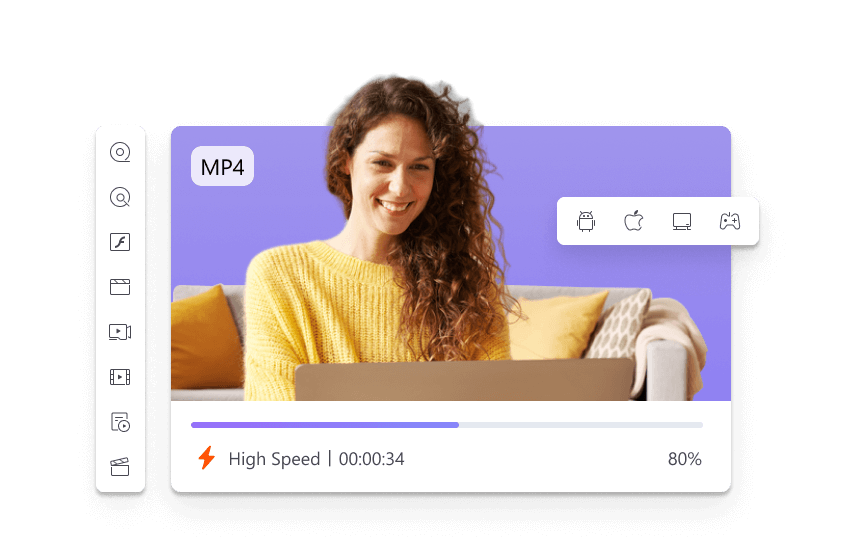
UniConverter can help anyone who needs
video conversions
UniConverter easily converts videos for you
Extra features to enhance your video experience.

Smart Recognition
Automatically recognize videos in your devices or external hard drives.

Video Merger
Merge multiple video clips into one without losing quality.

Task Scheduler
Schedule and arrange your conversion tasks and system activities.
Frequently Asked Questions about Video Converter
01
How to convert WebM to MP3?
Oftentimes, a lot of people find it hard to convert WebM to mp3 because even right from the time the WebM file was downloaded it hasn't been playing, much more converting it to mp3 format. But all thanks to Uniconverter that makes WebM to mp3 conversion seamless for you.
02
How to convert Garageband to MP3?
To convert Garageband to mp3, you can use Garageband and itself, but the real fact is that everyone loves to get things done intuitively in the highest quality. So, if you want to convert garage to mp3 without any difficulty in the fastest possible means, then use uniconverter.
03
What are the best YouTube to MP3 converters for Chrome?
Though there are countless YouTube to mp3 converters that are compatible with chrome, the best YouTube to mp3 converters we can recommend for chrome are MP3 converter extension, Addoncrop YouTube MP3 Converter, Media.io Extension, ClipConverter.cc, Ytmp3.club, and others.
04
Are there any YouTube to iTunes converters online?
Yes, they're a lot of YouTube to iTunes converters online like YTop1, YTmP3, Loader.To, Media.io and more, but know that just as there are varieties of them, so Is their utilization.
05
How to convert Netflix to MP4?
Converting Netflix to Mp4 isn't a task to get you restless if you take the right step. All you need is a Uniconverter screen recorder, but ensure that you disable the ‘Use hardware acceleration when available’ mode on your browser to avoid recording a black screen since Netflix is encrypted.