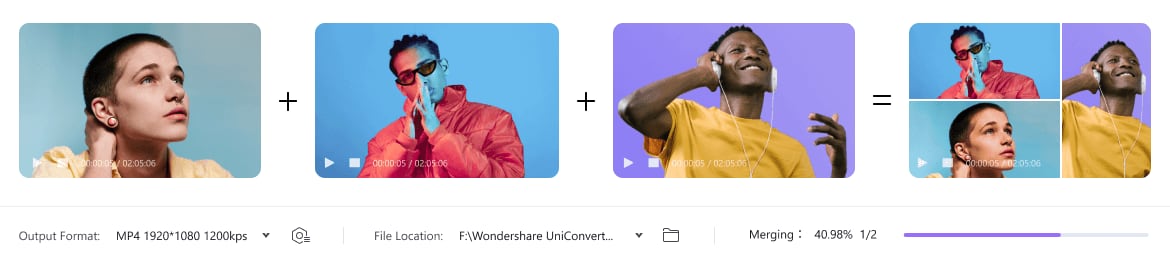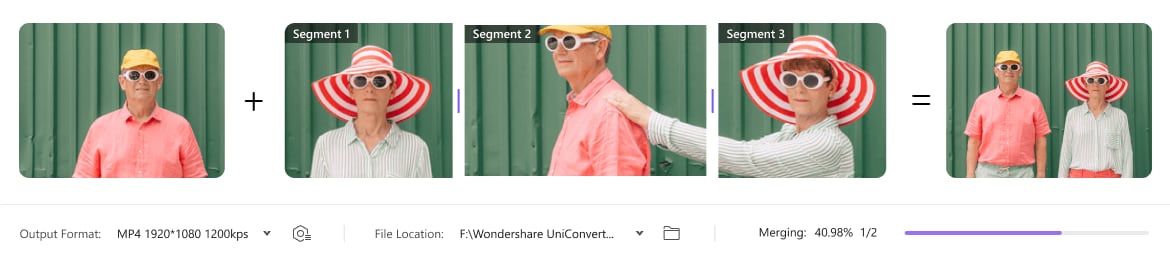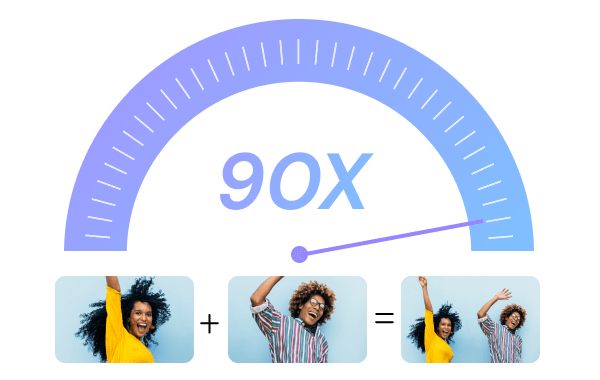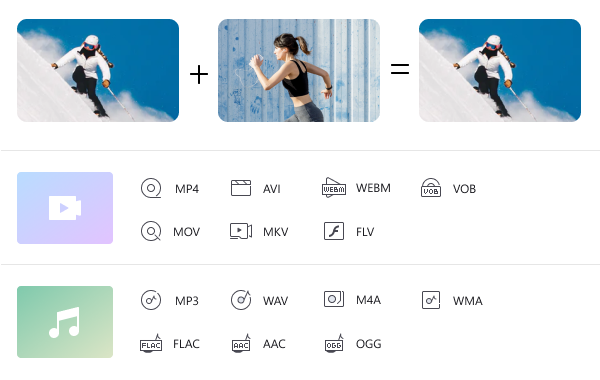One-click to
Merge Video Clips into One
Merge entire TV series for flawless enjoyment or merge a playlist for seamless playback.
For macOS 10.11 or later | Native Apple Silicon Support and Intel Support
Go to Windows >>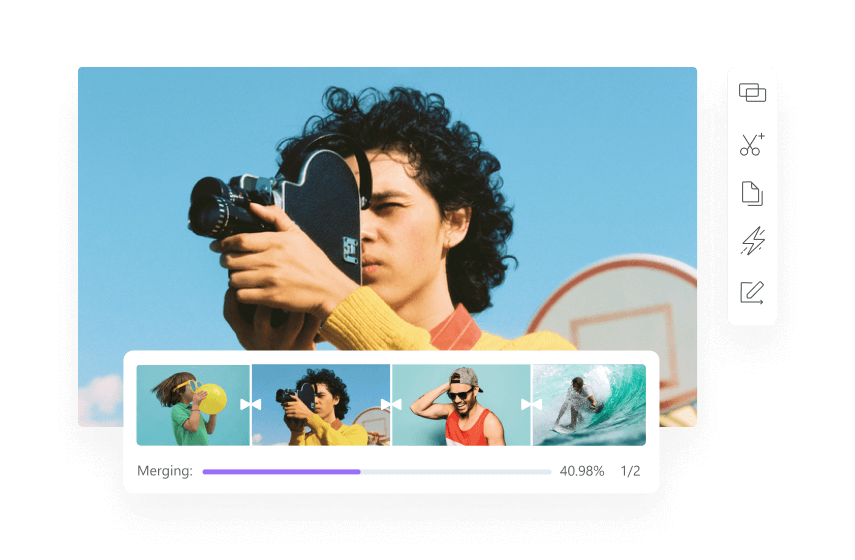
Frequently Asked Questions about Merger
01
How to merge MP4 files?
You can merge mp4 files using online and offline solutions. However, the easiest way to get your crowd of videos merged into a single video clip is to explore and use the UniConverter 13.
02
How to combine MP3 audio clips on a PC?
We know you might find it a little challenging to understand how to combine mp3 audio clips or know the right software to help you accomplish your mission. All you need to connect audio clips are software apps like UniConverter, media cope, media join, direct mp3 joiner, and more.
03
Are there any free mergers to help me join video clips?
There are hundreds if not thousands of free online and offline video mergers like Kapwing, VEED.io, Pixiko, FlexClip, Bandicam-Bandicut, VLC, Windows built-in video editor, iMovie, and more to help you join video clips as a single clip.
04
What is the most efficient way to merge VOB files?
The most effective, trusted, and reliable way to merge numerous VOB (video object that’s primarily found in DVD video media) files into a single video clip can only be achieved using the ever outstanding UniConverter that supports multiple video formats and most amazingly, helps DVD burning.