M4P to WAV - How to Convert M4P to WAV?
by Brian Fisher Proven solutions
M4P comes with Apple’s DRM protection that prevents these audio files from playing on Windows, smartphone’s and other non-Apple devices. So to make these files compatible with Windows and other platforms, conversion to a more popular format like WAV is required. The tools for converting M4P to WAV are discussed below.
Part 1: The Best Tool to Convert M4P to WAV Effortlessly on Windows and Mac - UniConverter
There is no dearth of online conversion tools, but to get quality output files, selecting a professional and high-quality program is required. One software that we suggest here to look after your conversion requirements is UniConverter. This versatile program supports over 1000 formats including M4P, WAV, MP3, and many others for the conversion. Files are converted at super-fast speed and in lossless quality using the tool. The program also allows you to transfer the converted files to an Android phone, iPhone, and other devices in a quick simple manner.

UniConverter(formerly UniConverter)
- Allows converting M4P to WAV and a host of other audio formats.
- Device-specific conversion also supported by the software.
- Lossless quality conversion at a fast speed supported.
- Option to transfer the converted files to an array of devices.
- Additional features include video download, recording, editing, DVD burning, and others.
- Windows and Mac version of the software available for download.
Launch UniConverter and record M4P in mp4 format
Open the software on your interface and click on the Screen Recorder option from the Toolbox section. Play your M4P file using iTunes and on the software click on the Rec button. With 5 seconds timer, the program will start recording the file. Hitting on the red stop button will stop the recording process. The recorded file in mp4 format will be saved locally.
Add the recorded files for the conversion
On the Convert section of the software interface, click on the +Add Files button to browse and load the locally saved recorded mp4 file. You can also drag and drop the files to the interface. Batch processing is supported so multiple files can be added at a time.
Choose WAV as the target format
The drop-down menu at Convert all tasks to: tab will show all the supported output format. From the Audio list, select WAV as the format desired and also select the file quality needed.
Convert M4P to WAV
Hit on the Convert All button to start with M4P to the WAV conversion process. On the system, the file is saved to the location selected at the Output tab while at the software interface is saved to the Converted tab.
Part 2: Top 2 online M4P to WAV converter
Online programs are a basic tool that works from the browser interface and are free to use. To help you with M4P to WAV conversion online, listed below are the top 2 programs.
The M4P files on your computer, URL, Dropbox, and Google Drive can be added to this online tool for conversion to WAV and other popular audio formats. The interface of the program is simple and the option for editing file parameters like bit resolution, channels, sampling rate, and others is also there. For future similar conversions, the option for saving the settings is also there. The converted file is automatically saved to your local system and there is also an option to save it as a zip file or on the cloud storage.
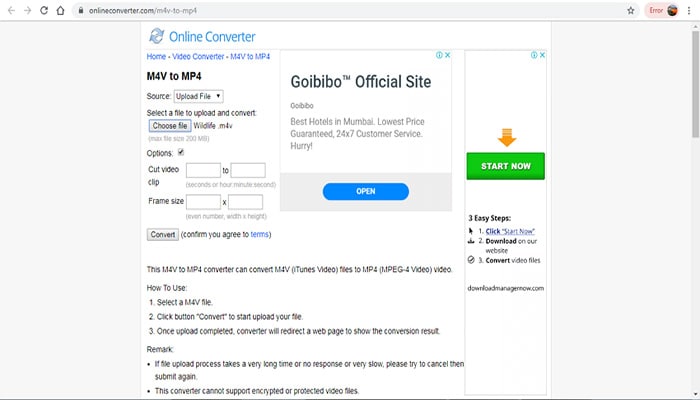
Steps to convert M4P to WAV using Online Convert
Step 1: Launch https://audio.online-convert.com/convert-to-WAV on your system browser. Click on the Choose Files button to load the M4P file to be converted.
Step 2: Under Optional Settings, choose the output file resolution, channel, and bit rate. You can even trim and normalize the file.
Step 3: Click on the Start Conversion button to start with the process.
Zamzar
This online tool works from your browser interface without any software installation. An array of audio and other file formats are supported by the tool for the conversion task. Local and online files can be added to this program and the processed files can be saved locally and the option to receive them on mail is also there. The simple interface and quick file upload and conversion make Zamzar as one of the popularly used online conversion tools.
Steps to convert M4P to WAV using Zamzar:
Step 1: Run https://www.zamzar.com/convert/mp4-to-wav/ on your system and click on the Add Files button to add local files or URL.
Step 2: Choose WAV as the desired target format from the supported list of files.
Step 3: Enable the option to receive the converted file in the mail if required. Finally, click on the Convert Now button to start with the process.
Online converters are simple tools that are used for basic conversions. If you want professional M4P to WAV converter, UniConverter is just the right tool that looks after all your conversion needs. The software is available for download on the Windows and Mac systems.
M4P
- 1. Convert M4P to Other Format
- 2. M4P Tools & Tips

Brian Fisher
chief Editor