M4P to M4A: Convert M4P to M4A Effortlessly
by Brian Fisher Proven solutions
M4P is DRM-protected iTunes audio files that cannot play on non-Apple and regular players. So if you want these files to seamlessly play on your music players as well as Apple devices, conversion to M4A is an apt solution. Know more about these formats and best conversion tools to convert M4P to M4A.
Part 1: The Best M4P to M4A Converter for Windows and Mac - UniConverter
The conversion of m4p to M4A format can be done in an effortless manner using the professional UniConverter software. Working on Windows and Mac systems, the software allows converting multiple m4p audio files to M4A as well as other popular audio formats. Device-specific conversions are also supported by the software. The files are converted in lossless quality and the option for file transfer is also there. Additional software features include video download, recording, editing, DVD burning, and others.

UniConverter(formerly UniConverter)
- M4P to M4A conversion supported along with other formats in lossless quality.
- Batch processing supported for converting multiple files at a time.
- Files can be added from the system as well as devices.
- Over 1000 formats supported for the conversion.
- Converted files can be transferred to a host of devices.
- Video download, recording, editing, DVD burning, and other features supported.
- Software available for Windows and Mac systems.
record M4P files using UniConverter
Open the software and select the Screen Recorder option from the Toolbox section. Play the M4P file using iTunes and on the software click on the Rec button that will start recording the playing m4p file after 5 seconds timer. The recorded file will save to your local system.
Add recorded files to be converted
On the Convert section of software simply drag and drop the recorded files to the interface. Alternatively, you can also click on the +Add Files button to browse the files. For batch processing, multiple files can be added at a time.
Choose M4A as the target format
After the files are added, open the drop-down menu at Convert all tasks to tab at the top right corner, and from the pop-up window, choose M4A as the desired format from the Audio list. Also, select the target file quality.
Convert M4P to M4A Mac
Clicking on the Convert All button will start with the file conversion process. On the system, the file saves at the location selected at the Output tab. On the software interface, the converted files can be managed from the Converted tab. If needed, the software also allows M4A m4p conversion using the above steps.
Part 2: Top 3 Online Tools for Converting M4P to M4A
Several online tools are available for converting m4p to M4A format for free. Listed below are the top programs in the category.
FileZigZag
Using this online conversion program up to 10 files of 50MB each can be converted daily. The program does not require any software installation and works from the browser interface. You can simply add the local files to the program interface and choose to convert it to M4A as well as other supported formats. Post conversion, the files can be downloaded locally from the interface.
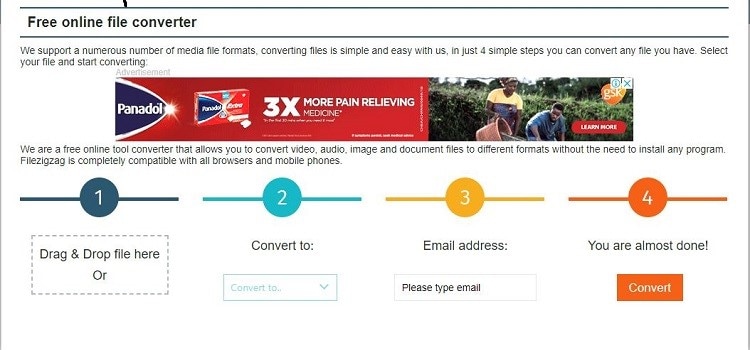
Pros and Cons:
-
+ Allows converting multiple files at a time( up to 10)
-
+ No need for software installation
-
+ Free to use
-
- Internet dependency
-
- File size limit of 50MB for each file
-
- Daily restriction of 10 files in a day for the conversion
If you are looking for a simple conversion tool then File Converter Online is a good choice. Working directly from your browser interface, the program allows you to convert one m4p file at a time of decent quality. You can convert the added file to M4A as well as other formats like mp3, mp4, avi, flv, FLAC, and others. The file upload and conversion are quick and the files can be downloaded from the program.

Pros and Cons:
-
+ Simple and user-friendly interface
-
+ No requirement for software installation or registration
-
+ Quick conversion
-
- Only one file at a time can be processed
-
- No option for file editing
-
- Dependency on the internet connection
FreeConvert
The m4p files on your computer and through URL can be added to the program interface for the conversion. In addition to M4A other popular formats are also supported. The advanced settings option of the program allows editing the output file parameters like audio bitrate, audio codec, sample rate, and channel. You can even reverse, cut, and use the fading in and fading out option. After the files are converted their download link is provided at the program interface.
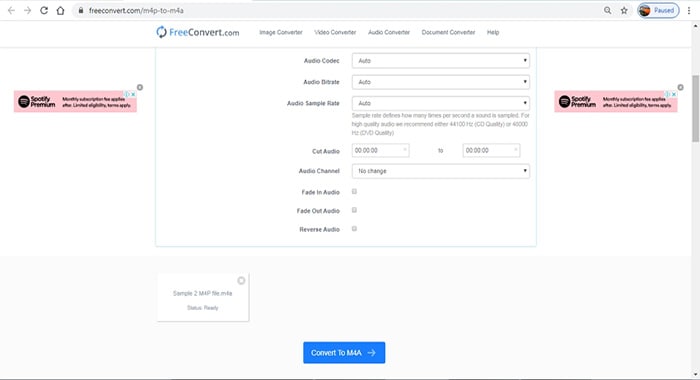
Pros and Cons:
-
+ Free to use online program
-
+ Allows editing file parameters
-
+ Allows to cut, reverse and use fade in and fade out options
-
- Internet-dependent
-
- Limited format support
-
- The converted file needs to be downloaded.
Part 3: What are M4P and M4A Format
M4P: Also termed as iTunes Music Store Audio file, M4P is an AAC encoded audio file that is copy-protected using Apple’s DRM technology. The audio files which are downloaded from the iTunes store are in M4P format. These files exclusively play on Apple devices that are authorized with the iTunes account through which the files were purchased.
M4A: M4A is an audio file that is encoded using AAC or ALAC and can store different types of audio content like audiobooks, songs, podcasts, and others. M4A is also an iTunes audio file, but these do not have any copy-right protection. M4A files can play on Apple as well as non-Apple devices.
M4A Vs M4P comparison can be done through the following table to know more in detail about these formats.
|
Features/ Formats
|
M4P
|
M4A
|
|---|---|---|
| DRM Copy Protection | Yes | No |
| Encoding method | AAC | AAC and ALAC |
| Compatibility | Apple devices | Apple as well as non-Apple devices |
| Bit Rate | 128 bitrate | 256Kbps |
Online converters are simple tools that are apt for basic conversions. If you want professional m4p to M4A converter Mac, UniConverter is just the right tool that looks after all your conversion needs. The software is available for download on the Windows system as well.
M4P
- 1. Convert M4P to Other Format
- 2. M4P Tools & Tips

Brian Fisher
chief Editor