by Brian Fisher • • Proven solutions
Is it possible to convert YouTube to WMA?
Yes, it is possible for you to convert YouTube to WMA format. It can mostly be done through the use of the different media converters that support the formats drawn from YouTube videos and offer the different output format options. When you are watching YouTube videos, you may be attracted to the music and have the urge to save it for a later time. With the differently available WMA converters, it is possible to download and convert such YouTube files into Windows Media Audio (WMA) format. Among these formats that can be played on Windows platforms is MP3 formats, and the videos can be downloaded and converted using media converters such as iSkysoft iMedia Deluxe Converter among others.
Tips: If you have a WMA audio file needed to be uploaded on YouTube, you can also use the media file converters to make it possible. See the detailed steps to do it >>>
How to Convert YouTube Video to WMA
Streaming of online media content can be stated to be an epitome characteristic of the entertainment industry. However, from time to time, you may need to watch or listen to the videos at later. This prompts the need for download of videos and stores them on a device, in a format that is supported by the device’s players. You may also need to reduce the files to sizes of the videos, and edit them without interfering with the quality. As a result, you need to install an application, which can carry out the download, conversion, burning, editing and playing of the relevant media files. One such application that can be used for this purpose is the UniConverter. Available on both the Windows and Mac OS platforms, UniConverter offers extensive conversion functionalities. Check out its features below.
Best Video Converter - UniConverter
Get the Best YouTube to WMA Converter:
- Convert any video and audio files to the different desired formats.
- Convert videos from online platforms since it supports over 1000 sharing sites.
- It is an all-in-one DVD toolkit solution; these tools allow you to work with DVDs at a faster rate. It makes use of the lossless conversion technique which ensures the quality of the output video at a faster than usual pace.
- DVD toolkit comes with DVD templates that allow you to create customized DVDs.
- Inbuilt video editor that gives you the chance to edit the videos. The video editing tool has quite extensive video effects.
- It has a toolbox that makes it easy to copy DVD media, create GIFs, convert VR, edit video metadata and also do the screen recording of your desktop activities.
Step-by-step Guide to Convert YouTube Video to WMA
UniConverter offers you with the options to play and convert the YouTube to Windows video format and audio format (WMA). With the preset and optimized profiles, you can convert the videos to any formats you want. Here is a step-by-step process through which you can convert the YouTube videos to WMA format.
Step 1. Add/Upload YouTube Files
Once the software is launched, you can begin the conversion process by simply adding the files using the “Add Files” button. This will input the files you intend to convert into the program. At this step, you are given the option to add a single video, multiple, or an entire folder onto the program, and all the videos contained therein will be added to the conversion list.

Step 2. Select Output Format
Click on “Convert All Tasks To” to get the 150 supported formats. Now select the audio format under “Audio” option, in this case, it will be the WMA format. When selecting the output format, you are also given the option of selecting the output device, i.e. iPhone, iPad, Android or PSP. You can also select the output quality preferred. Choosing the right output format would leave one with the option of having a converted media file, which is compatible with different devices.
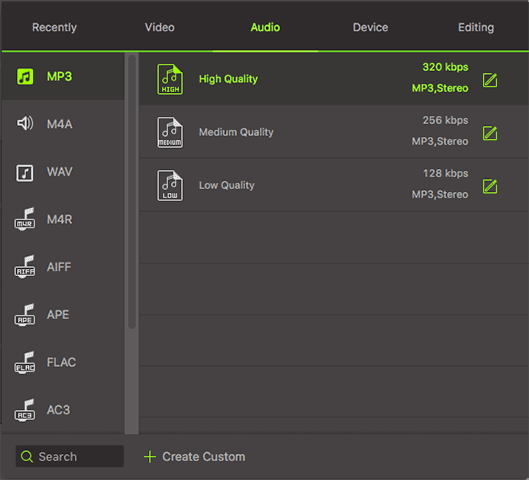
Step 3. Convert YouTube to WMA
After selecting the output format, you can now choose a folder where the converted files will be saved by clicking on “Output” at the bottom of the screen. The conversion process begins after you have clicked the ‘Convert All’ button. The conversion process will then take only a few minutes.

Recommended Free YouTube to WMA Online Converter
One free online converter that can be used to convert the YouTube files to WMA is the WMA audio converter. It offers the user the options of converting their audio files to Microsoft WMA format. To achieve this, you can upload the audio then convert it to WMA format or upload the video, extract its audio track then convert this track to WMA format. WMA online converter supports the conversion of videos from different formats such as MP3, WAV, OGG, FLV, and WMV to WMA format. One of the benefits of this convert it is available for free to the users. There is no further cost incurred apart from the time invested in uploading or sharing the links of the media files to the relevant website.


Brian Fisher
chief Editor