by Brian Fisher • • Proven solutions
Difference between FLV and F4V
F4V and FLV are two file formats that are specified to store, deliver and stream media contents (both video and audio) for playback from the Internet. However, the two differ. The video and audio data in the FLV file is encoded in the similar manner as that of the SWF files while the F4v files are based on the ISO-based media format. However, Adobe Flash Player supports both. In addition, the two differ in structuring contents. FLV is an old standard version from Adobe for Flash video while F4V is almost a renaming from MP4.
Part 1. FLV vs F4V
|
FLV |
VS |
F4V |
|---|---|---|
| It is a short form for Flash Video. It comprises of encoding materials with codec similar to that of VP6 or Sorenson Spark. | Description | It is a recent type of FLV file. Its encoding is based on the ISO media like file format. It is supported by Flash Player 9. |
| The recent release supports video as well as AAC audio. | Supported Formats | The file format gives a better support to AAC and than FLV under the same situation. |
| FLV can be viewed on most of the OS through the widely available Adobe Flash Player and browsers. | Platform | F4V is not readily available on most of the Adobe Flash Player Plugins. |
|
It supports Sorenson Spark, screen video, ADPCM, nellymoser, linear PCM and VP6 video compression. |
Codec Formats | It does not support Sorenson Spark, screen video and VP6 video compression. |
| It is a first video choice to add and download videos to the sites and therefore can help to convert any audio and video format to FLV video and generate an HTML web page as well. | Functions | It is not fully developed to add and download video to the sites and thus cannot help to convert any audio and video format to FLV video and cannot generate an HTML webpage. |
Part 2. How to Convert F4V from/to FLV
UniConverter is one of the best solutions in converting your videos from F4V to FLV. It is highly recommended since it quickly converts F4V to FLV videos in all the most known formats including all the mobile formats. One can also edit, trim, crop and personalize the F4V videos. The trick is easy to convert.
UniConverter - Video Converter
Get the Best F4V to FLV Video Converter:
- 150+ video/audio format conversion – this tool can work with a wide range of video and audio formats. Video formats are: AVI, MP4, MPG, MPEG, WMV, RMVB, M4V, VOB, 3GP, MOV, FLV, F4V and audio formats are: MP3, M4A, AC3, AAC, WMA, WAV, OGG, APE, and MKA.
- 90X conversion speeds – these speeds make this the fastest video converter in the market.
- 100% lossless conversion – the converter, through working at high speed, does not compromise the quality of the video being produced.
- Edit your video – the inbuilt editor allows you to add watermarks, subtitle files, and other special effects to your videos.
- Send video to several devices – you can send the video to your iPhone, iPad, hard disk or DVD; you can also send it to the Internet.
- Compatible with macOS 10.12 Sierra, 10.11 El Capitan, 10.10 Yosemite, 10.9 Mavericks, 10.8 Mountain Lion and 10.7 Lion.
Converting F4V from/to FLV with UniConverter
You can convert your F4V files from or to FLV files with our UniConverter by three steps. Here is an instruction path that can help you in converting your video:
Step 1. Load Files
You can easily load the files that need conversion. Drag and drop your F4V/FLV file or import by clicking on "File" on the menu bar, and then click "Load Media file". In addition, you can click the "+" at the left bottom to add files.

Step 2. Select Output Format
Select the output video category on the format tray at the bottom. Choose "Web Sharing", and then select FLV/F4V as your output format. After that, select where the converted files will be stored in your PC.
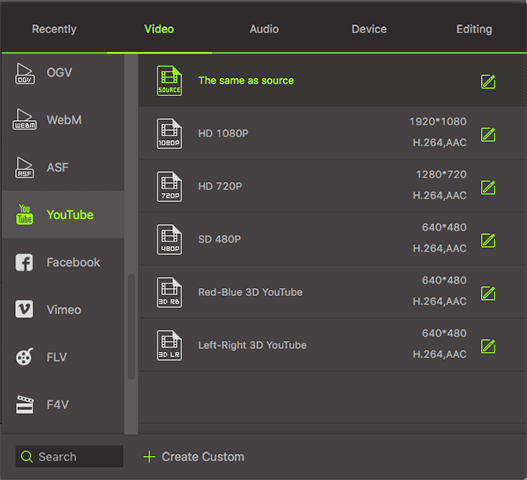
Step 3. Convert
To start converting F4V from/to FLV, simply need to click "Convert" and the converting process begins.


Brian Fisher
staff Editor