by Brian Fisher • • Proven solutions
Is there any faster way to upload videos to Facebook?
Yes, you can quickly upload videos to Facebook using third party software. With a software you stand a chance to explore other functionalities of the software before uploading the videos such as editing videos. Moreover using a third party video uploader it will save you a lot of time since they are super fast when it comes to uploading of files. In the next part we are going to look how to upload videos to Facebook faster on your computer.
Part 1. Upload Video to Facebook Faster
UniConverter for Mac or Windows allows you to export videos directly to Facebook. What is UniConverter? To understand this software we will have to look at its features below.
Get the Fastest Facebook Video Uploader:
- Directly convert to preset YouTube, Facebook and Vimeo supported formats, with no more need to change the resolution and more advanced settings.
- Inbuilt quick media downloader that downloads audios and videos from Facebook, YouTube, Hulu, VEVO, Vimeo and other 1,000+ popular sites.
- Manipulate videos and images of different formats to web sharing presets of Facebook, YouTube, Vimeo, FLV, F4v and SWF formats.
- Video editor that enables you to customize your video by adjusting brightness, aspect ratio, trim, rotate, crop, add watermarks/subtitles/effects.
- DVD burner that supports DVD formats like DVD folder, DVD Disc, ISO, DVD IFO file, and copy DVD as backup for home use.
- One click transfer converted or downloaded Facebook video to portable devices with USB cable to enjoy on the go.
- Fully compatible with macOS 10.7 and later up to 10.14 Mojave, Windows 10/8/7/XP/Vista.
How to Upload Videos to Facebook with Fast Video Uploader for Facebook
Having looked at its explicit features we can now look at how to export the Videos to Facebook directly using this software. Go to UniConverter and download the latest version of UniConverter for Mac and Windows.
Step 1. Import videos to be uploaded into Facebook
On the program window, click on the "Add Files" button at the top left and select the videos from your Mac or Windows PC. Or click the drop-down icon beside to directly import video from your devices or camcorder. You can also drag and drop the videos to be uploaded to this Facebook uploader.

Step 2. Select the Video Site to Upload
After that, open the output format window to choose video site. In the "Video" tab scroll down the menu until you see format like YouTube, Vimeo, Facebook. Select the website you want to upload your video. Here you could also choose the output resolution or more advanced settings like Bitrate, Frame rate, etc. Once finished all the settings, go back to the main window and click "Convert All" button to convert all the imported videos or the "Convert" button in each display bar to convert one by one.
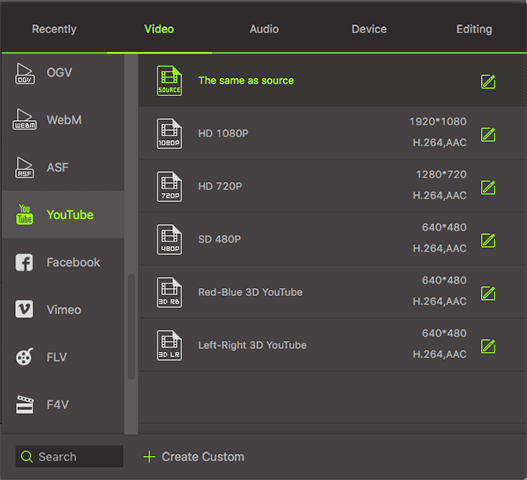
If you are a Mac user, please go to the "Export" menu after importing your videos to the program. Then choose "Uploading to Facebook" and sign into your Facebook account. After that, you will be able to directly upload videos to Facebook on Mac.

Step 3. Sign in and Upload to Facebook
Go to the the official site of Facebook, and sign in your Facebook account. Now you can upload the converted video to your Facebook account without any hassel.
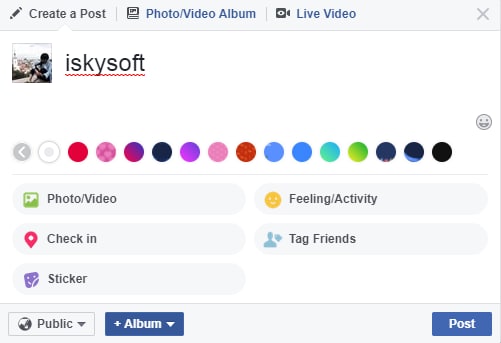
Part 2. Another Way to Upload Video to Facebook on Mac
MacX Video Converter Pro is one of the software that speeds up they way you can upload videos to Facebook. Below is how to upload using this software.
Step 1. Open the program you have downloaded and click on “Add File” icon. Now choose the video or videos to upload to Facebook and upload.
Step 2. Next select an output format to convert the video to. On the output formats select “To Facebook Video”.
Step 3. You can then edit the videos and select the folder you want to save it to by clicking on “Browse” button.
Step 4. After that, click on “RUN” to begin converting the videos to Facebook formats.
Step 5. When conversion is complete, open your browser on Mac and sign in to Facebook.
Step 6. At the top page of Facebook News Feed click on “Photo/Video” and upload the converted videos.
Step 7. Lastly click on “Post” and your videos will be available on your timeline within a minute.


Brian Fisher
staff Editor