by Brian Fisher • • Proven solutions
Netflix is a popular place you can find some hot movies and TV shows. If you have any problems about watching Netflix movies on iPod touch, like your iPod touch 4, there are some helpful tips for you:
- Solution 1. How to Play Downloaded Netflix Videos on iPod
- Solution 2. How to Watch Netflix Movies on iPod Directly
Solution 1. Download and Play Netflix Videos on iPod
If you have downloaded some Netflix movies via your video downloader on your Mac – Netflix doesn’t provide video downloading service, you can transfer them to your iPod for entertainment on the move. And before the Netflix to iPod transfer, you need to make sure:
1. The video format is compatible with your Apple iPod. For instance, some Video Downloader saves videos in FLV which is a hot streaming format online but incompatible with iPods – iPods normally can only play videos in MOV, MP4, M4V, and special AVI.
2. The resolution, bit rate and more are proper when playing on the iPod.
3. The downloads are without DRM protection.
If the downloaded Netflix videos are DRM-free but in incompatible video formats, or improper video resolution, bit rate and more, you can use UniConverter for help. This Mac app can convert video in any hot format with ease, and provides optimized presets fro hot devices and apps including iPod, so you needn’t to set the video format, resolution and more by yourself:
UniConverter - Video Converter
Get the Best Netflix Video Converter:
- 150+ video and audio formats compatibility - UniConverter is a tool that works with over 150 video and audio formats. This means that it is compatible with probably all video formats available today.
- Convert at high speed - this is a tool that works at speed of 90X.
- Download from the Internet – you can now download video that comes from streaming sites such as Netflix.
- Edit the video – using the inbuilt video editor, you can add clever effects to the videos that you download, before you convert them.
- Save to DVD – after you have downloaded the videos, you can then send them to a DVD disc and then watch it on your TV rather than the laptop. You can also send it to your mobile pine where you can watch it on the move.
- Compatible with macOS 10.12 Sierra, 10.11 El Capitan, 10.10 Yosemite, 10.9 Mavericks, 10.8 Mountain Lion and 10.7 Lion.
How to Download and Convert Netflix Videos for Playing on iPod
Step 1. Download Netflix videos
After launching UniConverter, please go to the "Download" tab. You can copy & paste the video URL for downloading or click the "Download" button when you stream Netflix videos. After downloading Netflix videos, you can go to the "Finished" tab to check the downloaded movies. Then you can click the "Convert" button to continue.
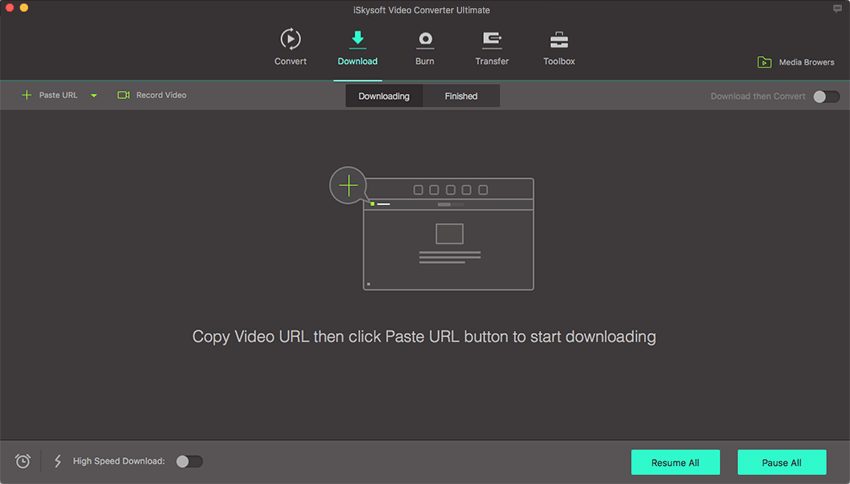
Step 2. Import the downloaded Netflix movies
If you have downloaded on your PC/Mac before, you should add the downloaded Netflix videos into the Netflix to iPod Mac Converter. Here you can achieve that with drag and drop method. Or you can go to "File" menu then choose "Load Media Files" to load movies.

Step 2. Set the preset for iPod
In order to convert Netflix videos to the iPod supported format, here you should select the output device as "iPod".

Step 3. Start the Netflix to iPod conversion
With one hit on the "Convert" button, you can finish converting Netflix videos to Mac in iPod supported format within seconds. After that, connect your iPod to the Mac, and then sync the converted video to your iPod via iTunes.

Solution 2. How to Watch Netflix Movies on iPod Directly
Netflix, just like many other video sites, has released some official applications for Apple iOS devices including iPods. In this way, you can directly watch Netflix on your iPod touch with ease.
And to have Netflix fun on your iPod, you are required to have Internet connection on your iPod and have subscribed to Netflix so you can watch Netflix movies and TV shows anywhere and anytime. As for iPod, you can:
1. Turn on your iPod;
2. Connect iPod to the Internet via Wi-Fi or 3G;
3. Open App Store on the iPod home screen;
4. Find the Netflix app and download it;
5. Launch Netflix app and log in it with your Netflix account. If you aren’t a subscriber of Netflix, join it. You can join in Netflix on your computer or iPod by opening the Netflix official site via Safari or subscribe it directly in the Netflix app;
6. Search your Netflix movies and rent it. You can’t obtain the Netflix item permanently, so you’d better watch Netflix on your iPod before the dead line.
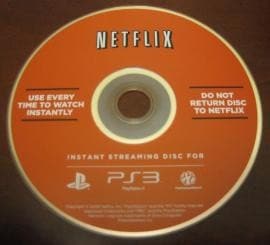

Brian Fisher
staff Editor