by Brian Fisher • • Proven solutions
As one of the most famous video sites, Netflix offers the mail-based movie rental service named "Watch Now" to let subscribes watch movies and TV shows anytime on the computers, phones, tablets and more. Yes, you have to be the subscriber of Netflix then you are allowed to access to the Netflix movies and TV shows. And to watch Netflix on your Android phone or tablet, you have two options:
- Option 1. Watch Downloaded Netflix Movies on Your Android Devices
- Option 2. Watch Netflix on Android Phones/Tablets Directly
Option 1. Watch Downloaded Netflix Movies on Your Android Devices
Actually Netflix itself only provides streaming movies for customers, no video downloads, but if you used some third party video downloader in the market and have downloaded some Netflix movies without DRM protection on your Mac, you can transfer these Netflix to Android device and watch them at anywhere and anytime, no dead line you should be worried about. But to watch these Netflix movies on your Android tablet or phone, there are some notices you must know: video format and other video settings including video bit rate, resolution and more for getting the perfect view on your device. Android phones and tablets normally have their own requirements in video format and resolution etc. due to the different manufacturers and Protecting Format Rights.
Netflix movies, in other ways, are saved in MP4, WMV and more with DRM when streaming via Netflix app. And if you use 3rd-party video downloader to download Netflix movies, different downloaders use different formats to save these downloads. For example, if your Netflix downloader saved the online movie as FLV videos, you’d better convert the downloaded Netflix to Android compatible formats first. Then you can't miss UniConverter, which enables you to download and convert Netflix movies for playing on Android phones or tablets.
UniConverter - Video Converter
Get the Best Netflix Video Converter:
- Convert videos between any two standard video formats, such as MP4, WMV, AVI, FLV, VOB, etc.
- Download online videos from 1,000+ sites, including YouTube, Netflix, Facebook, Dailymotion, Hulu, VEVO, Vimeo, etc.
- Change audio formats or convert video files to audio as you wish.
- Edit your videos before converting to different formats with built-in video editor.
- Burn movies to DVD with ease.
- Perfectly compatible with the latest Windows and Mac operating system, like Windows 10 and macOS 10.12 Sierra.
How to Download Netflix Movies and then Convert to Android Supported Format
Step 1. Download Netflix movies
After launching UniConverter, please go to the "Download" tab first. Then you can copy & paste the downloading URL of Netflix movies to the program or click the "Download" button when playing videos via browser.
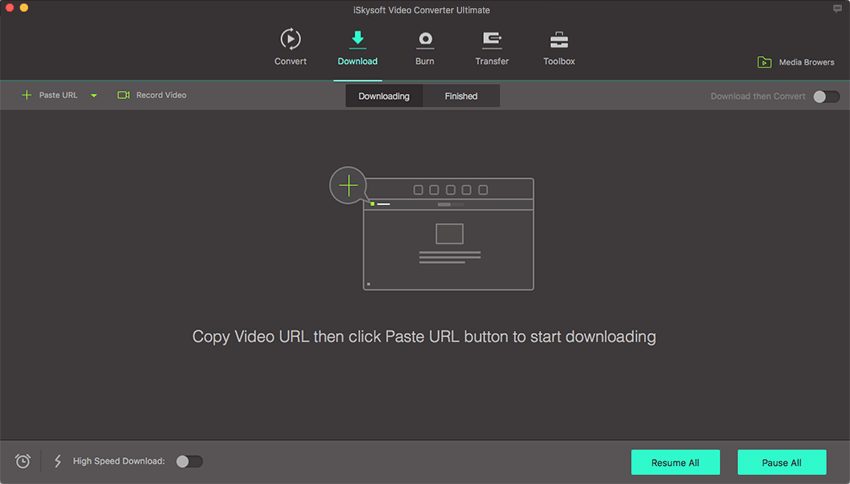
Step 2. Choose the output format
After downloading the Netflix movies, you should convert them to any format as you want. The one used here is UniConverter which is professional in converting video and even provides some optimized presets for popular devices including Android devices, so you can directly select the name of your device on the format list, i.e, there’s no need for you to set the video settings by yourself.

Step 3. Start the Netflix to Android Mac convertion
At the last step, please click the "Convert" button to start conversion from Netflix videos to Android compatible format.

Option 2. Watch Netflix on Android Phones/Tablets Directly
Netflix officially released an app for Android so you can directly watch Netflix on the Android phone:
1. Download Netflix on your Android phone;
2. Join Netflix by subscribing;
3. Log in Netflix on the phone;
4. Find your ideal movie and rent or watch Netflix on Android device.
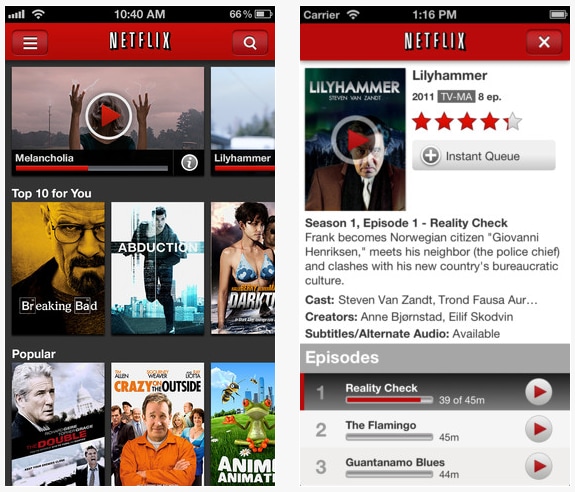

Brian Fisher
staff Editor