by Brian Fisher • • Proven solutions
Never be cheated that watching iTunes movies on Android is impossible. You can watch them freely and with an experience enviable by many people.
Question: Can you play iTunes movies on Android?
Yes, it is possible to play iTunes movies on Android. However, it might not be straightforward as you may think because it will require conversion first. Most of these movies are purchased from iTunes thus has protection that makes it hard to play on any platform apart from Apple devices. Conversion will be the only help to get in such a situation and there are many converters from which you can choose the best.
- Part 1. Manually Moving Files from iTunes to Your Android Device
- Part 2. Watch iTunes Movies on Android using UniConverter
Method #1: Manually Moving Files from iTunes to Your Android Device
You will never find a more straightforward method of watching iTunes movie on Android than this one.
Step 1. Your first step will be connecting Android to the computer using a USB cable. Proceed only when the Android device has become visible on the computer.
Step 2. After that, copy the iTunes to the media folder by going to "edit", "advanced" and then "Copy files to iTunes Media Folder when adding to library".

Step 3. Once you are in the music folder, it will be easy selecting your files directly from the iTunes. Copy and then paste the selected files to the folder in your phone or tablet. In case you are using Mac, it will be necessary to download the official Android File Transfer tool to make it easy moving files.
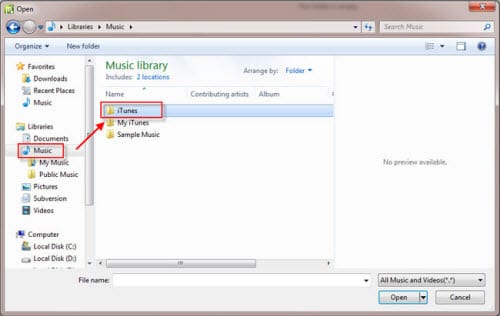
Method #2: Watch iTunes Movies on Android using UniConverter
UniConverter is regarded as the best solution for converting iTunes movies or songs like iTunes Movies to any of your device supported formats like Smartphones, Android devices, iDevices, HDTV and so on. It also provides unique & essential customization tools to enhance the movie quality before conversion. Get ready to be amazed by using UniConverter which provides fast & easy digital media solutions.
UniConverter - Video Converter
Get the Best iTunes to Android Video Converter:
- Supports Optimized Profiles for all your devices like Android, Smartphones, Gaming consoles, VR devices, Apple products etc.
- Provides all essential movie editing tools to create cinema-like experience while watching in any of your devices.
- Burn any video to DVD, or copy DVD file as you want.
- Download online videos from YouTube, Vimeo, VEVO, Facebook or any site.
- Compatible with Windows 10/8/7/XP/Vista.
Easily Convert iTunes Videos to Android Supported Format
Step 1. Import iTunes Movies
Launch Movies converted and import movie file from iTunes. You can import the movies by choosing "Add Files" option in the main interface.

Step 2. Select Android as the output device
Choose the right output format which is compatible with your Android device such as AVC (3GPP, MP4, AAC), 3GP, WebM, Matroska & so on. And you can also directly select Android as the output device. By the way, you can enhance the video quality by using the editing tools.
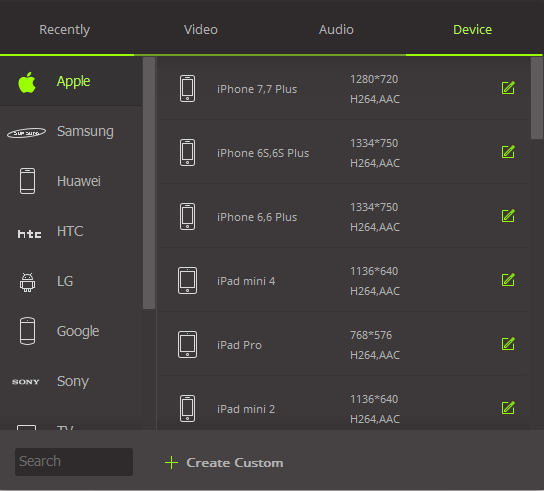
Step 3. Convert iTunes Movies to Android supported format
After configuring the editing & output settings, select "Convert" to start iTunes Movies to Android supported format conversion. It will be converted within 3 minutes & then enjoy the movie on your android device anytime you want.


Brian Fisher
staff Editor