by Brian Fisher • • Proven solutions
MTS and M2TS are the file extensions used by AVCHD camcorders, including all leading camcorder manufacturers. If you are a camcorder enthusiast, you may get lots of video on your computer or camcorder. Looking at your new iPhone, would you wonder can I play MTS on iPhone? Who can help me convert MTS to iPhone X/8/8 Plus/7/7 Plus/6s compatible format? Stop wandering around. You can play MTS videos on iPhone, but a good enough video converter is required.
Best Tool to Convert and Play MTS/M2TS Video on iPhone (X/8/8 Plus/7/7 Plus/6s)
Naturally, we at iSkysoft recommended UniConverter to do the tricks. It fully supports MTS format and helps you to directly convert MTS to iPhone friendly formats. No settings required. All iPhone models are supported, including iPhone X, iPhone 8/8 Plus, iPhone 7/7 Plus, iPhone 6s/6s Plus, iPhone 6/6 Plus, iPhone 5s, iPhone 5c, etc. Besides iPhone, This MTS iPhone converter also convert MTS to iMovie and Final Cut Pro format so that you can edit video with these software, saving your lots of time and money.
UniConverter - Video Converter
Get the Best MTS/M2TS to iPhone Video Converter:
- Three simple steps to convert MTS/M2TS files to iPhone supported format.
- Convert MTS/M2TS videos to 150+ different formats (including MP4, WMV, M4V, FLV, AVI, 3GP, VOB, etc.) as you need.
- Download online music videos from YouTube, Facebook, Vevo, Vimeo, etc. And you can also download YouTube videos to MP3 with it.
- Burn your MTS/M2TS files to DVD if necessary. It also allows you to copy your home DVD as a backup.
- Edit your MTS/M2TS videos before converting them to iPhone format.
- Perfectly compatible with macOS 10.12 Sierra, 10.11 El Capitan, 10.10 Yosemite, 10.9 Mavericks, 10.8 Mountain Lion and 10.7 Lion.
How to Use MTS to iPhone Video Converter on Mac (macOS Sierra Included)
Both Mac and Windows versions are available. Here takes the Mac version for instance to show you how to convert MTS to iPhone compatible format. The Windows version has a slightly different interface, but the work flow is similar.
Step 1. Add files to MTS iPhone converter
Download UniConverter for Mac and install. This MTS to iPhone converter app is high compatible with iPhone by offering the optimized preset for iPhone (iPhone 7 included), so you don't have to set the settings such as resolution and bit rate on your own, just convert MTS to preset iPhone format and play without any hassle. To add MTS files, just drag and drop them from Finder to the primary window. You can also add MTS files through "File > Load Media Files".

Step 2. Choose output format
After MTS files are imported, you'll see the output format is already chosen by default. However, you can easily change it by clicking the icon next to the Pen icon. In the pop up window, open the Format list and choose iPhone model in the Apple Devices category. The format, resolution, bit rate and other video settings have been optimized and preset. Also click the "Play" button to preview the video when mouse over the video thumbnail.

Step 3. Start to convert to video on Mac
Lastly, click "Convert" button and the rest will be finished automatically by the MTS to iPhone Video Converter. If you're converting MTS in batch, it'll take a few time.

By the way, this software can help add converted videos to iTunes if you choose the "Add videos to iTunes Library after conversion" option from the "Preference" menu.
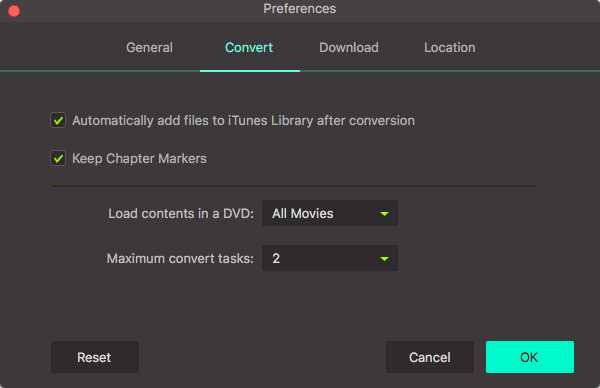
Optional: Free Online MTS/M2TS to iPhone Converter
If you don't want to install a desktop program, you can also try online video converter to convert your MTS or M2TS files to iPhone supported format. Try it below:
Note: Because the online tool doesn't support "https", so if the content below was blank, please manually click the "Shield" icon on the right of your browser address bar to load the script. This action is secure without any harm to your data or computer.
Learn More about MTS/M2TS
AVCHD (Advanced Video Coding High Definition) is a file format system primarily designed for use in high definition consumer camcorders. It was developed by Panasonic and Sony as a competitor against HDV (by JVC and Sony) and XDCAM EX (by Sony). AVCHD actually support both SD and HD video in the video compression of MPEG-4 AVC/. The general file extension are mts (on camcorder) and m2ts (after import to computer). iPhone doesn't support MTS/M2TS natively, you need a video converter to convert it to iPhone supported formats such as MOV, MP4, M4V, etc. By the way, MTS (short for Manitoba Telecom Services) is the fourth largest telecommunications provider in Canada. If you've ordered an iPhone from MTS, now watch MTS video on your new iPhone without any hassle.

Brian Fisher
staff Editor