by Brian Fisher • • Proven solutions
I'm looking for a YouTube converter for phone, who can help?
YouTube is most famous video steaming platform and furthermore a standout amongst the most prevalent video content provider. Every one of us utilizes YouTube every now and then. Youtube is the best and free place to watch films and music videos on the web. Want to play YouTube videos on Android or iPhone? Don't worry, this article will introduce top YouTube converter for iPhone/iPad/Android devices.
- Part 1. Best YouTube Converter to Convert YouTube to iPhone/iPad/iPod/Android
- Part 2. Top YouTube Converter Apps for iPhone/iPad/iPod
- Part 3. Best YouTube Converter Apps for Android
- Part 4. Recommend a Free Online YouTube Converter to Phone
Part 1. How to Convert YouTube to iPhone/iPad/iPod/Android
There is a tremendous scope of YouTube converters for iPhone or Android. Be that as it may, UniConverter is the best program to Convert YouTube videos for iPhone or Android Phone. This is a simple to-utilize video converter that empowers speedy conversion of YouTube to MP3 files. It has superb highlights that influence it to emerge among its rivals. Its key features are listed below:
Get the Best YouTube to Android/iPhone/iPad Converter:
- Easily convert video & audio files to 150+ formats.
- Convert online videos from 1,000+ popular videos, including YouTube, VEVO, Vimeo, Dailymotion, Facebook, etc.
- Transfer videos to Android, iPhone, iPad, PSP or any device as you need.
- Burn videos to DVD or convert home DVD to any format.
- Edit your YouTube videos before converting to Android or iOS devices.
- Compatible with macOS 10.14 Mojave, 10.13 High Sierra, 10.12 Sierra, 10.11 El Capitan, 10.10 Yosemite, 10.9 Mavericks, 10.8 Mountain Lion and 10.7 Lion, as well as Windows 10/8/7/XP/Vista.
User Guide to Convert YouTube Video to iPhone/iPad/iPod/Android using UniConverter
UniConverter helps you download and convert YouTube video to mobile phone at the same time. But if you have downloaded YouTube video, you can just convert it to your phone with this iSkysoft YouTube converter. Let's see how to do it.
Option 1: If you have downloaded YouTube video on your computer:
Step 1. Download and convert Youtube video
To convert YouTube to mobile phone, first you will need to install UniConverter on your Mac or Windows PC. Open it and choose "Download". Then turn on the "Download then Convert Mode" on the right corner. This allows you to choose a video format that you can save on your iPhone or Android phone. You can directly click "Device" and choose your mobile phone type.
Now copy the YouTube video link, and click "Paste URL". Finally, hit on the "Download" button. The iSkysoft YouTube converter will start downloading and converting video in seconds.
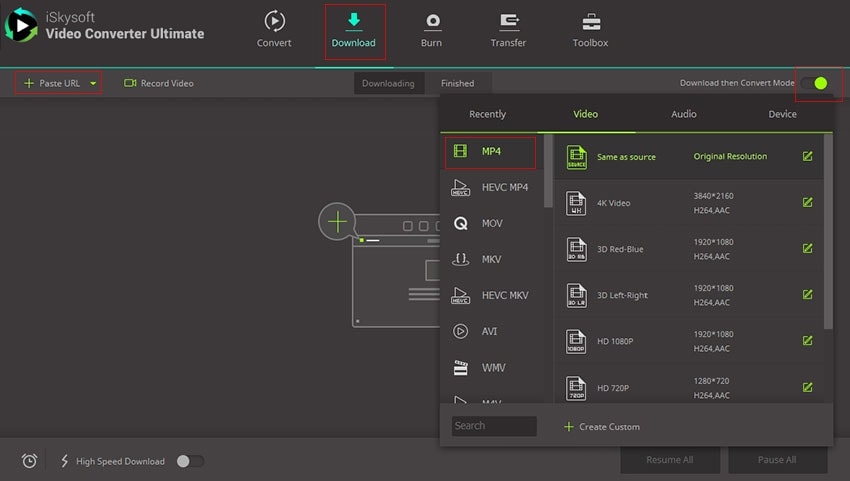
Step 2. Ready to Transfer YouTube video to Phone
Click "Finished" tab and find the YouTube video you just converted. Right-click on it and choose "Add to Transfer List".
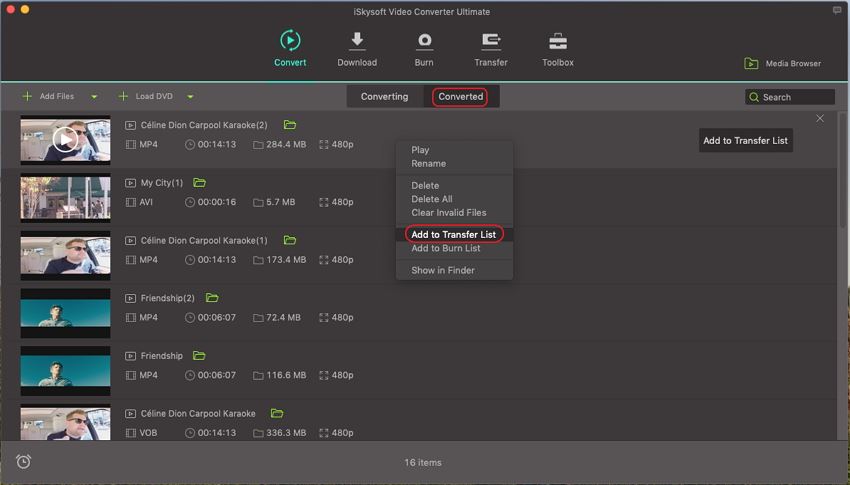
Step 3. Convert YouTube video to iPhone/iPad/Android phone
The last step is to connect your mobile device to the computer, using USB cable. Click the "Transfer" tab. Now you can transfer the video to your iPhone/iPad/Android phone with 1 click! Go and enjoy the YouTube video downloaded on your phone offline!
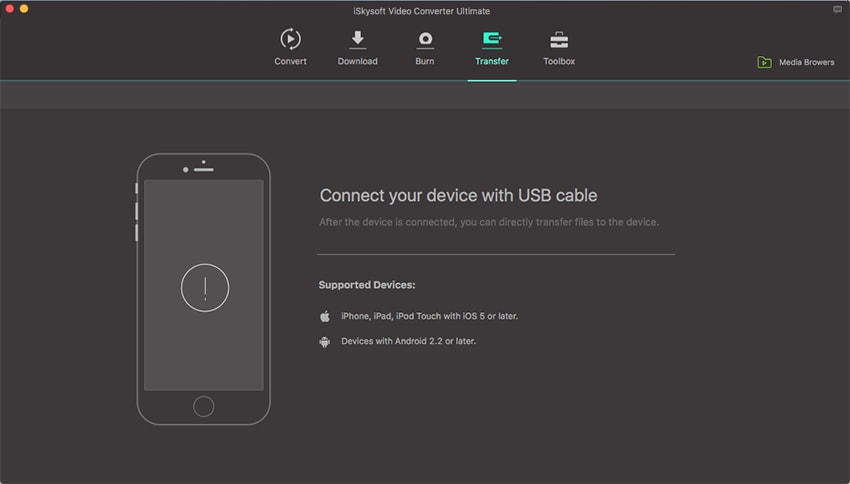
Option 2: If you have downloaded the YouTube video on your computer before, and hope to convert them to your iPhone/iPad/Android phone for watching offline, UniConverter can 100% help you do that!
Step 1. Import the downloaded Youtube video
Five tabs will be shown which incorporate Convert, Download, Burn, Transfer, and Toolbox. Select "Convert" button, which will divert you to the "Add Files" window. By the way, you can also directly add YouTube videos to the program with drag-n-drop method.

Step 2. Select output format
At the point when the YouTube files have been transferred, tap on "Convert All Tasks" and another output window will show up. Tap on "Audio" symbol and select any format as you please. You can likewise tap on "Device" and single out your device preset, for example, "iPhone X".
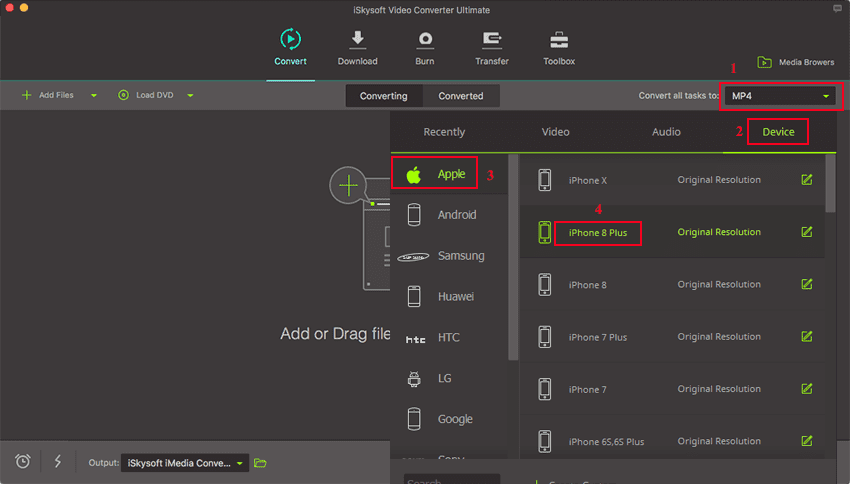
Step 3. Convert YouTube to Android/iPhone/iPad/iPod
After that you would now be able to tap on "Convert All" button. In the wake of converting, you can add the converted file to Transfer list. At that point associate your iPhone or Android telephone to PC/Mac, you will get every one of the files exchanged to your device by means of UniConverter. There you go! You can play your YouTube files on your Android or iOS device.

Part 2. Top YouTube Converter Apps for iPhone/iPad/iPod
#1. iDownloader for iPhone
iDownloader is an iOS video downloader application which extensively offers multi features on your iPhone to explore like a PC.
Pros:
- Up to 50 synchronous download with ultra-fast speed.
- Background download with resumption of aggravated downloads.
- Get best web program, password keeper, media player, file viewer, file director and so forth all in an application!
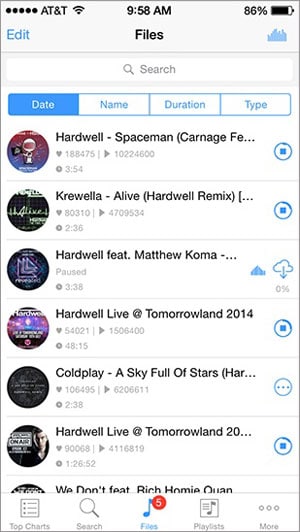
#2. Best Video Downloader
Try not to dither to download this application on your iOS 11 device! It's better supported on your iPhone 8!
Pros:
- No charges for downloading and its boundless.
- Background downloads with supporting of most sites and video formats.
- Get wide highlights in audio and video playback with full program bolster.
- Excellent UI configuration like the iOS Safari.
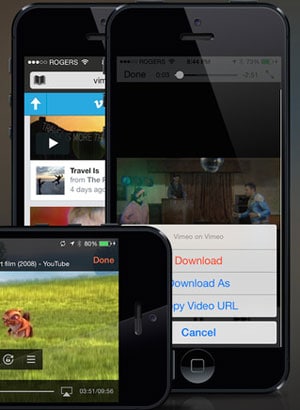
#3. Instatube for iPhone
HQ Media produced a superb YouTube downloader application for iPhone to download videos from Vimeo, YouTube and Dailymotion.
Pros:
- Continuous and foundation playback.
- YouTube subtitle upheld with videos and playlists manager.
- Full HD of 720p and 1080p videos alongside AirPlay bolster.
- Like, remark, offer and abhorrence videos on YouTube.
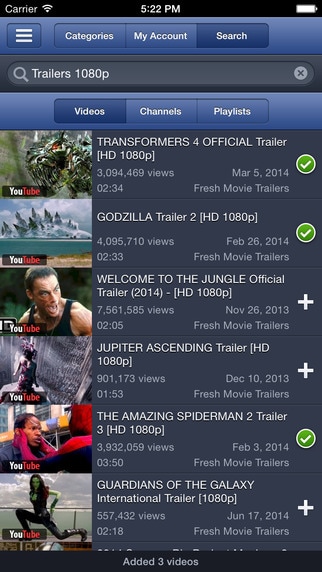
#4. Free Video Downloader Plus Plus
This iPhone YouTube downloader application will give you a chance to stream all the legitimate videos from any video streaming website like YouTube and additionally it will offer you to get those video downloaded in your iPhone.
Pros:
- Play videos in background mode.
- Fully integrated web program with worked in file manager for playlists.

#5. ProTube for YouTube
The entire YouTube highlighted iOS application that gives you a chance to have a staggering UI plan. Get a free video playback application with no irritating pop ups of promotions. Deal with your YouTube playlist marking in your YouTube account!
Pros:
- No fly up or commercials free application!
- Selective video playback even 1080p video is supported.
- Background playback with loads of overseeing highlights.
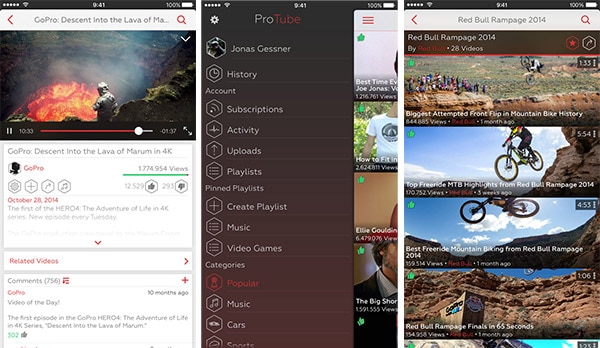
#6. MyVid
This is a brilliant YouTube video downloader for iPhone and iOS devices. It is putting forth to download your videos as you like and watch whether you need.
Pros:
- Watch any video from web.
- Get the videos watching offline and ensure private videos with a password.
- International keyboards are bolstered for better writing.
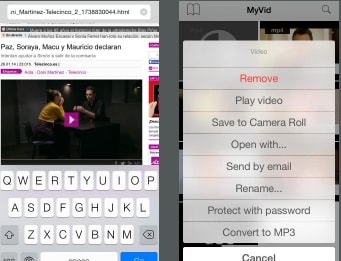
#7. TubeX
TubeX is another application from 9apps.com which offers quick downloading with numerous group downloading options and furthermore accompanies various video formats.
In the wake of downloading and introducing the app, launch it to open the interface. Tap the Tubex symbol and sort the name of the file that you need to look for. Tap on your most loved video among the outcomes. This will incite three options, click download to continue. In the wake of clicking, a rundown of options on resolutions will be generated. Tap on your favored determination and download will begin consequently. At last, tap on the download tab to see the improvement as the file is being downloaded.
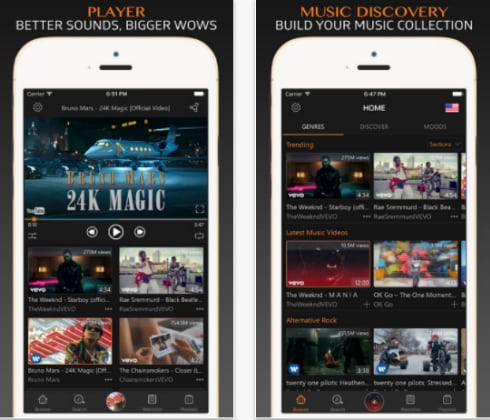
Part 3. Best YouTube Converter Apps for Android
#1. SnapTube Downloader
Snaptube is by a wide margin best application for downloading youtube videos in Android and accompanies exquisite and eye-satisfying interface.It offers simple interface to download videos from numerous sources like youtube.com, facebook.com, instagram.com, vevo.com, whatsappdaily.com, dailymotion.com, vimeo.com, vine.co, vuclip.com, metacafe.com, liveleak.com, twitter.com, tune.pk, soundcloud.com, mthai.com, pagalworld.com, dailytube.in, mrpopat.in, pinguda.com and some more. You can download videos in different resolutions, numerous formats and furthermore in audio form effectively. It offers snappy inquiry banish to look through your coveted video from youtube and different sources.
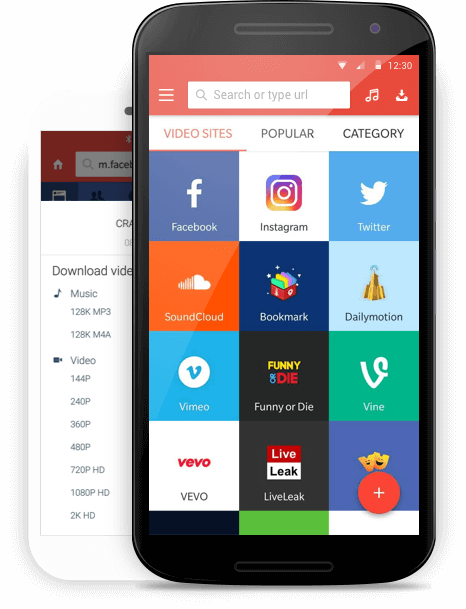
#2. Tubemate
Tubemate is the most mainstream youtube downloader for android. Tubemate youtube downloader is one of the primary youtube downloader android application which enabled us to download youtube videos for nothing effectively. It accompanies simple interface however it doesn't conform to material plan in this manner you may crave utilizing extremely old rendition android. On the off chance that you don't have android portable then you can utilize tubemate for PC.
Pros:
- Introduce Tubemate Youtube Downloader in your android device.
- Dispatch the application.
- In the landing page you will discover Youtube Site. Access youtube and open the video which you need to download.
- Tap on the downside arrow and select the format in which you need to download the video.
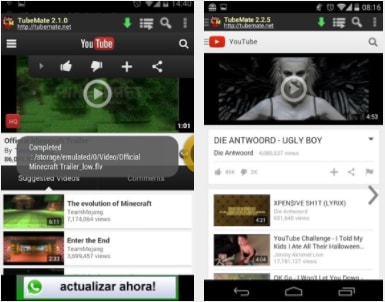
#3. Vidmate
Vidmate is free youtube download for android which gives you a chance to download videos and music from youtube, facebook, soundcloud, dailymotion, and numerous different destinations. You can watch videos online from various sources utilizing one single application, and furthermore can download those videos effectively. I loved the material plan interface. Application looks astonishing and furthermore is anything but difficult to utilize.
A portion of the recognizing highlights incorporate downloading from the default YouTube, observing live TV, auto-discovery of videos preceding download, auto-choosing asset links for videos.
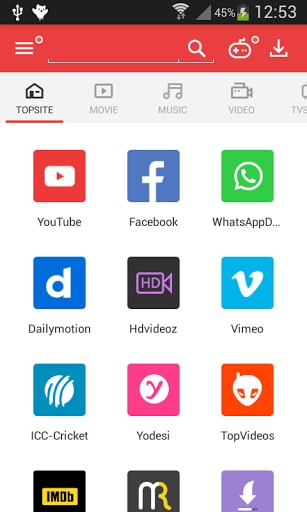
#4. Videoder
Videoder is an astounding YouTube Music and Video download application for your Android device. It has been cherished and increased in value by more than 20 million clients around the globe. Download the most recent rendition of Videoder now and begin downloading your most loved Music and Videos. Application offers diverse formats from various sources like facebook.com , instagram.com , vevo.com , whatsappdaily.com , dailymotion.com , vimeo.com , vine.co , metacafe.com , liveleak.com + 170 more sites.
A portion of the recognizing highlights incorporate downloading from the default YouTube, observing live TV, auto-discovery of videos preceding download, auto-choosing asset links for videos.

Part 4. Recommend a Free Online YouTube Converter to Phone
Apowersoft Online Video Downloader is pleasingly organized and easy to use – just paste the video's URL into the box provided, open the Apowersoft Online Launcher and take your pick from the available options.
You can download videos in MP4, WEBM or 3GP format, in a choice of resolutions, or save just the audio as a WEBM or M4A file. Helpfully, Apowersoft Online Video Downloader makes all these options available at once, so you can download the video in several formats without having to re-enter its URL.
It is not like some other youtube downloaders and lets you download at the highest quality settings, and there are no time restrictions to worry about.
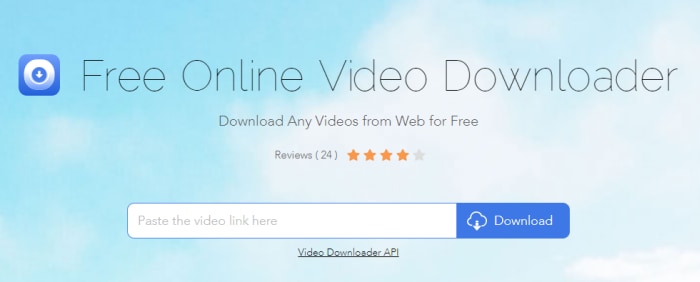

Brian Fisher
chief Editor