by Brian Fisher • • Proven solutions
PAL and NTSC are both analog television systems used in television video streaming, camcorder recoding and more. Take camcorder for example, if you purchased a digital camcorder in UK and shot some memorable parties with it, you, unfortunately, may be unable to play them on your home TV set in US (some TV sets support video in PAL and NTSC), that’s because the camcorders and TVs sold in UK, Australia, China, Germany, Spain and more record or accept video in PAL format and camcorders and TV sets from US, South Korea, Taiwan, Japan etc. are only NTSC compatible. That’s to say, if you wanna play some PAL video files on NTSC available TV sets or players, you’d better convert PAL to NTSC first or you may get the dreaded black screen.
Easy Way to Convert PAL to NTSC on Mac or Windows PC
To convert PAL to NTSC on Mac (macOS High Sierra included) or Windows 10/8/7/XP/Vista, you can use UniConverter. This program is available for video conversion and video setting customization. And for the PAL to NTSC conversion, you can only adjust the video settings without changing the video formats if you'd like, the mainly differences between PAL and NTSC are the video resolution, frame rate, which you can customize them to get NTSC video files.
UniConverter - Video Converter
Get the Best PAL to NTSC Video Converter:
- Easily convert videos between any two standard and HD video formats, such as MP4, MOV, M4V, AVI, FLV, VOB, 3GP, WMV, and so on.
- Support to convert audio files to WMA, MP3, AC3, AAC, WAV, and more audio formats.
- Extract audio from your videos files.
- Change the parameters (like resolution, bit rate, frame rate, etc.) of your video/audio file.
- Burn videos to DVD with ease.
- Edit your PAL videos before converting them to NTSC.
- Download online videos from more than 1,000 video sharing sites, including YouTube, Vevo, Vimeo, AOL, Facebook, Hulu, Dailymotion, Metacafe, etc.
Step-by-step Guide to Convert PAL to NTSC on Mac
Step 1. Add PAL video to the Mac Video Converter
Launch the Mac Converter and drag your source PAL video files and drop them to the app. The Mac program supports Batch conversions, i.e you can drag more than one file to the application for converting. Drag your mouse to select multiple media files, or select files while holding down Command or Shift key.

Step 2. Customize the video settings
NTSC video file normally has a resolution of 720x576 while PAL file is in 720X480 resolution; the frame rate of NTSC file is 29.97 fps and the figure in PAL Video 25 fps. In order to adjust your original PAL video settings to NTSC ones, you can mouse over the select format and click the "Encode Settings" button at the top right corner of format icon to open the video settings dialog and do the customization.
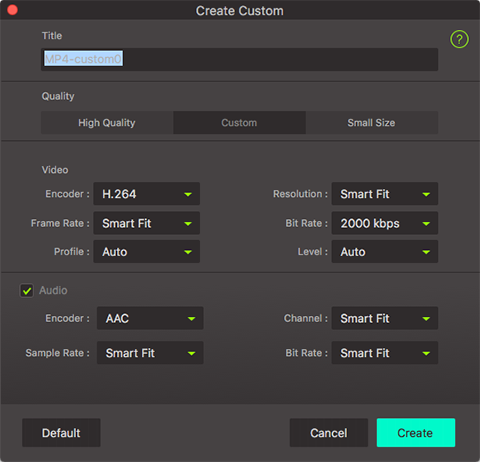
Step 3. Start the PAL to NTSC Mac conversion
Hit on the "Convert" button at the bottom of the main interface, the Mac PAL to NTSC Converter will finish the rest automatically with superb fast conversion speed.

After the Mac conversion, you can now play your output video files on the NTSC players or TV sets. Enjoy yourself.
Optional: Free Online PAL to NTSC Converter
You can also try online video converter to convert PAL to NTSC, if you don't want to install a computer program. Try it below:
Note: Because the online tool doesn't support "https", so if the content below was blank, please manually click the "Shield" icon on the right of your browser address bar to load the script. This action is secure without any harm to your data or computer.

Brian Fisher
staff Editor