by Brian Fisher • • Proven solutions
I'm looking for a tool to convert video to OGG format, who can help?
You may have downloaded a video and want to convert it to OGG format for playback using different music players. There are different softwares that can convert videos to OGG but all may not be efficient. You need to look for software that supports OGG file formats and one that is speedy. More so, if you have several video files you may have to consider a video converter that supports batch conversion of files. This article recommends the best OGG video converter and how to use it.
Simplest Way to Convert Video to OGG
UniConverter is not only a video converter but also an audio converter. This software supports upto 150 file formats including the OGG file formats. It is built wit a simplified user interface that allows you to upload video or audios easily, you will then choose an output format, and finally convert it. Also, it is well designed to support batch conversion of audio and video files.
Get the Best OGG Video Converter - UniConverter
- This video converter supports standard video formats like AVI, MP4, MOV, WMV, FLV and HD formats like HD WMV, TP, HD MKV, M4V, TS, M2TS, 3GP and RMVB.
- It also supports a number of audio formats like MP3, WAV, AAC, OGG, AC3, MKA and APE just to mention a few.
- With this video converter you will be able to download videos from different sharing sites like; Hulu, YouTube, Vimeo, MySpace, Veoh, VeVo, Facebook and many more.
- The inbuilt DVD toolkit enables you to burn videos to DVD, convert DVD files or copy DVD as a backup.
- This software has an inbuilt video editor that allows you to crop, rotate, split, merge, add effects, and adjusts brightness, contrast, saturation and volume of your video.
- Amazingly, this software is built with preset formats for devices like iPhone, iPad, Samsung, PSP, Wii, VR devices, and so on.
Step-By-Step Guide To Convert OGG Files or Convert Videos To OGG
UniConverter will allow you to convert OGG file to other preferred output format. On the other hand you will also to convert video formats like MOV or AVI to OGG format.
Step 1. Upload File
On the home window of the program click on “Convert” button. Next you need to click on “File” and then click on “Load Media Files.” The program will direct you to your local folder search for the file and upload it. You can also click on “Add Files” button at the center of the home window or simply drag and drop your video or OGG file.

Step 2. Choose Output Format
The uploaded OGG file or any other video file will be displayed on the screen. Next you need to choose an output format. On Mac, move the cursor to mid bottom of the screen. Under output formats click on “Video” a list of support video formats will be displayed. You can then select format such MOV, AVI, or MP4 depending on the device you want to play on it. If you had uploaded another video format that you want to convert to OGG then choose the “OGG” format.
After that move to the bottom and click “Choose Output Folder”, and then select the path that you want to save your file.
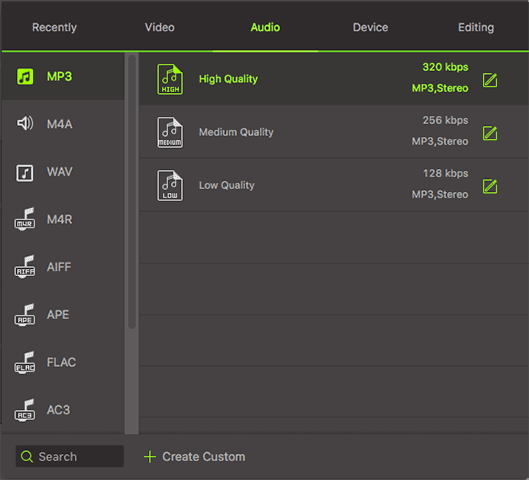
Step 3. Convert File
Once you have selected an output format and output destination, you can now move the cursor to the bottom right and click on “Convert” button. Your video file will be converted immediately to the selected format. The program will prompt you to open the file once the progress is complete.

Converting OGG to any video format has never been this easy with UniConverter. The program is pretty easy to use and built with other functionalities such as video editor and video downloader. Above all, this program supports several audios and video formats.
Optional: Free Online OGG Video Converter
If you don't want to install a desktop program, you can also try online video converter to convert your videos to OGG format. Try it below:
Note: Because the online tool doesn't support "https", so if the content below was blank, please manually click the "Shield" icon on the right of your browser address bar to load the script. This action is secure without any harm to your data or computer.

Brian Fisher
staff Editor