by Brian Fisher • • Proven solutions
M2TS is a file format extension of BDAV known as (Blu-Ray Disc Audio Video) which was created by Blu-Ray Disc Association. M2TS is for transmission of data reliably in real time rather than unreliable transport media. M2TS is a closed format so its Transport stream is secured via encryption in terms of packets of Digital Media of a bit rate by Advance Access Content System and is used for Multiplexing Audio and Video. It is necessary for a media player to open M2TS, to have MPEG-2 and MPEG-4 codec because M2TS can have MPEG-2, SMPTEC VC-1, and /MPEG-4 video compression whereas Audio is compressed with DOLBY Digital and DTS format along with PCM for uncompressed Audio.
Hence, not many Media Players and Video Converters are suitable enough to deal with M2TS file Format as they lag major codec parameters. So, you need to convert M2TS into any suitable format for ease. In this article, we're gonna introduce several best M2TS converters as your consideration.
Part 1. Best 4 M2TS Converter for Mac and Windows PC
#1. UniConverter
For DVDs and Blu-Ray Discs, iSkysoft iMedia Deluxe Converter can burn M2TS files with same parameters and files can be securely transmitted to Discs, DVDs etc. Most of the time, M2TS deals with Blu-Ray Discs and DVDs but it is not just restricted up to this extent only. M2TS files can be converted into any of the file formats suitable for Random Access Memory of your known choice including Hard Drives, DVDs, and Solid State Memory with iSkysoft iMedia Deluxe Converter. It is all in one tool to CONVERT, EDIT, BURN, DOWNLOAD, PLAY and more. It not all deals with M2TS and MTS formats, but it supports more than 150+ formats including audio, video, 3D, HD Video, Online Videos. Moreover, it will continue to add more formats in upcoming versions and updates will be totally free.
Get UniConverter - Video Converter for M2TS
- Support conversion between 150+ video and audio formats such as MP4, MOV, AVI, FLV, MP3, WAV, M4A, etc.
- Convert any file format directly into the best file format supported by your device since it has preset device models for your convenience.
- Download online videos to your Mac or Windows PC accessing 1,000+ video websites including YouTube, Vivo, Vimeo, Facebook, Daily Motion, etc.
- Personalize your video output performance with editing features like crop, trim, rotate, add effects, watermark, etc.
- Transfer converted or downloaded video to your mobile devices like iPhone, iPad, Android phones or tablets with USB cable.
- Perfectly compatible with macOS 10.12 Sierra, 10.11 El Capitan, etc and Windows 10/8/7/XP/Vista, etc.
How to Convert M2TS Files with iSkysoft
Step 1: Import M2TS File to the Converter
Launch the M2TS converter on your Mac or Windows PC, then select Convert tab in the topmost bar, and add M2TS files by "Add Files" button. Browse through your files and select source file (M2TS format file).

Step 2: Choose Your Output Format
Select output format from the right most corner and further select the sub-category of Video, Audio, Device, Sharing according to your need. Here you can also change encode settings by the small icon in each format tray.

Step 3: Start M2TS Conversion
Click on "Convert" button in each video clip or "Convert All" at bottom right to start converting M2TS videos. A dialogue box will appear on the bottom screen after completion of conversion. For multiple M2TS videos, you can also activate the "Merge all videos" option to combine M2TS videos into an intergrated one.

#2. Wondershare Video Converter Free
Wondershare Video Converter allows you to convert a lot of video and audio formats making them compatible with all devices with good quality. Besides basic conversion capability, it also provides built-in editing functions like trimming, cropping, rotating, merging, adding subtitles and watermarks, etc.
Pros:
Free of Cost: It is absolutely free and can be downloaded easily anytime.
Support Windows and Mac: The dual support nature makes it much versatile than other converters.
Cons:
Limited Features: Only a limited set of features are available in its free version. Ultimate Version is much costly.
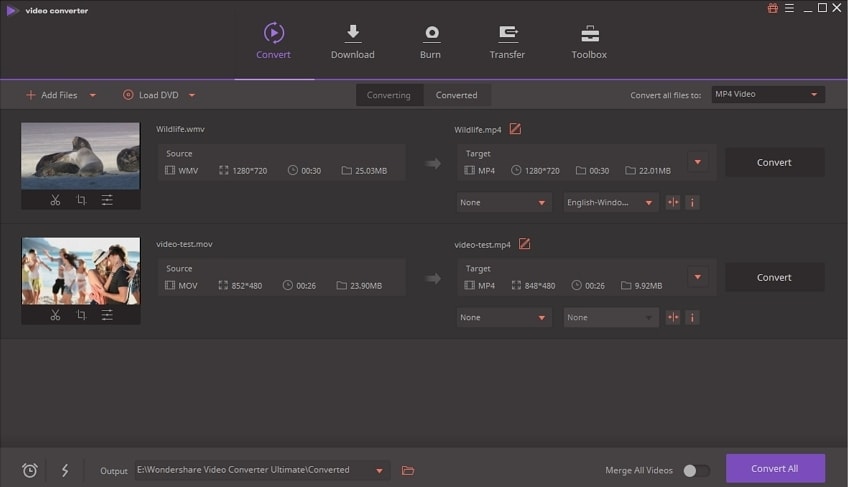
#3. VLC
VLC is a free and open source cross-platform multimedia player and framework that plays most multimedia files as well as DVDs, Audio CDs, VCDs, and various streaming protocols. It has also feature of format conversion as well.
Pros:
Free of Cost and Ad free: It is absolutely free and can be downloaded easily anytime.
Runs on all platforms - Windows, Linux, Mac, Unix, iOS, Android.
Cons:
Media Player: Its media player is much more popular and effective as compared to its editor or converter.
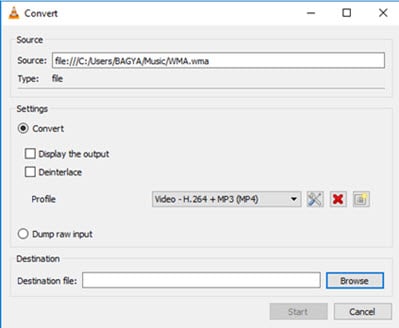
#4. HandBrake
HandBrake takes videos you already have and makes new ones that work on your mobile phone, tablet, TV media player, game console, computer, or web browser—nearly anything that supports modern video formats.
Pros:
MP4 and MKV output formats by default: It was basically, developed to convert any video source into MP4 or MKV.
Cons:
Cannot Combine multiple video clips into one.
Cannot Pass-through video without conversion (video is always converted).
Cannot Create Blu-ray, AVCHD, or DVD discs.

Part 2. Free M2TS Converters Online
#1. Online-Convert
Online-Convert is a web based free video converter that can be used to convert video files to formats such as MTS, 3G2, MKV, OGG and a host of other file formats. This platform can also be used for audio file conversion, Image conversion document conversion, eBook conversion.
Pros:
Support for all media types: It supports all types of files like eBooks, Images, Audio, and Video file formats.
Cons:
Online Converter: It cannot be accessed in offline mode and consumes a lot of time in file uploading and downloading.

#2. FileZigZag
This online video converter is free of cost and allows you to convert your video M2TS extension file to MP4 format easy and fast just Upload your M2TS file and then select MP4 from conversion list, after the conversion is completed you can download the converted video file instantly or by email.
Pros:
Support for M2TS: It was specially designed to support M2TS file format.
Cons:
Online Converter: It cannot be accessed in offline mode and consumes a lot of time in file uploading and downloading.
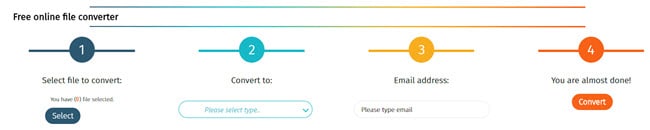

Brian Fisher
chief Editor