by Brian Fisher • • Proven solutions
What are HTML5 videos?
HTML5 has become the latest trend in the internet, as it is very easy & flexible to play any video over any online-video sharing websites. All the latest mobile phones and devices such as Androids, iPhone, Samsung devices, & others have shown perfect compatibility with HTML5 video format. Creating HTML5 video is easier when you choose the right application which has the ability to convert it with best quality, provides diverse editing tools and functions. HTML5 users from all over the world have claimed that UniConverter has all the necessary functions and diverse media formats for any type of media conversions. You can convert more than 150 media formats into HTML5 video format (like OGG, WebM, MP4, etc.) with ease. Here, you will learn how to use iSkysoft iMedia Converter to convert any video into HTML5 videos.
Get the Best HTML5 Video Converter on Mac or Windows PC
Use UniConverter as it has proven to be the ultimate HTML5 converter. Performs 90X times faster conversion of any movies into HTML5 format and play them in Safari, Internet Explorer, Google Chrome, Firefox & other web browsers. It has the ability to convert any HTML5 videos into another video format for smooth playback. This program supports more than 155 input or output media formats which include MP4, OGG, WebM, 3GP, FLV, MPEG, WMV, MTS, MOV, ASF, M4V, VOB, ASF, MPG & many more. Check out its amazing and unique features along with its user guide on how to convert HTML5 in a jiffy.
Best HTML5 Video Converter - UniConverter
- Convert any media formats into HTML5 (OGG, WebM, , etc.), or convert HTML5 videos to 150+ different formats as needed.
- Support editing features like Trim, Crop, Rotate, Effects, Watermark, etc. to personalize your video output performance.
- User-friendly GUI which instantly creates HTML5 media file in 3 easy steps- Add videos > Select output format > Convert video.
- Download or record online videos from 1,000+ streaming video sites and then convert them to your desired format.
- Preset for popular mobile device formats which you can directly convert to and then transfer to your mobile devices.
- Provide with a series of interesting handy conversion tools like GIF maker, VR converter, screen recorder, video metadata fix, etc.
Step-by-step Guide to Convert Videos to HTML5 Video Formats
Step 1: Launch HTML5 Video Converter
Install and open the iSkysoft HTML5 converter to add video files for conversion. Import any video into this converter by dragging and dropping the video files in the main interface of HTML5 Converter. You can also choose to import videos via "Add Files" option on the main window. This HTML5 video converter also supports to import video files from your mobile devices, just click the drop down icon beside to see more options.

Step 2: Select Codecs or Change Settings
After importing the videos, you can take snapshots or preview the video after settings through its inbuilt media player. You can modify audio settings, select subtitles, add special effects, trim/rotate etc.
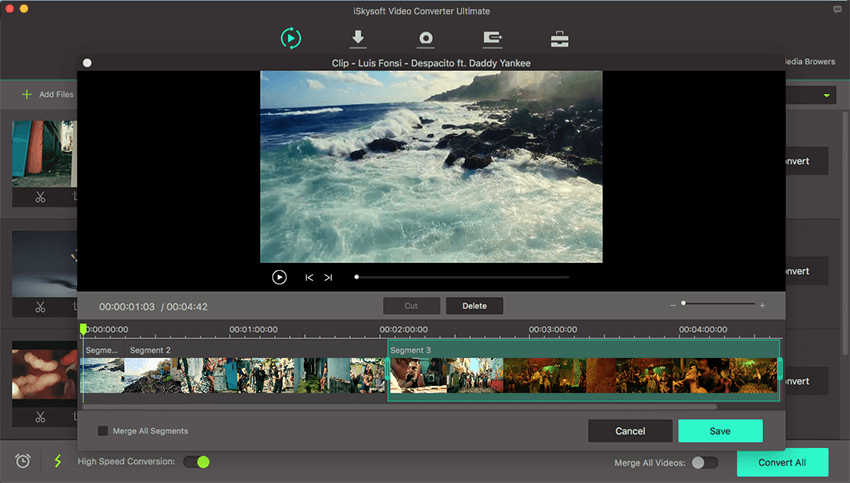
Step 3: Specify HTML5 file formats
On the right side of the main interface, you can set or choose any HTML5 output format from Video tab, such as "WebM". And you can also choose any device supported media format in Device tab if needed.

Along with HTML5 conversion, this program is ideal for changing any HTML5 video or movies, converting online videos into HTML5 or burning HTML5 videos into DVD for playback in your television o home theatre.
Step 4: Convert HTML5 and Start Conversion
This is the final step where you just need to choose "Convert" or "Convert All" to start the HTML5 conversion. Rest will be taken care of by the UniConverter. After that open the folder where the converted HTML5 is saved and share them in your webpage or use it to playback in any of your devices such as Apple TV, iPhone, LG Phones, Smartphones etc.
It only takes few seconds to convert any type of video into HTML5 video format. The conversion process could take few minutes depending on the video file size too.

UniConverter is a powerful HTML5 Video Converter for Mac and Windows. Along with that it also performs other video/audio conversions into any device compatible format. It doesn’t need internet connection, if you have already downloaded this program. You can use this HTML5 Converter smoothly. It also provides customer support and latest updates on regular basis.

Brian Fisher
staff Editor