by Brian Fisher • • Proven solutions
Where can I get the fastest YouTube Converter?
Simple; just go online and search for YouTube converters. Since YouTube does not allow direct downloading or sometimes the format of your file may not be compatible with your device, there are so many websites and software that have been developed to help you with that. You will always find them with just a click on the Internet search button. Some are free, and others will cost you some money. You can then choose one that is compatible with your device. It must have a high conversion and downloading speed without loss of file quality. The fastest YouTube converter will save you the time of having to extract files first then downloading and saving them. You only have to import the file and initiate the process. The speed is also supported by how easy it is to use the YouTube Converter.
Get the Fastest YouTube Converter
If you are spoilt for choice and confused by all the details on the Internet, I can make your choice easier. Settling for UniConverter will be your best move. This already has an inbuilt accelerator because of its Intel & NVIDIA GPU hardware acceleration, which increases its power and speed for computing.
Best Video Converter - UniConverter
- It allows conversion of videos and audios from 1000+ different sites. Some of them include YouTube, Vimeo, Spotify, Instagram, Facebook, Dailymotion, Metacafe and Break.
- Convert videos to over 150 output formats and supports many standard and HD Video formats.
- Inbuilt editing tools that allow you to cut or crop the video size and also to adjust the resolution, add watermarks, subtitles and layouts and create contrast and tint to suit your liking.
- It has several DVD solutions that allow you to convert DVD to a compatible format, burn DVD, edit DVD and you can also back up your DVD by copying them to protect them from loss.
- Supported devices include HTC Vive, Android, Xbox, PlayStation, Apple products, Gear VR and Kindle just to mention a few.
- It has inbuilt Metadata Info Editor, VR converter, GIF maker and screen recorder to expand your usage.
How to Convert YouTube Video with the Fastest YouTube Converter
Step 1. Upload YouTube files
Once you install the software you only need to double click on its icon to open it ready for the conversion process. It has five tabs at the top for various functions: Convert, Download, Burn, Transfer and Toolbox. This software allows you to convert one file at a time or do it in batches to save time. You can import the files by dragging them to the program window. This can be done by clicking on the file or the folder with files you want converted, or holding the shift or command key to select several files and dragging your mouse. You could also click on “Convert” button then "Add Files" from your mobile device or camcorder, or use the media browser to search videos or DVDs then dragging them to the window. All these will give you a list of the files to be converted on the program window.

Step 2. Choose output format
By clicking on the "Convert All Tasks to" and you will see a list of video, audio and device, you will get a list of over 150 output formats to choose from according to your desire. Select one. You can also customize the way you want your videos to look like by using the edit an enhance tools, or varying the resolution and profile manually. Whether you want subtitles, watermarks or simply to change the size, this is the part where you navigate the interface and choose what you want. It allows you to preview the output format so you can try as many formats as possible.
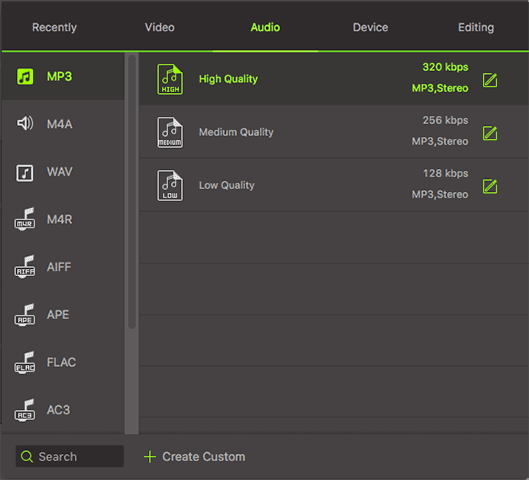
Step 3. Convert YouTube videos
If you are converting a single video, once you are satisfied with the output format you can click on "Convert". It appears at the right of the video. But if you working with a batch, you can click on "Convert All" and the software will convert all the files very fast.

UniConverter not only offers you a fast conversion speed, which saves your time, but it is also cost effective. With just one buy, you get so many functions in one; making it a one stop shop for all your YouTube video solutions. The interface is also modern, attractive and easy to use. The vast range of formatting options, supported websites, devices and operating systems, together with versatile functionality gives you more than you pay for. You can now start converting your YouTube videos easily and quickly and have them everywhere you go by simply getting your UniConverter.

Brian Fisher
chief Editor