by Brian Fisher • • Proven solutions
Can I convert YouTube videos to Facebook or convert Facebook videos to YouTube?
Yes, one can either convert Facebook videos to YouTube or convert YouTube to Facebook. As a Facebook user or YouTube user, you will notice that for you to upload videos to any of this site they should take a particular format such as MP4. As you stream videos on YouTube, you may get videos that you may want to share with your friends on Facebook. On the other hand, you may get an interesting video on Facebook that you may want to share it on YouTube but you are not sure of YouTube supported formats. The best way is to use a media converter to convert the videos to a specific site as discussed below.
How to Convert YouTube Video to Facebook or Convert Facebook Video to YouTube
For you to convert Facebook videos or YouTube videos you need to use UniConverter program. It is a media converter that you can install it on your Mac or Windows computer. With iSksyoft UniConverter, you can save files from any supported format and share them directly to Facebook, Vimeo and YouTube. Moreover, this software is built with preset device formats for iPhones, iPads, iPods, DVDs, editing software and game consoles. Therefore, you can choose any format that is compatible with Facebook or YouTube. Furthermore, using this software is simple and only requires you to download, convert and upload videos effortlessly.
Best Video Converter - UniConverter
Get the Best YouTube to Facebook Converter:
- UniConverter supports conversion of audio and video formats. It supports over 150 different file formats.
- You can edit DVD media, burn DVD media and copy DVD media.
- This software allows you to do online conversions, including YouTube, Facebook, Dailymotion, VEVO, etc.
- It is built with a media transfer tool that allows you to transfer media from computer to your mobile device.
- Edit videos by trimming, cropping, splitting, merging, adding watermarks, adding layouts and optimize with one touch.
- The toolbox has VR converter, GIF maker, screen recorder and edit metadata.
Step-by-step Guide to Convert YouTube Videos to Facebook or Convert Facebook Videos to YouTube
Step 1. Add YouTube or Facebook Videos
On your computer, locate the installed media converter and open it. Next, you will have to click on “Convert” button at the mid center of the program window. A new interface will open. Click on “Add Files” button. You can then select to add the Facebook videos or YouTube videos from your computer. If you had arranged them on a folder, you could click on “Add Folder”. Alternatively, you can drag and drop the file folder on the Add files window.

Step 2. Select Facebook format or YouTube formats
Once the Facebook videos or YouTube videos have been uploaded to the program, it is now time to select the output format. Click on “Convert All Tasks to” at the right top of the screen and select video format. Scroll down the video format, and you will see different web formats. Now, if you had uploaded the Facebook files, you can then click on “YouTube” format. On the other hand, if you had uploaded the YouTube videos you can then select output as “Facebook.” Next, you have to choose the output quality and then move to the last step.
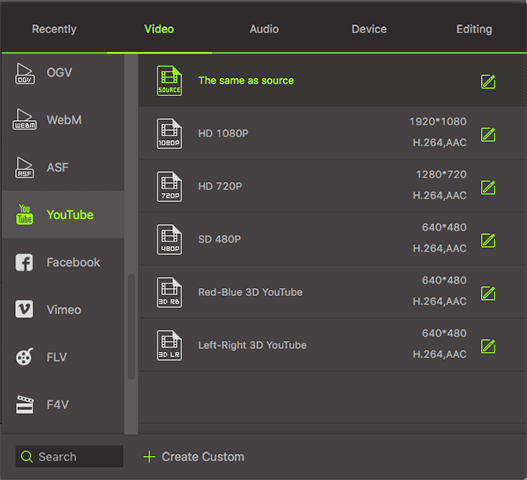
Step 3. Convert the Videos to Facebook or YouTube
What follows is for you to set the output location on your computer. Click on “Output” at the bottom of the window and select where you to save your files. After that, you can then click on “Convert All” button. By doing so, the conversion process will begin which allows you to convert the Facebook videos and the YouTube videos to the desired web format. From there, you can play the files and upload them easily.

If you are not sure of the Facebook Video supported formats or the YouTube video supported formats, just use UniConverter to convert them since it is built with preset web formats. This software is easy to use and allows you to convert multiple files at once.

Brian Fisher
chief Editor