by Brian Fisher • • Proven solutions
Is It Possible to Convert YouTube Videos to iPhone 6s?
When trying to play some videos downloaded from YouTube to your iPhone, you might get some problems due to format incompatibility. YouTube video files are usually in FLV format which is the most-utilized delivery format. Unfortunately, FLV is not compatible with Apple devices. You are probably wondering whether it’s possible to convert YouTube videos to iPhone 6s supported formats, and the good news is that it is very possible. All you have to do is to choose a reliable video converter and enjoy your favorite YouTube clips on your smartphone.
Easy Way to Convert YouTube Videos to iPhone 6s
UniConverter is one of the most trusted video converters on the Internet today. It enables you to carry out various functions. Since it’s a converter, its main function has to do with converting video files to virtually any format. This means that you can use it to change the video format of your video files to be compatible with your iPhone 6s. UniConverter also allows you to download videos from YouTube and convert them to a format that is compatible with your iPhone 6s.
Get the Best YouTube Videos to iPhone 6s Video Converter:
- Ideal Solution for Digital Media Entertainment: Record-Breaking tool which provides perfect solution for conversion, editing and compatibility issues.
- Fast Conversions: Export videos to any portable device, including iPhone 6s, iPad Pro, PSP, VR devices, etc.
- Perfect Video Conversions with excellent Customization Tools: It has In-Built media player, Preview mode, major editing tools and optimized presets which makes it a perfect media management tool.
- Enjoy Perfect DVD Toolkit: DVD disc, DVD IFO File, DVD folder & ISO.
- Encode Videos: Re-encode video or audio files and enhance video quality by using editing tools effortlessly.
- Compatible with macOS 10.13 High Sierra, 10.12 Sierra, 10.11 El Capitan, 10.10 Yosemite, 10.9 Mavericks, 10.8 Mountain Lion and 10.7 Lion; Windows 10/8/7/XP/Vista.
Simple Steps to Convert YouTube Videos to iPhone 6s Compatible Format on Mac with iSkysoft
Step 1. Add YouTube Files
You need to add YouTube files to the converter before all. You can do this by dragging the video files to the program. Alternatively, you can go to "Add Files" to import YouTube files.

Step 2. Set Output Format
After importing YouTube files into the app, you need to select an output format for your video. Select a format that is compatible with your iPhone 6s. If you're not sure which one to select, we recommend you to choose "iPhone 6s" from "Devices" in the format list.
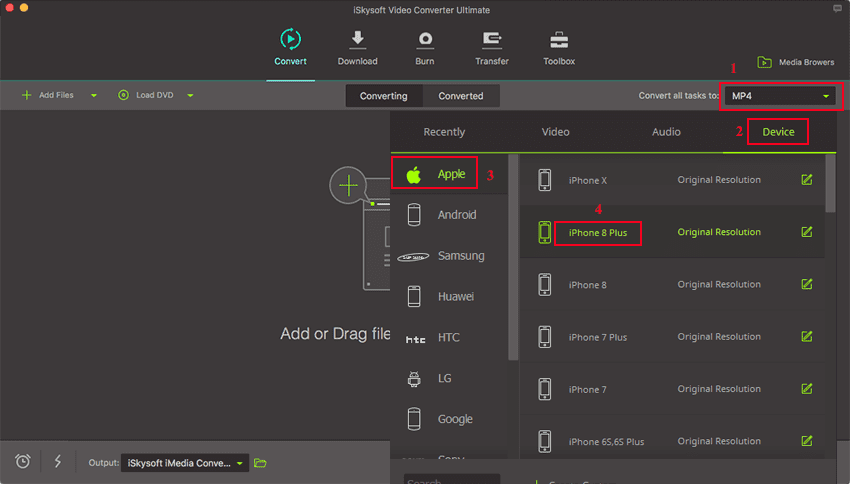
Step 3. Convert
You can then start YouTube video to iPhone conversion on Mac. When the conversion is done, you can upload the output videos to your iPhone 6S and enjoy yourself.

Why Choose UniConverter for Mac/Windows
| Convert Video/Audio | UniConverter for Mac supports almost all popular format conversion. Users are allowed to convert their video/audio files from/to any format and play them on various mobile devices. After conversion, the original quality will be well preserved. |
| Faster Conversion Speed | This program provides users with a 90X faster conversion speed. You can convert your videos with this powerful iMedia Converter quickly. The batch process allows you to convert several files at a go, so that you can save much of your time. |
| Download Online Video | You can download online videos from a variety of video sharing sites such as YouTube and Facebook. After downloading them from the Internet, you can directly convert them into formats supported by different devices for smooth playback. |
| Burn to DVD | You can burn any downloaded video to DVD so that you can play it on your DVD player or big-screen TV. There are also lots of menu templates for you to choose from. |

Brian Fisher
staff Editor