by Brian Fisher • • Proven solutions
How to make a ringtone?
Our phones come with inbuilt ringtones and it is not a surprise that you may not be impressed with them. You will then have to create your own ringtone either by downloading them or extracting from a video. Assuming you have a video that with great audio and you want to extract it as your ringtone, how will you do it? Here you will need to look for an audio extractor that creates quality audio videos. Looking at the performance and speed of the software, UniConverter is the right tool to convert video to ringtone.
Simplest Way to Convert Video to Ringtone
With UniConverter you will be able to convert videos like MP4, AVI, MOV, DivX, VOB and others to ringtones. The ringtones takes the audio formats like APE, MP3, WAV, AU, AAC, M4A and OGG, which are supported by this software. The conversion process only takes three steps, which are uploading, selecting output format and finally converting files.
Get the Best Video Converter to Ringtone - UniConverter
- It supports over 150 file formats, including standard video formats, HD video formats, online video formats, audio formats, etc.
- iSksyosft UniConverter has an inbuilt editor that offers basic editing options such as cropping, rotating, merging, adjusting AR, brightness, color saturation and adding watermarks and effects.
- It can download videos from online sites like YouTube, Blip, Veoh, Vimeo, Vevo, Facebook, Hulu, MySpace and much more.
- It allows you to convert audios and videos to device format of devices like iOS devices, Apple TV, Android Generic devices and Game Hardware like PSP.
- It has a DVD burner that allows you to burn video to DVD, backup data on DVD disc and also extract the data from the DVDs.
Step-by-step Guide to Convert Video to Ringtone
Step 1. Import Video
Begin by launching UniConverter on your Mac/PC. You can import the file to the program by clicking on “Converter” and then clicking on “Add Files” icon. You can also use the drag-n-drop method to add your videos.
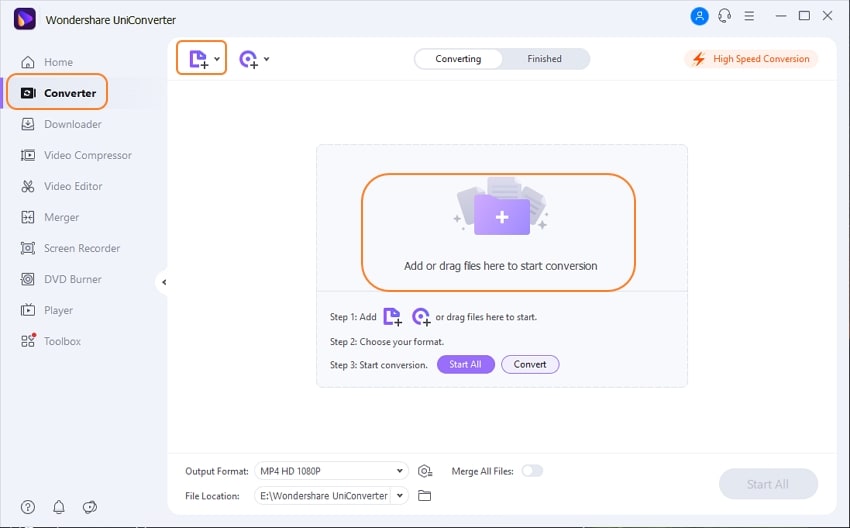
Step 2. Select the Output Format
The format that ringtones is audio format. Therefore, move to the lower side of the program window. From there click on “Audio” format. Now you can choose the format that will match your device. You can go for MP3 format since it is compatible with most devices. After that, please specify the location to save the ringtone file.
Step 3. Convert Video to Ringtone
Next click on “Convert” button, which is at the lower right side of the program. The program will convert the file and you will have the chance to see the conversion process on the screen. It will only take a few minutes before you get the ringtone. Once the process is over, the program will notify and prompt you to open the file.
Making of ringtones from videos should not be something to worry about. Just download UniConverter and convert the video to a ringtone. The process is simple and it only takes three steps. Moreover, this software supports many videos and audio formats. It can also edit, record, download and burn videos effortlessly.



Brian Fisher
chief Editor