by Brian Fisher • • Proven solutions
Are you looking for ways to import MPG to iTunes library either for organization or importing them to to your iPhone, iPod, Apple TV, iPad, and so on? You know that MPG is not compatible with iTunes, before you do that, you need to convert MPG video to iTunes friendly formats firstly.
Convert and Import MPG Files to iTunes on Mac
If you would like to import MPG files to iTunes library for organizing or importing to your iPhone, iPad, iPod, Mac mini or Apple TV, etc. you have to convert MPG to iTunes supported format such as MOV and MP4. Here we introduce you to an easy-to-use yet professional UniConverter to convert and import MPG movies to iTunes on Mac.
UniConverter - Video Converter
Get the Best MPG to iTunes Video Converter:
- Convert MPG videos: Easily convert MPG files to iTunes supported format like M4V or MOV with simple steps.
- Supported formats: It supports to convert MPG videos to 70+ video/audio formats as you want.
- Extract audio: Before or after converting your MPG files, you can easily extract audio from the video files.
- Edit MPG files: With built-in video editing tool, you are able to crop, trim, rotate or add effects/subtitles/watermarks to your MPG files at will.
- Burn to DVD: Whenever you want, it allows you to burn MPG or any video to DVD.
- Download videos: While watching online videos on YouTube, Vevo, Vimeo, Facebook, Hulu or some popular sites, you can directly download them.
- Supported OS: Support to work on macOS 10.12 Sierra, 10.11 El Capitan, 10.10 Yosemite and earlier.
User Guide to Convert MPG Files to iTunes on Mac
Step 1. Add your MPG files to the Mac application
After open iSkysoft MPG converter, simply drag and drop MPG files to the Mac Converter. Or you can go to the "File" menu, choose "Load Media Files" to locate the MPG files you want to convert.

Step 2. Select the output format
Now go to the format tray, choose one of iTunes friendly formats as the output format, such as "M4V" or "MOV".

If you would like to import the output video to Apple devices like iPad, iPod, iPhone and more for convenient playback, you can choose the device as the output format. What's more, the output videos could be added to iTunes automatically (you should go to the "Preference" menu then choose "Convert" > "Add files to iTunes Library after conversion").
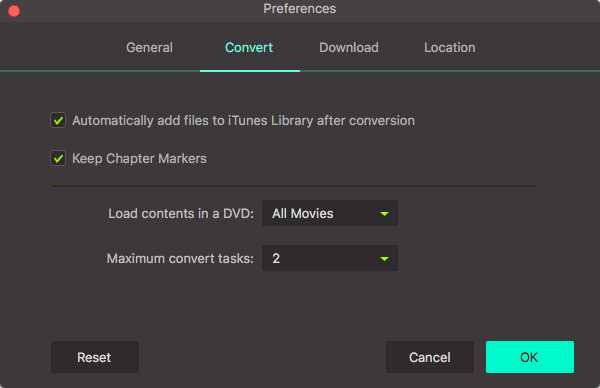
If you want to merge several MPG files into one file, after adding all the MPG clips to the program, you can click the "Merge" button at the bottom toolbar to merge the clips into one output file.
Note: This Mac MPG to iTunes converter also enables you only extract audio from MPG movies in AAC, MP3, M4A, etc. on Mac.
Step 3. Start to convert MPG to iTunes on Mac
Hit the "Convert" button, this MPG to iTunes converter for Mac will start to convert and import MPG videos to iTunes on Mac.

Video Tutorial on How to Convert MPG to iTunes on Mac
Optional: Free Online MPG to iTunes Converter
You can also try online video converter to convert your MPG videos to iTunes supported format, if you don't want to install a computer program. Try it below:
Note: Because the online tool doesn't support "https", so if the content below was blank, please manually click the "Shield" icon on the right of your browser address bar to load the script. This action is secure without any harm to your data or computer.
Tip 1: What is MPG format?
Many online videos are distributed in MPG format and some Video Camcorders recorded videos are in MPG format. Though MPG videos widely exist, due to Apple's strategy, MPG is not a video format that compatible with Apple products. MPG format, which is a common digital video format standardized by the Moving Picture Experts Group (MPEG) typically incorporates MPEG-1 or MPEG-2 audio and video compression. Although MPG is not friendly with Apple products, there are still some ways to change the situation.
Tips 2: How to play MPG files on Mac?
QuickTime natively supports MPG files encoded with MPEG-1. But for MPEG-2 compressed MPG files, you need a QuickTime component. With Perian for Mac installed, QuickTime can play MPG files like a breeze, and VLC player is another good choice for MPG files playback.

Brian Fisher
staff Editor