- Quick way to convert Video_TS to AVI without losing quality.
- Supports batch process.
- Supports more than 150 video and audio formats, like MP3, MP4, MOV, MKV, WMV, AVI, etc.
- It can download online videos and edit video.
- Toolbox includes: Fix Metadata, GIF Maker, Screen Recorder, Video Compressor, etc.
How to Convert Video_TS to AVI on Mac or Windows PC
by Brian Fisher •
Video Transport System or Video_TS is a structure for DVD contents. A DVD may contain audio or video folders – AUDIO_TS and VIDEO_TS. The file which is named as Video_TS stores the playback information of the DVD. These files are no longer easy to handle when it comes to edit and play on various players. The first option at such situation that you can consider is to convert Video_TS file to AVI. Want to know how? That is what we aim to provide you with through this article! Read below to fetch the best solutions available online and otherwise.
Part 1. How to Convert Video_TS to AVI Quickly
We are always in search of a good converter that can strike a blow and convert Video_TS to AVI in a much hassle-free manner. To facilitate such significant conversions, you can’t just rely on any converter like that for internet is stuffed with too many converters that have no counting. That is why, we bring to you UniConverter – an impeccable solution that can speedily convert files in a blink of an eye. Both the Windows, Mac OS can tune into UniConverter much easily. It’s not limited to just converting the files, you can easily compress, edit, download and flare the input as per your needs! Moreover, it has advanced features of burning DVDs by keeping the quality intact.
Get the Best MP4 to MOV Video Converter:
- With a 90x speed, convert Video_TS to AVI format or any other video, audio file type in no time.
- Fully supports batch conversion of multiple files without comprises on quality.
- Can manage more than 150 output formats and numerous input formats including MP4, MKV, MOV and more.
- Built-in editor giving a pool of options to do the customizations. Adding watermarks, subtitles, cropping and making several other adjustments etc.
- Fetch video files from the URL links of YouTube, Facebook, Vimeo or from 1000+ popular video streaming websites.
- Burns DVD without the requirement of reloading and reap benefits from its free templates.
How to Convert Video_TS to AVi using iSkusoft UniConverter
Step 1. Upload the File in the Program
Start with, downloading the software package on working PC/Mac. Run the application post installing, open its main interface and select the Convert tab to get started. In order to convert the video_TS file to AVI, it is crucial for you to upload the source file. For that, you just have to click on + Add Files option placed in the top left section. Add the single file or the entire folder as per your desire. Alternatively, users can drag the file onto the program via drag and drop functionality easily.
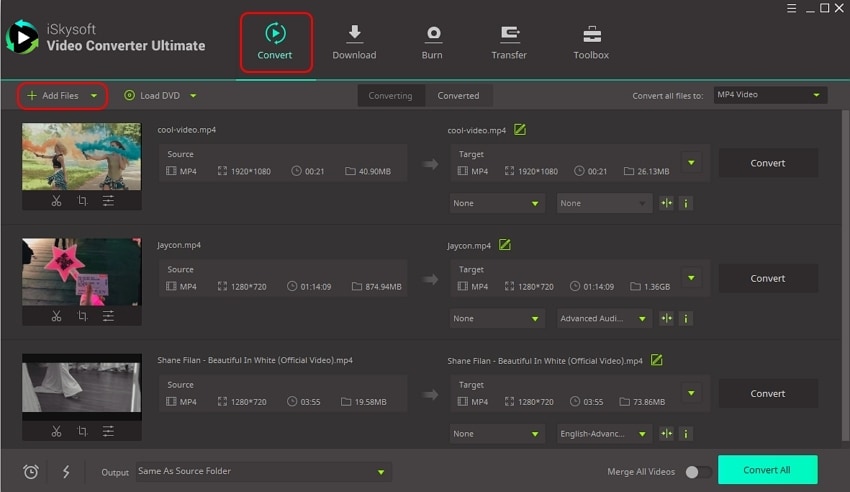
Step 2. Pick the AVI Output format
In a blink of an eye, you’ll see the desired file reflecting over the conversion board of the program. Now, you have to pick up output from the tiny inverted triangle located at the Target section. If you are working with many files simultaneously, click on Convert all files to: and now, grab AVI format under the Video section.
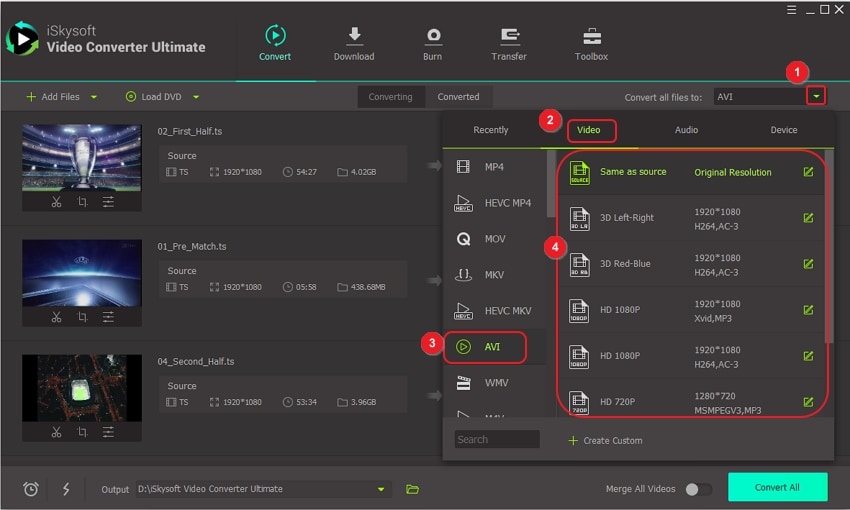
Step 3. Convert Video_TS to AVI
Once you’re very much satiated with the efforts taken up by you, just proceed to the last step of fetching the file! Just tap on Convert All button. The output will reflect over the Converted tab, fetch the file from there!
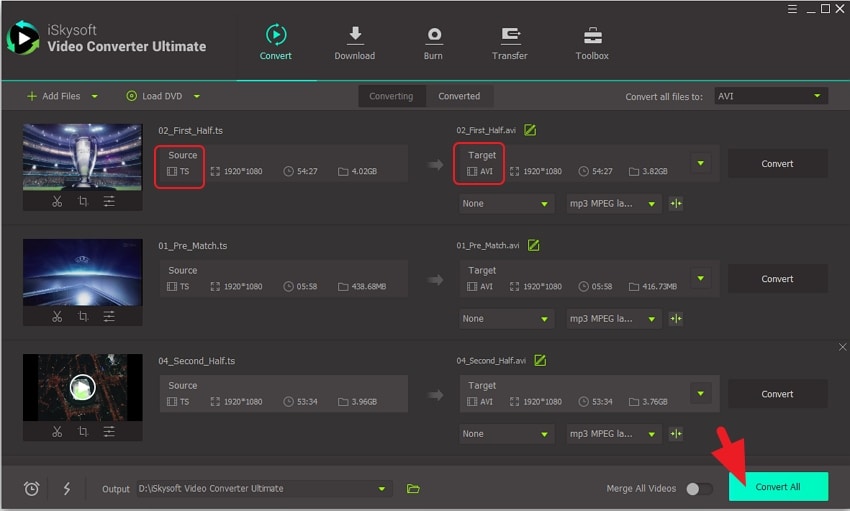
Part 2. How to Convert Video_TS to AVI Online
1. Convertio
Link: https://convertio.co/ts-avi/
While looking for reliable converters facilitating simple conversions, Convertio is certainly a good option to touch upon. It has simple user-friendly interface and the functionality of working with this converter in a much simpler manner. Moreover, Convertio allows users to take inputs from several mediums of Dropbox, URL, and Drive and supports a good number of conversions. Hence, it can be considered to be a good option for convert Video_TS to AVI.
Pros:
- Build to work as an Ebook, PDF, Image, and Presentation Converter and for several other file types.
- Capable of advanced options like flipping video, merging, cutting or flaring it as required.
Cons:
- Unfortunately, cannot support file size exceeding 100 MB.
- Sometimes, takes ages to process conversion of simple file formats.
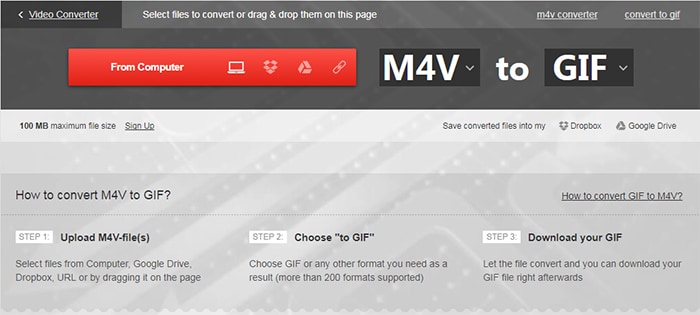
2. Zamzar - Online File Conversion
Link: https://www.zamzar.com/convert/ts-to-avi/
Out of the many web applications, Zamzar is one of the oldest online converters available in the market. It’s a very simple and easy-to-work-with converter that assuredly switches the input file to the desired output. Zamzar ensures to execute the file conversion under 10 minutes bracket. You can trust this converter for processing conversion of Video_TS to AVI as it is incorporated to support quite a good series of file formats.
Pros:
- Supports a good range of conversions of files.
- Gives free file conversions of up to 50 MB.
Cons:
- The technical team is not very quick in resolving the matters.
- Very little scope of editing the file or making any adjustments.
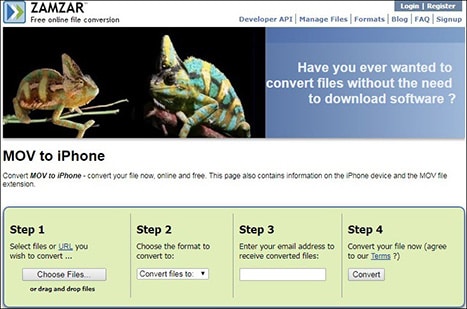
3. FileZigZag
Link: https://www.filezigzag.com/ts-avi-en.aspx
Don’t go by its puzzling name, FileZigZag is also a considerable means for converting Video_TS to AVI in quite a hassle-free manner. By using this online converter, a user can derive the output in their emails rather than burdening the space on your device. Even while converting, FileZigZag allows you to vouch upon the file via its customization tools like resizing MP4, changing video and audio bitrate and making several other edits!!
Pros:
- Capable of taking inputs directly from Google Drive or from the desired URL link.
- Supports a wide pool of file formats, its types and sub-categories.
Cons:
- Can’t download the file directly on PC/Mac as you’ve to first enter the mail.
- No provision for supporting files more than 180 MB of size.
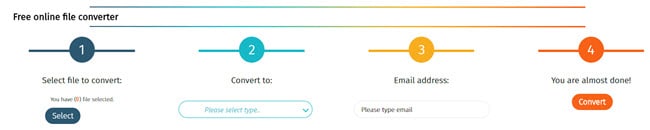

Brian Fisher
staff Editor