by Brian Fisher • • Proven solutions
In as much as many people use FLAC audio format, it has many limitations. The file is in such a way that the audio is compressed, making it hard to play in many devices. The best solution, when faced with such a problem, you are suggested to convert FLAC to AVI. It is crucial to choose software that will ensure high-quality standards. The software that can be used to convert FLAC to AVI should be user-friendly and easy to install.
Best Way to Convert FLAC to AVI Video Format without Losing Quality
When it comes to efficiency in audio and video conversion, UniConverter is the best. The software lets you convert FLAC files to AVI easily without a fuss. The program is packed with incredible features that enable you to download, transfer, and perform other functions as well. This article will provide you with an outline of some of the features of UniConverter. Additionally, we will also give a step-by-step guide on how to convert FLAC files to AVI without loss in quality.
3 Easy Steps to Convert FLAC to AVI with UniConverter
Follow the simple steps below to convert FLAC to AVI successfully. Before beginning the steps, it necessary that you should first download UniConverter on your personal computer. It works on Mac and Windows PC.
Step 1. Import the FLAC audio files
Launch the software and click on + Add File. Select the FLAC files from your PC. Alternatively, you can drag and drop the files as shown below.
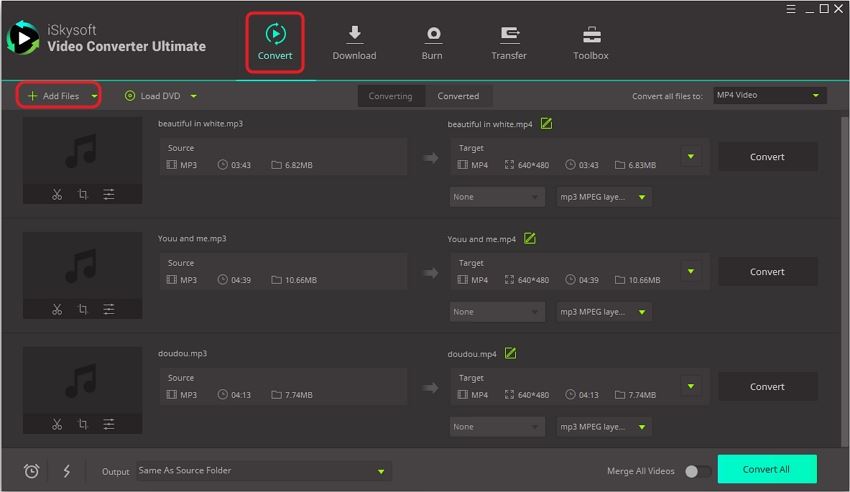
Step 2. Select AVI as your desired output format
Now that you have added the files you want to convert, the next step is to choose your output format. Go to Convert all tasks to: then select AVI.
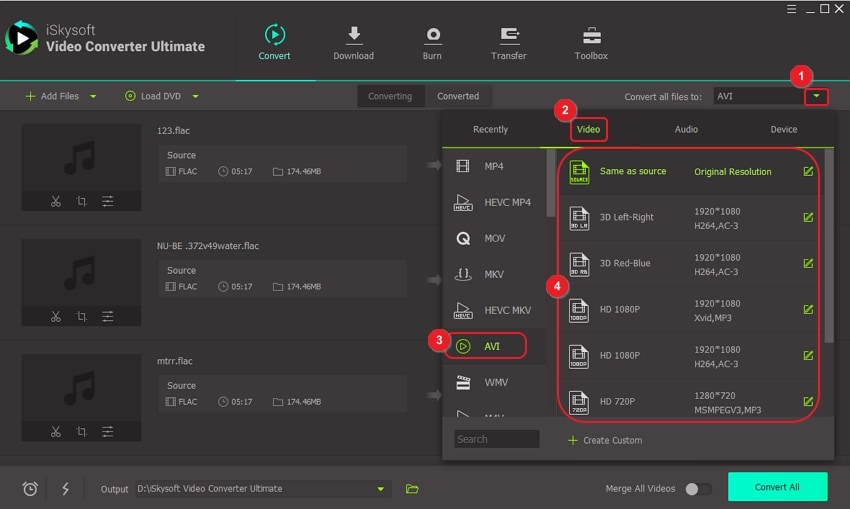
Step 3. Begin the conversion from FLAC to AVI
Lastly, click on Convert All, and your files will be converted from FLAC to AVI within seconds. You can access your saved files by clicking on the Converted tab.
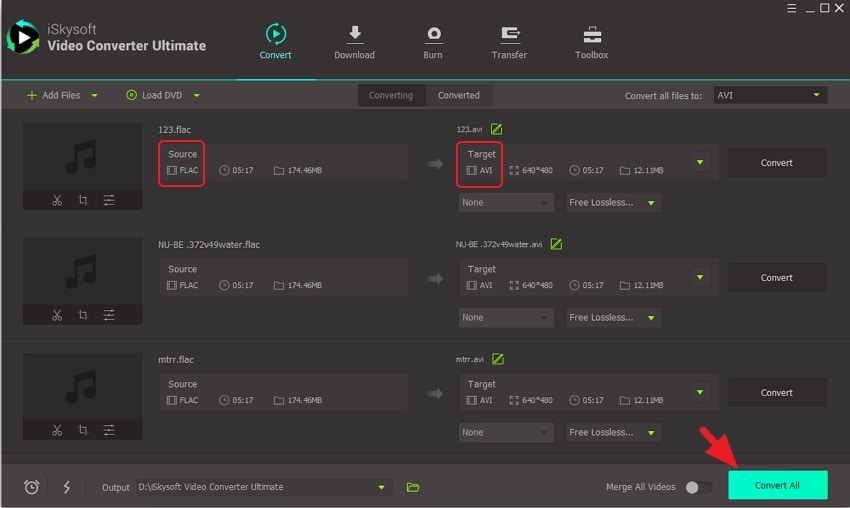
Why Choose UniConverter?
Convert audio and video in 150+ formats
The UniConverter should be your top choice when it comes to file conversion. You can use the program to input your audio or video in one format and get an output in other forms. Besides converting single files, the software also enables you to convert multiple files at once.
Edit both audio and video
This program is also very useful in all types of editing you can perform on an audio or video file. You can insert watermarks, add subtitles. You can also cut the file, rotate and add special effects.
Transfer your files to various devices
After converting your audio or video from one format to another, you can then transfer your work to other devices. Besides acting as a backup, this feature also ensures that you have access to your work at every time.
More other features
This iSkysoft FLAC to AVI converter also allows you to record screen, make GIF image, compress video, burn DVD, convert images, and more.
You can free download it below to convert FLAC to AVI with ease!


Brian Fisher
chief Editor