- Easily convert AVI to Samsung TV compatible formats without losing quality.
- Supports batch process.
- Supports more than 150 video and audio formats, like MP3, MP4, MOV, MKV, WMV, AVI, etc.
- Compress video by changing video size, resolution, bit rate, quality, etc.
- Toolbox includes: Fix Metadata, GIF Maker, Screen Recorder, Video Compressor, etc.
Best AVI to Samsung TV Converter to Play AVI on Samsung TV
by Brian Fisher •
The ultra-Samsung TV is like a dream come true screen space. With its magnetic features, who would not play all their video files in loop? So, you try your hand to play your good old favorite movie but fail to do so. What can strike the TV to do so? The AVI file is whom you can cast blame to. As your Smart Samsung TV is not flared to be compatible with these kind of formats. So, you’ve to go a step beyond and switch AVI format to Samsung TV using a converter. Don’t know which one is best to do the job? Unveil it right below!
Part 1. How to Convert AVI Video to Samsung TV
The search for best items is really a hard job. As, plethora of converters, downloaders are sweeping in internet. But, most of them fail to support complex conversions like AVI to Samsung TV. However, UniConverter with its best performance can allow AVI to Samsung TV effortlessly. This converter can well use in all kinds of Mac OS and Windows versions available in the market. Compress, convert, and download videos of up to 4D formats. What’s more that you can ask for?
Get the Best AVI to Samsung TV Video Converter:
- Capable of processing batch conversion of multiple files.
- Offers quality conversion of AVI file to Samsung TV compatible file and supports numerous file formats for conversion.
- Can easily convert any files in a whopping 90x speed.
- Dynamic tool that can compress, convert, download videos in HD formats.
- Downloading of video files from 1000+video sharing websites is easily possible. Vimeo, VEVO, Facebook, YouTube, Twitch are some to name.
- Imbibed with handy palate of editing tool that comprises of flipping, editing, rotating, adding watermarks, subtitles and much more.
- Burns blu-ray discs without reloading and offers a free streak of templates to pick from.
How to Convert AVI to Samsung TV with UniConverter
Step 1. Drop the AVI file to program
After the software is successfully installed, run it on your working PC. You will notice that the Converter tab is selected. Upload the AVI file via + Add Files button. Or, you can make use of the drag and drop functionality to get the file on the program.
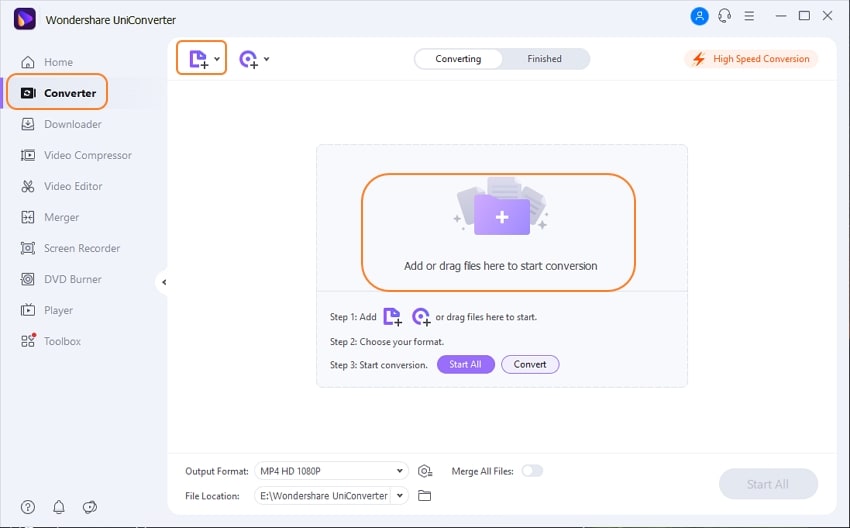
Make editions (if required)
Past some moments, the file will reflect over the conversion board. For dashing in some personalized customizations, use the edit icons available in the conversion board (where your file is available). In simple words, you can see the icons just below the thumbnail of the video file. Crop or split if you want and proceed.
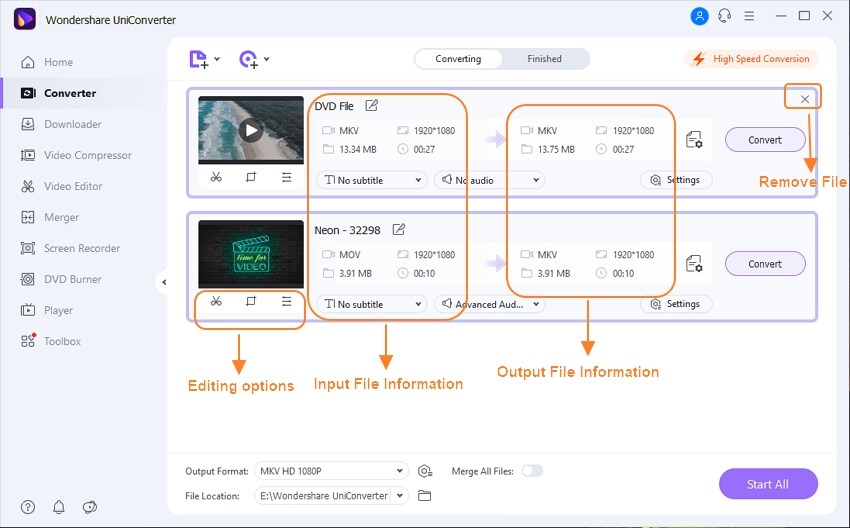
Step 2. Choose the output
After making the satisfactory changes, do ensure to pick out the output format. For that you have to click on the inverted triangle on the Target section. If there are several files to be converted, simply hit the Convert all files to option. Here, pick Samsung TV under the Device tab.
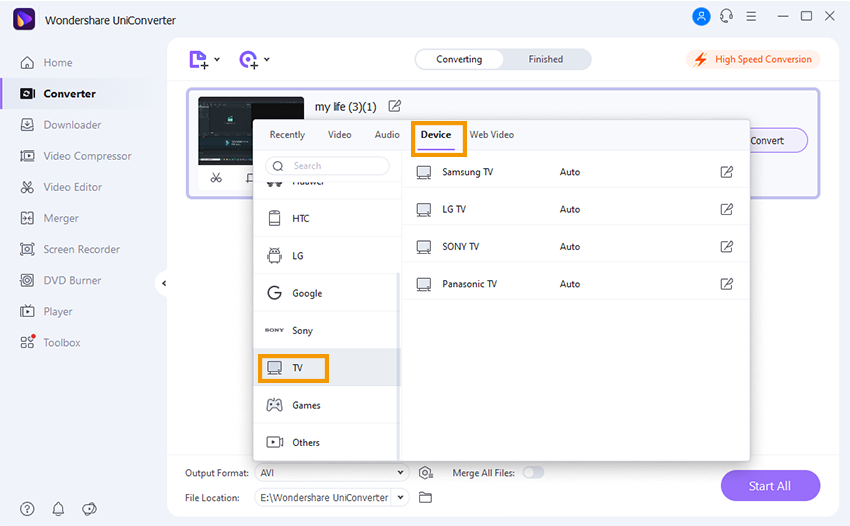
Step 3. Convert and go!
The program will take a couple of seconds and then your file(s) are all ready to rock. Just locate and hit the Start All button placed in the bottom section.
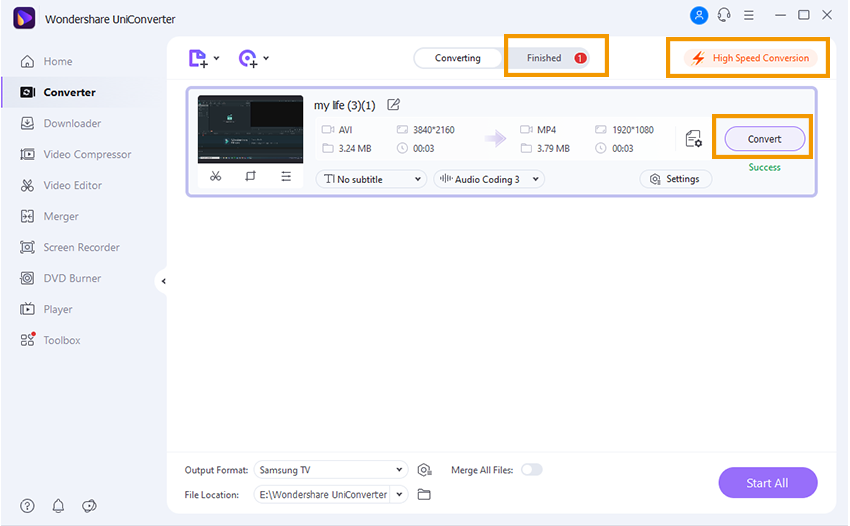
Part 2. Formats Supported by Samsung TV
There are hundreds of thousands file formats available. But, not all are supported or played down in your Samsung TV. To understand which all file types are supported by the TV, we’ve made a bucket of list. Here is the detailed list of the file formats incorporated in the Samsung TV.
Supported Video Formats: .avi, .mkv, .asf, .wmv, .mp4, .mov, .3gp, .vro, .mpg, .mpeg, .ts, .tp, .trp, .flv, .vob, .svi, .m2ts, .mts, .webm.
Supported Audio Formats: .mp3, .m4a, .mpa, .aac, .flac, .ogg, .wma, .wav, .mid, .midi, .ape
Supported Image Formats: .jpeg/.jpg, .png, .bmp, .mpo

Brian Fisher
chief Editor