by Brian Fisher • • Proven solutions
If you are not interested in installing or downloading any application on your computer, then it is conceivable to convert your files to AAC audio files online. A variety of AAC online converters are available for free, and you do not have to pay any subscription fee to use them. Some online converters produce even better qualities than some of the desktop converters, and you can convert to AAC online without losing the original quality. Make sure you research on the best online converter before using one. A list of top 10 online converters that support AAC format are listed here.
Part 1. Best One Click AAC Converter
UniConverter is an excellent video and audio converter which supports batch conversion of audios and videos between more than 150 file formats. The program converts audios and videos without interfering with the original quality, and therefore you should not worry about the quality loss. Before converting to your preferred output format, UniConverter gives you an option to edit some features such as the bit rate, codec, brightness, volume, resolution, and special effects among others. The conversion process takes place in few seconds, and you should not worry about time wastage.
Key Features of UniConverter - Best Video Converter
- Converts between more than 150 audio and video formats inclusive of WAV, AAC, APE, OGG, FLAC, MP2, MP1, MP4, MOB, VOB, WMA, 3GP, MP3, MPEG, FVL, among others.
- Inbuilt video downloader to help download videos from more than 1000 streaming sites such as YouTube, Break, Myvideo, Dailymotion, Vevo, Vimeo, Yahoo, Instagram, Facebook, etc.
- Editing tools to help modify the settings and specifications of your audio and video before conversion. For instance, you can rotate, crop, trim, cut, and merge your video. You can also change the resolution, bitrates, etc.
- Act as a DVD toolkit to burn, copy, convert and backup DVD content. It also helps rip audios from any video format.
- Perfectly compatible with macOS 10.7 Lion to 10.15 Catalina and Windows 10/8/7/XP/Vista.
How to Convert to AAC with iSkysoft
Step 1: Import the file to be converted
Initiate the AAC converter on your computer and then add the files that need to be converted to AAC. Drag and drop the file on the program, or you can click “Add Files” on Windows or “Files”, “Load Media Files” on Mac to browse and add as many files as you wish to convert.
![]()
Step 2: Select AAC as output format
On the “Output Format” menu, click the “Format” option and then select the “Audio” tab. The supported audio formats will be displayed. Choose AAC file format from the list. You can modify the encoding settings of the audio by clicking the Settings icon.
![]()
Step 3: Convert to AAC
You can select a current folder to store the converted files, or you can save them in a new folder. Then click the “Convert” button to transform the imported file format to AAC.
![]()
Part 2. Top 10 Free AAC Converters Online
#1. Online-Convert
The audio converter converts audio files to AAC, AIFF, M4A, FLAC, MP3, OPUS, WMA, WAV, OGG, etc. you can upload the file for conversion, or you can provide a link to an external file to begin the conversion. You can also rip audio from a video with the converter.
Pros:
It can work on almost every device.
Cons:
It limits file up to 100MB.

#2. Convertio
Convertio supports conversion of audio and video files to AAC and other file formats. It supports more than 200 files, and you can choose the output format you want. You can upload files from Dropbox, Google Drive, URL or by dragging it to the page.
Pros:
Supports conversion between more than 200 formats.
Cons:
You have to sign up.

#3. Media iO
Media.io supports conversion of files in three simple steps. It also gives you a chance to choose the quality of your output file. It supports conversion between more than 150 audio/video formats including MP3, AAC, etc.
Pros:
It has fast upload and download speed.
It gives users a chance to select the quality of the output format.
Cons:
The website has ads about other products.
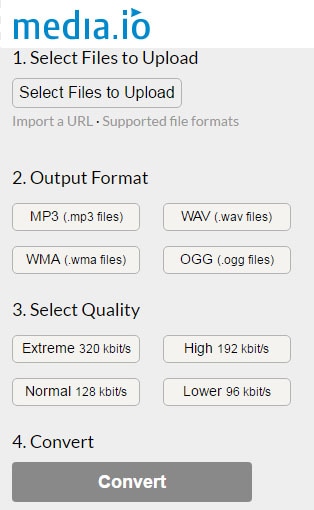
#4. Online Audio Converter
Online Audio Converter is a free online tool that supports conversion of all audio file formats including AAC. It supports more than 300 video and audio file formats. Using it with three simple steps is easy.
Pros:
It allows extraction of audios from videos.
It has advanced settings to configure the bitrate, frequency, quality, and a number of channels.
Cons:
It only supports tags for MP3, OGG, FLAC, and WAV.
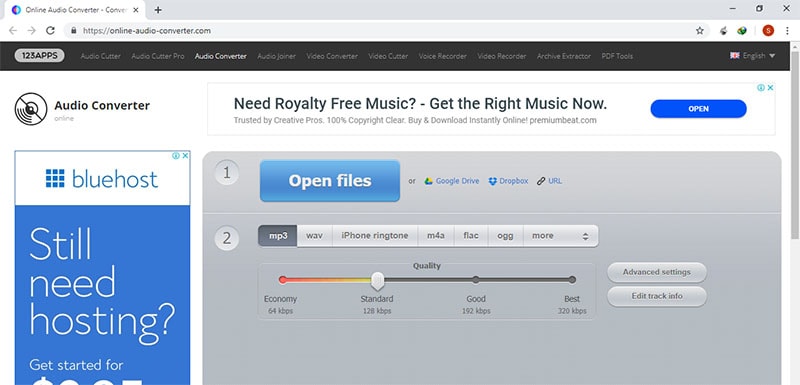
#5. Free Online Converter
The Free Online Converter supports conversion of videos, images, vectors, documents, videos, ebook and other files. It converts supports conversion of AAC and other audio and video formats such as FLV, VOB, FLAC, WAV, OGG, etc.
Pros:
Boosts conversion of a large of audio and video files, and the converted file can be downloaded from the email.
Cons:
The converted file is not stored long enough. It is deleted after three days.
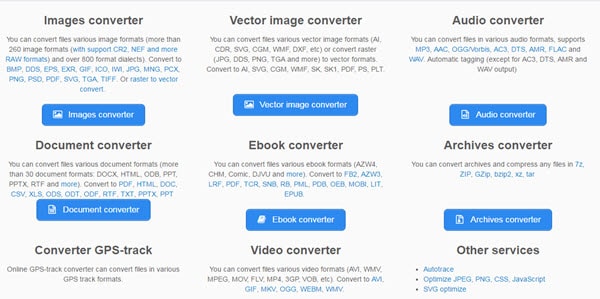
#6. Youconvertit
Youconvertit is a free online AAC converter that supports conversion of any media file. It supports conversion of both audio and video formats including AAC.
Pros:
It supports almost every media output and input format.
Cons:
The size limit is 60MB.
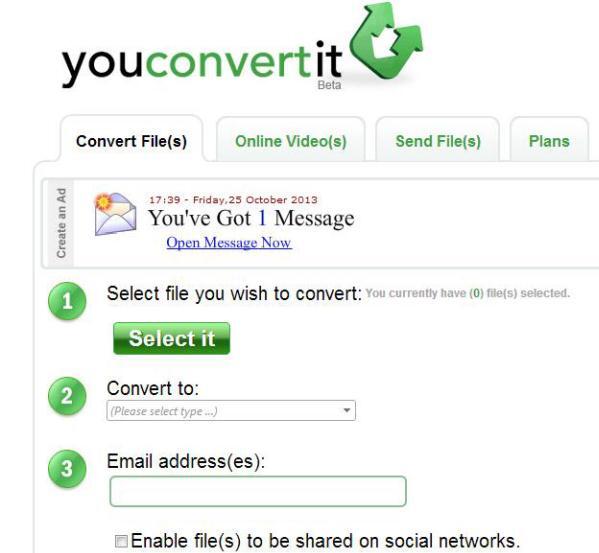
#7. Zamzar
Zamzar is one of the popular online AAC converters. The converter supports more than 1200 conversions. It is one of the best online converters.
Pros:
It is fast and supports all file formats.
Cons:
It has a file size limit of 100MB.

#8. Free Encoding
Free Encoding is a safe and secure site to convert AAC files online. You can save the converted media files to Dropbox.
Pros:
It does not entail any charges.
Cons:
You have to register to use the converter.
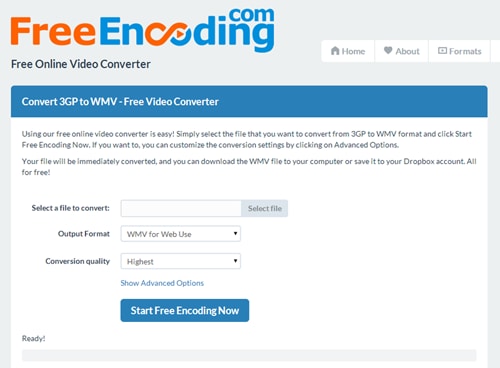
#9. Convert Files
It is a simple to use online AAC converter. It converts different audio and video formats in four simple steps.
Pros:
It can convert videos using their URL.
Cons:
It is slow as the file size increases.

#10. ClipConverter
Clipconvert is one of the best free web-based AAC online converters. It supports conversion between a variety of audio and video formats such as AAC, WMV, MKV, etc.
Pros:
It can download videos from different sites.
Cons:
The file size limit is 100MB.
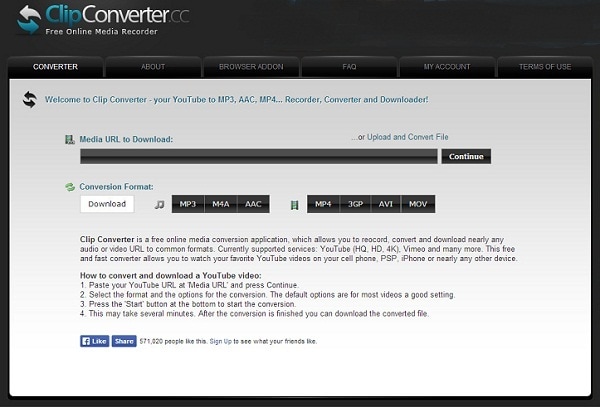

Brian Fisher
chief Editor