by Brian Fisher • • Proven solutions
Are you looking for the best online video converter for your Android device? Cease the wander and get glued to this article. In this article we have mentioned top online Android video converters as well as the best Android converter for desktop.
- Part 1. Best 7 Online Video Converter for Android
- Part 2. Recommend the Best Android Video Converter - UniConverter
Part 1. Best 7 Online Video Converter for Android
#1. Media.io
Media.io is an amazing stand-alone android video convert tool suitable for all categories of users across the continents. This tool is equipped with several stellar capabilities that guarantees an unforgettable experience.
How to Convert Videos to Android Using media.io:
Step 1. Navigate to the media.io homepage.
Step 2. Click “+ add your files” option. Select the respective files and upload them to the program.
Step 3. Click on “Convert to” drop-down icon and select an android compatible format. Hit “Convert” to commence the conversion process.
Pros:
• This program is quite fast when uploading, downloading and converting Android videos. In fact, it is 30 times faster than common converters.
• This tool supports numerous video as well as audio formats for input and output. To be precise, these media formats are over 1000 in number.
• Media.io supports batch conversion, a critical feature in saving both user’s time and energy.
Cons:
• Conversion of bulk media files is time consuming.
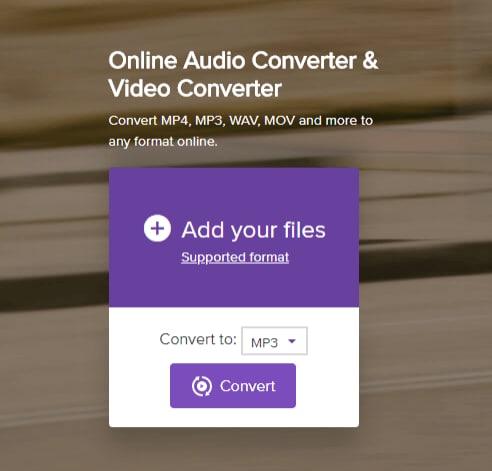
#2. Online-Convert
Online-convert is a free online tool capable of converting video for android devices in an incredibly fast speed. Of all the free video converters, online-convert is a sure hit featuring a clean and intuitive user interface. Users have absolute freedom to create videos so as to play in their android device via simple and straightforward steps.
How to Convert Videos to Android using Online-Convert:
Step 1. Navigate to the online converter to display the android video converter’s homepage.
Step 2. Hit “Choose file” button to display the files explorer window. Select the files to be converted from the respective save paths and click “Open” to upload them to the program. You can also enter the url code of the file to be converted within the provided url box. Remember the files can also be uploaded from cloud storage by simply selecting the respective cloud option.
Step 3. Choose the android compatible target format and select “Android” as your preset and finally hit the “Convert file” option.
Pros:
• This program has a fast conversion speed.
• This software has a total no-brainer interface.
• Online-convert supports tones of popular and device-compatible video formats.
• This program supports cloud storage.
Cons:
• The program is known to be slow with weak internet connection.

#3. Online Converter
This is a powerful yet useful android online video converter tool. Just like other popular hot online converters, this program supports several formats including Android specific formats like , H.263, and WebM among others. Once converted, you can comfortably play the output on your android device anytime anywhere.
How to Convert Videos to Android Using Online Converter:
Step 1. Go to the program’s primary window and choose either “Upload File” or “From a URL” depending on the files’ location. Click the “Choose File” option or enter the URL code and upload the file.
Step 2. Click on “Options” tab and edit if necessary. Otherwise, click the “Convert” tab to finish.
Pros:
• This program can convert between several media formats as well as those compatible with popular devices.
• The conversion process is pretty easy and straightforward.
• The conversion speed is fast.
Cons:
• The program does not support encrypted or protected videos.
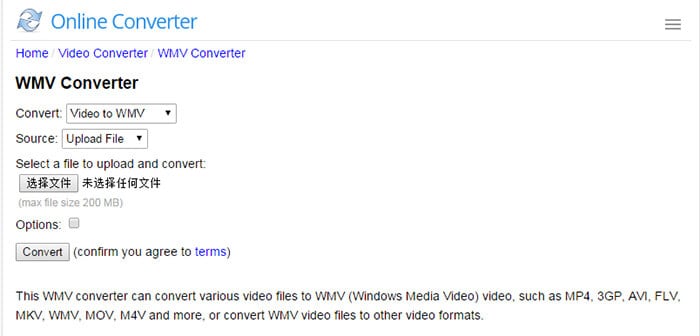
#4. Online file converter
Online file converter is a popular functional online converter suitable for Android users across the globe. This free video converter makes it quite easy to video clips without the need to download the software. You can enhance your video and movie files with the top-quality output options.
How to Convert Videos to Android Using Online file converter:
Step 1. Go to the program’s homepage and click “Choose File” option or enter the url code for the file to be converted and upload to the program.
Step 2. Edit the uploaded video although not mandatory. When done, just hit the “Convert File Now” button at the bottom to start the conversion.
Pros:
• This converter provides numerous edit options which help enhance the quality of your video files.
• The program supports high quality resolutions.
• This tool is straightforward and easy-to-use.
Cons:
• This program requires a stronger internet connection.
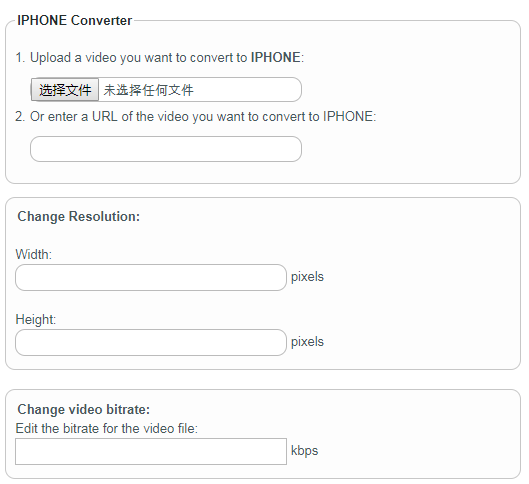
#5. FileZigZag
FileZigZag is an excellent online video converter tool that works pretty well on Android devices. Users can convert their Android videos with speed, ease and with great reliability. With a few clicks, the conversion process is all but done.
How to Convert Videos to Android Using File Zigzag:
Step 1. Go to the program’s homepage and click “Select” button to upload your file from the local save location. Alternatively, drag and drop the file to be converted from the save location to the program’s interface.
Step 2. Choose the target android format by clicking the “Convert to” drop-down icon and selecting it from the subsequent drop-down list.
Step 3. Enter an appropriate email address and click “Convert”. The program would start the conversion process and sent the output video link to the very email address you supplied.
Pros:
• The conversion process is simple. Thanks to the clean and intuitive interface.
• The program supports several popular media file formats including Android specific video formats.
Cons:
• Users must supply an email address to receive the download link for the converted video.
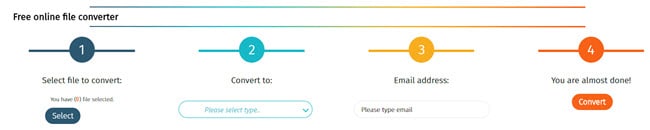
#6. Office Converter
This is one of the most sought online Android video converters. For free users, the file limit is 50 MB while members can upload up to 1GB. If you want to convert multiple files at the same time without difficulties, then this should be your ideal tool.
How to Convert Videos to Android Using Office Converter:
Step 1. Go to the program and click “Add Files”. Select the respective files and click “Open” to upload. You can also enter the URL code for the file to be converted.
Step 2. Click “Start Convert” if you simply added the files from the local save location. However, if you supplied the URL code, just click the “Download and Convert”.
Pros:
• This program supports batch conversion.
• Users can download and convert the video files from various popular online platforms.
• This converter has a well-designed and simple user-interface.
Cons:
• The program has a file limit of 50 MB for free users.
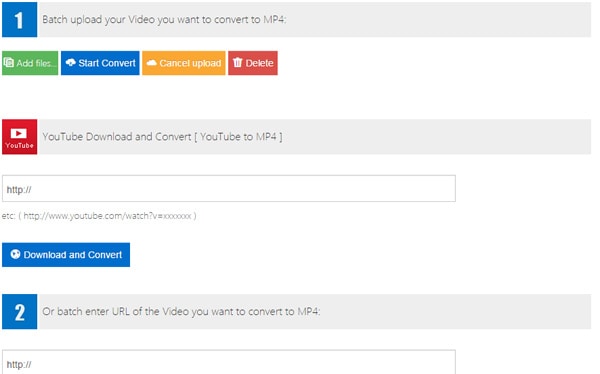
#7. Free-Converter
This free online converter is another definite bet for conversion of android videos without software installation. Free-Converter is straightforward and users can hardly experience navigation challenges. You can download and convert or simply convert your desktop videos much easier than expected.
How to Convert Videos to Android Using Free-Converter:
Step 1. On the homepage, click “Add Files” and upload the files of interest from the local save path. You can also supply the URL of the video or several if they are many.
Step 2. Hit the “Start Convert” or “Download and Convert” button depending on whether you uploaded your files from the local save location or from a website respectively.
Pros:
• This program allows users to download and convert their files with ease.
• This converter tool supports batch conversion.
• Free-Converter is straightforward and easy to navigate.
Cons:
• There is a file size limit of 50MB for free users.
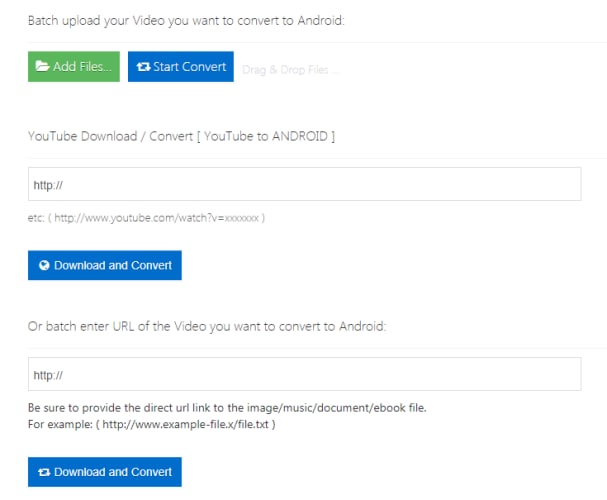
Part 2. Recommend the Best Android Video Converter - UniConverter
UniConverter is arguably the best powerful stand-alone Android video converter software. This simple, clean and well-designed program is simply an ultimate solution for conversion of videos and DVDs into multiple device compatible formats. This video to Android converter is popular due to the perfect integration of useful tones of features. It allows you to download and convert videos from your computer or external drive to Android format.
Key Features of UniConverter
- UniConverter supports batch file conversion and batch merging of files.
- This converter supports several file formats ranging from standard videos, HD videos, DVDs, and Audios.
- With this program, you can convert audios and videos from popular online sites like YouTube, Spotify, Pandora, Facebook, and Metacafe among others.
- This software has inbuilt basic editing tools which greatly enhance the appearance and quality of your video file.
- It is an all-in-one DVD tools solution as you can convert DVD and burn your DVD among other tasks.
- UniConverter has a toolbox: GIF maker, metadata editor, VR converter, and DVD copy.
User Guide to How to Convert Videos into Android format using UniConverter
Step 1. Import your Video file
Launch the UniConverter and click on “Convert” menu. Next click on “Add Files” button on its interface to upload your desired video files. Alternatively, you can simply drag and drop these files into the program.

Step 2. Choose your Output Device
From there, click on “Convert All Tasks” menu and select “Device” option. From the list of devices displayed, just select the appropriate Android device. For instance, HTC or Samsung.

Step 3. Specify your Output Folder and Convert your File
Select a suitable output folder which can be accessed with ease by simply navigating to the “Menu” tab then “Preference” and finally “Location”. After defining the output path, you are now free to initiate the conversion process. Carry out this action by simply tabbing on the “Convert All” button and wait to complete successfully.

Finally, you can transfer your converted file to your Android device by connecting your portable device to your computer via your USB port.
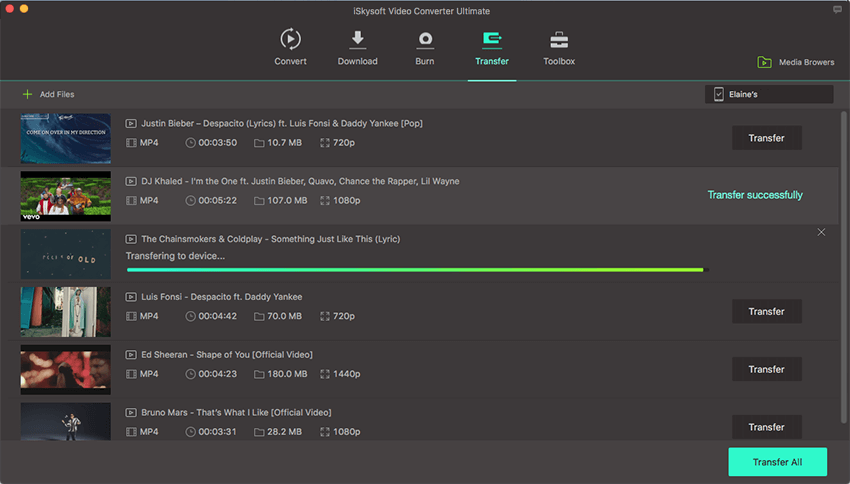

Brian Fisher
staff Editor