by Brian Fisher • • Proven solutions
In case your WTV file cannot play in your device don’t feel bothered at all. Just convert WTV to AVI with ease and get to enjoy your video. WTV (Windows Recorded TV shows) is only supported by Windows devices. On the contrary, AVI video file format is widely used and people are familiar with format of usage accordingly. AVI file format compared to WTV file format is compatible with many video players. Therefore, in this article we will show you how to convert WTV files to AVI format using UniConverter.
Best Tool to Convert WTV to AVI on Mac or Windows PC Easily
Convert WTV to AVI using UniConverter and enjoy seamless conversion with no error at all. This media converter has the capability to convert video files to over 150 video output formats with zero downtimes. Using this software to convert WTV files to AVI, you are assured of 100% quality retention. UniConverter possess these aspects that set the software apart as being the best video converter.
Get the Best WTV to AVI Video Converter:
- Easily convert WTV to AVI format or other 150 supported format, including MP4, MOV, MKV, FLV, M4V, etc.
- Allows you to input files from different sources for conversion such as local storage, camcorder, smartphone and external hard drives.
- Supports batch conversion to add and convert many files at once.
- Enables you burn DVD media using its DVD burner to video formats and audio formats.
- Video editing tool for cropping, trimming, rotation, adding effects and watermarks addition.
- Accommodates transfer and save of files from PC to iOS devices, external storage devices and Android phones .
- Record and download features allow you to record or download online video from YouTube, Vimeo, Instagram and many more websites.
How to Convert WTV to AVI with UniConverter [Step-by-step]
Step 1. Add WTV files
To import the WTV files from computer is made easier by the drag and drop files to the program option. Other means is to click Add File option at top under Convert menu. Click the dropdown option to choose from where to add files from; i.e. device or camcorder and either a file or entire folder.
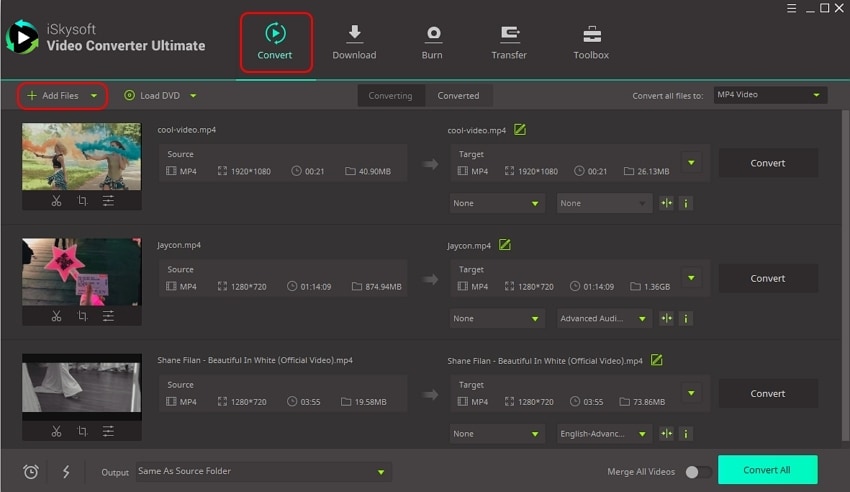
Optional: Edit video
For further best editing experience, click the small editing tools under the file. It offers cropping, adding effects, watermarks, subtitles and audio to the video. Click on OK to exit the editing window.
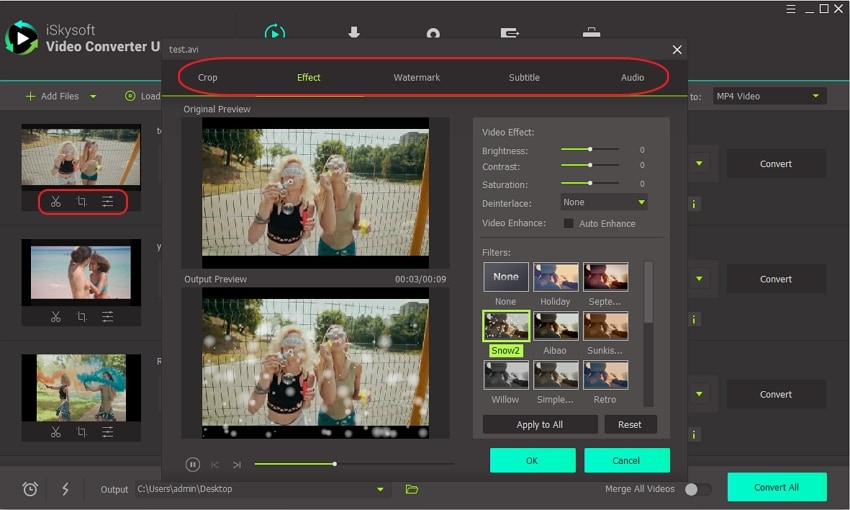
Step 2. Pick AVI as the output format
Now, to choose AVI as output format for the WTV files, click dropdown option next to Convert All Files To option. Go to Video option and select AVI format and choose output quality.
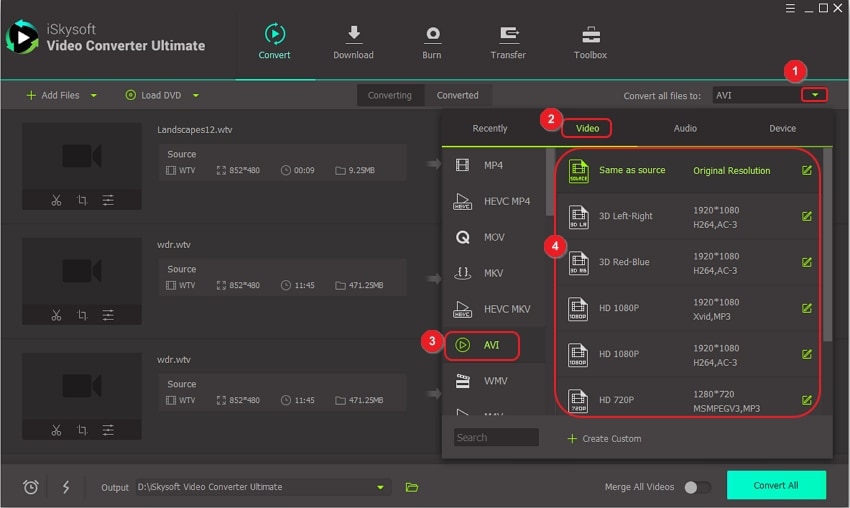
Step 3. Convert WTV to AVI
After that, click the Convert all button to start the convert WTV to AVI process for all video files. Alternatively, you can click Convert button on each file to convert files separately. Conversion process takes only few seconds to complete. Click the Converted button to find the converted AVI files.
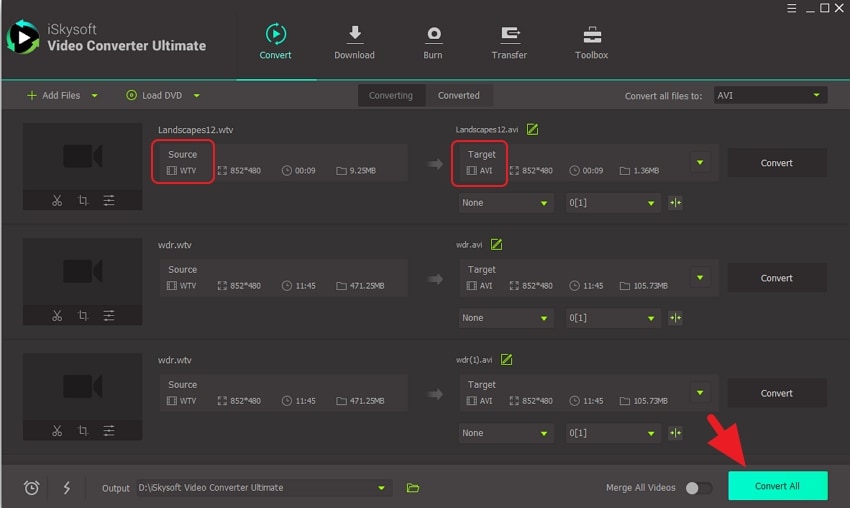
Convert WTV files to AVI free using UniConverter with guaranteed 100% quality. It is 90X faster in conversion than other conversion software. It supports batch conversion thereby making conversion and loading of files even easier. With UniConverter, to convert WTV files to AVI and over 150 other formats is made easier just for you to enjoy every bit.

Brian Fisher
chief Editor